# Dynamic lists
Lists based on business rules
Dynamic lists help you create lists based on a series of business rules.
For simple rules based on contact attributes, we recommend using Smart Lists.
Manage lists based on business rules.
Access the menu People -> Dynamic.
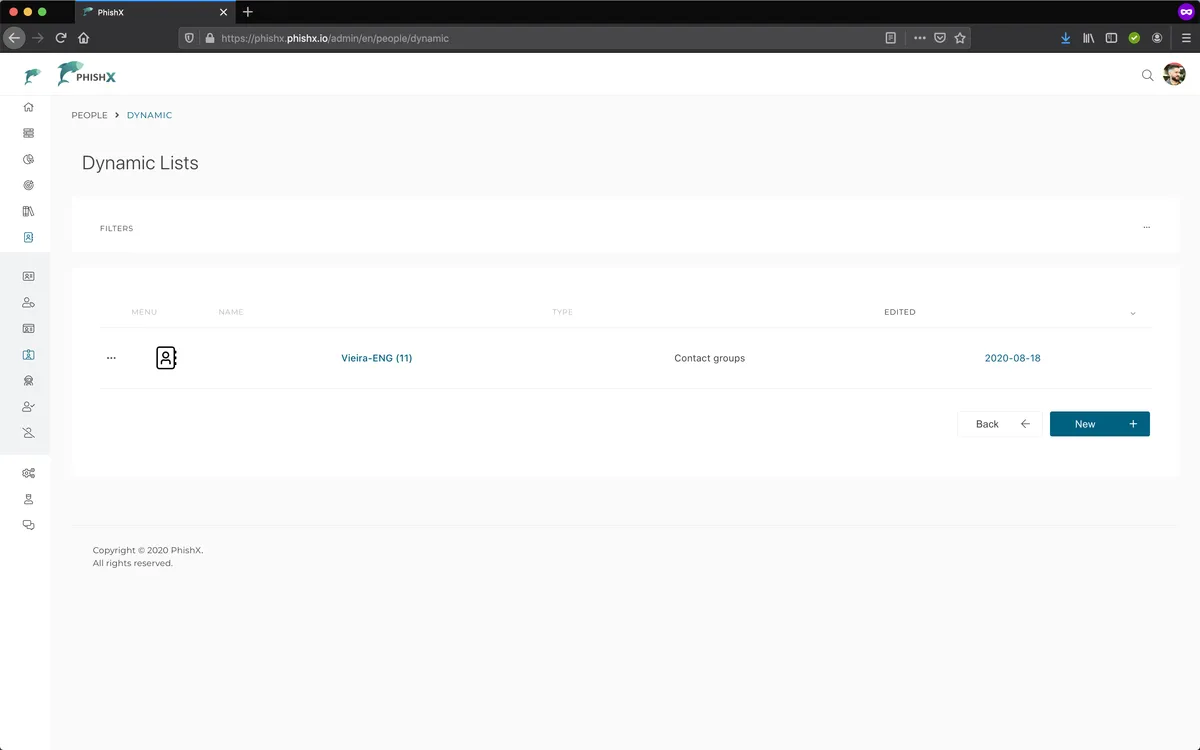
Click New.
In New List:
In Name define a unique name for your list.
In Country define the main country of your list.
In Language define the primary language for your list.
Optionally in Labels define labels to categorize your list.
In Type define the type of business rule.
In Rule define the business rule.
Click Submit.
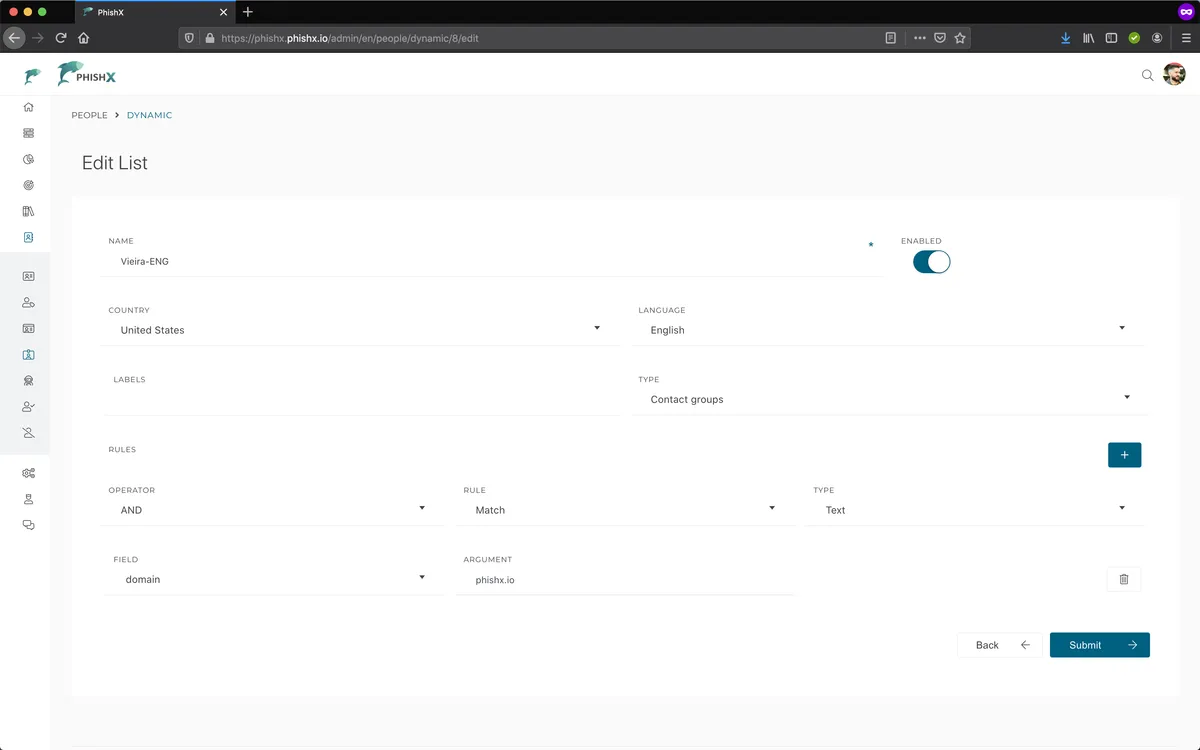
⟵ Contacts Smart lists ⟶
