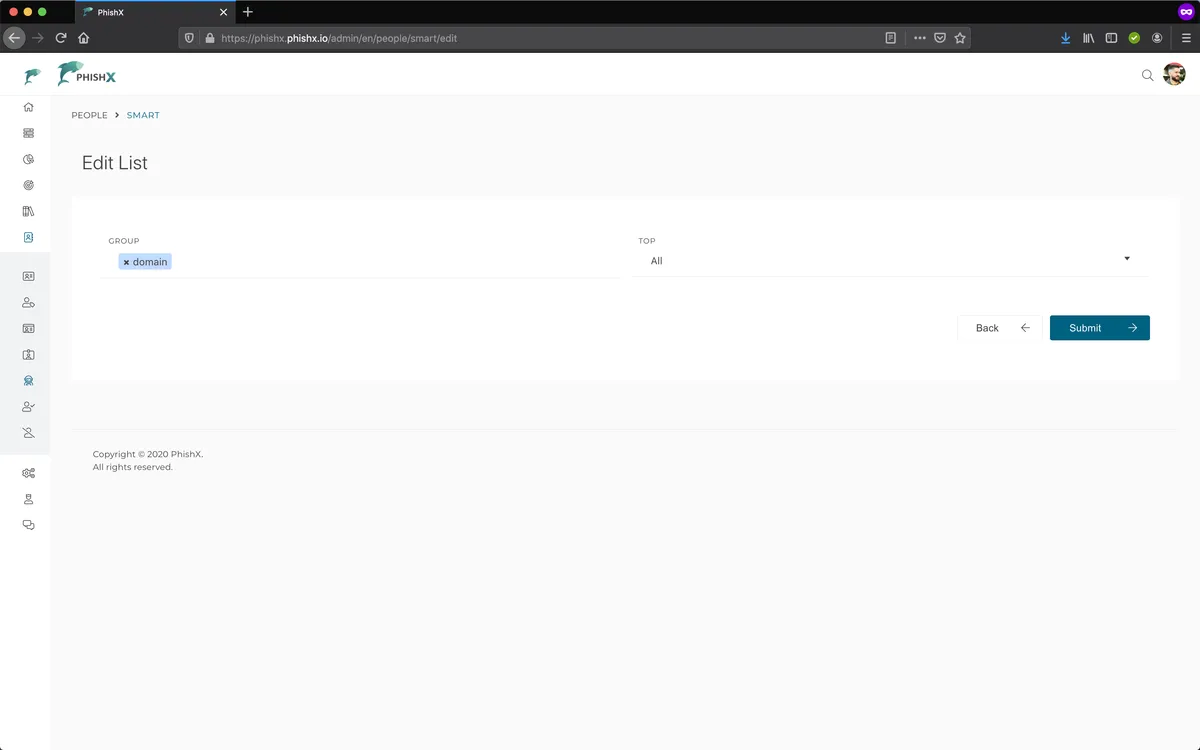# Smart lists
Automatic lists
Smart lists help you send new campaigns to people in a specific department or group.
Manage which contacts attributes will be monitored in automatic lists.
Access the menu People -> Smart.
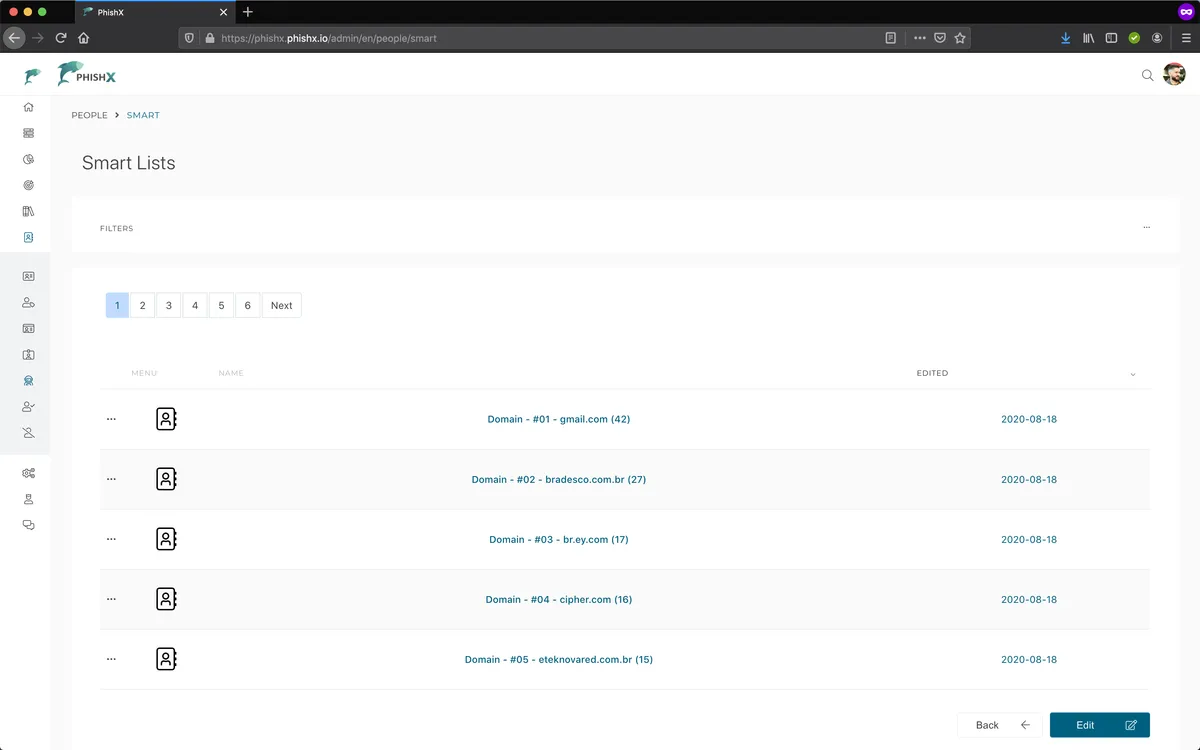
Click Edit.
In Edit List:
In Group define which attributes will be monitored.
In Top define maximum number of lists per group.
Click Submit.