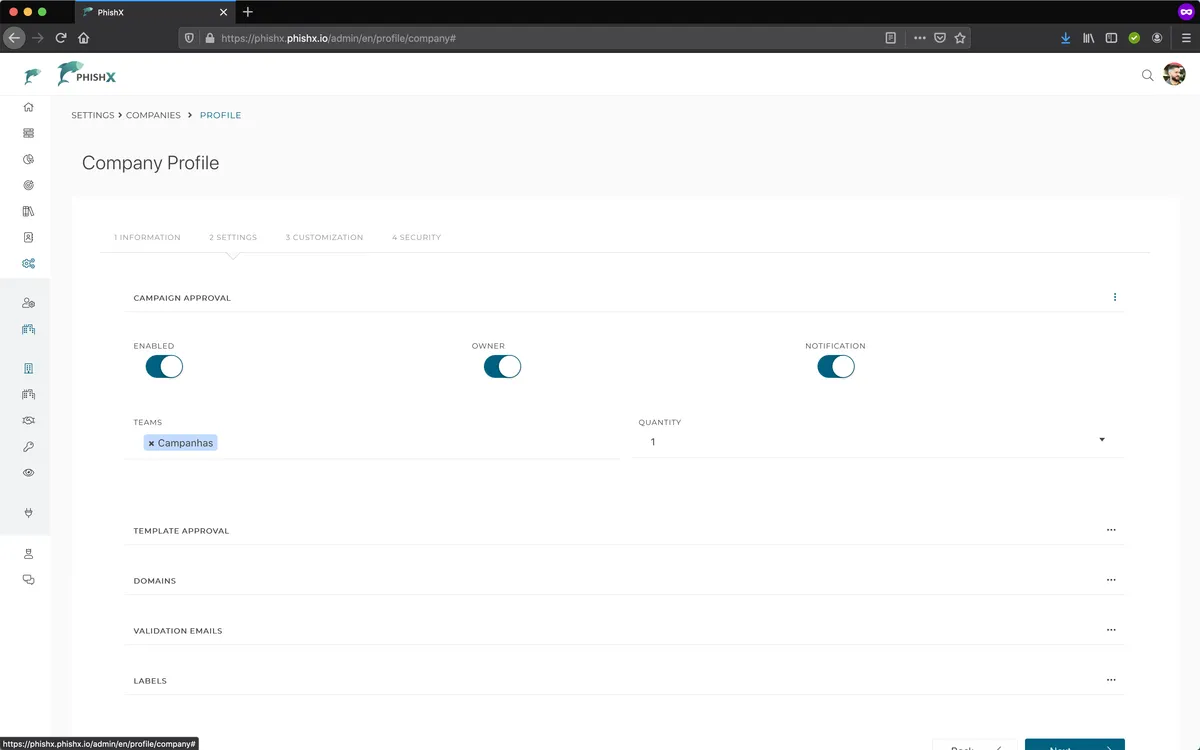# Campaign approvals
Additional approvals
Before an official campaign is sent, we recommend setting up a formal approval process.
This process can be internal to your company, or optionally integrated into the PhishX platform.
Manage the settings for the campaign approval module.
In Settings -> Campaign approvals.
In Enabled define whether the module will be enabled.
Optionally in Owner define whether the author of the campaign can be part of the approval.
Optionally in Notification define whether members of the approval team will receive notification e-mail.
In Teams define which approval teams will be enabled.
Multiple teams and approvers
Your company can have multiple teams of users and approvers.
Each team of users can be associated with a different team of approvers.Optionally in Quantity define the minimum number of approvals.