# Tokens
Revoke or renew access
You can revoke or renew any user or API access.
Manage user and API tokens.
Access the menu Settings -> Companies -> Tokens.
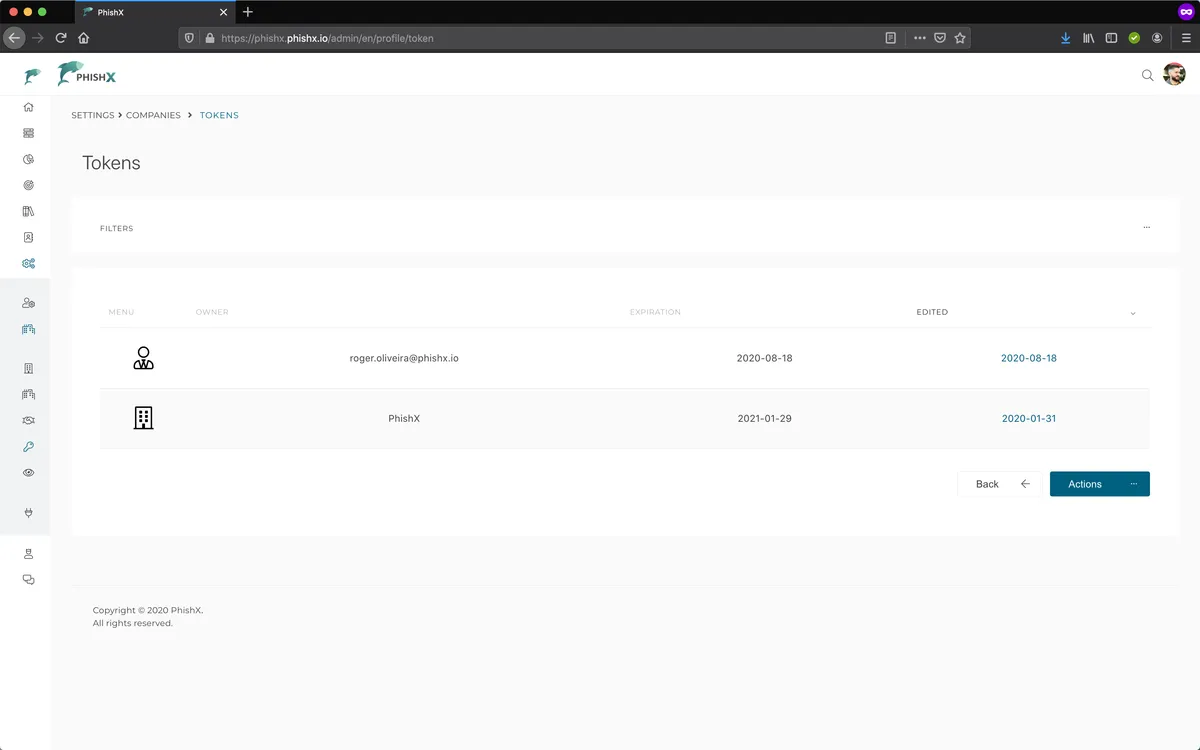
In the Token menu.
Click Renew Access to extend access.
Click Revoke Access to revoke access.
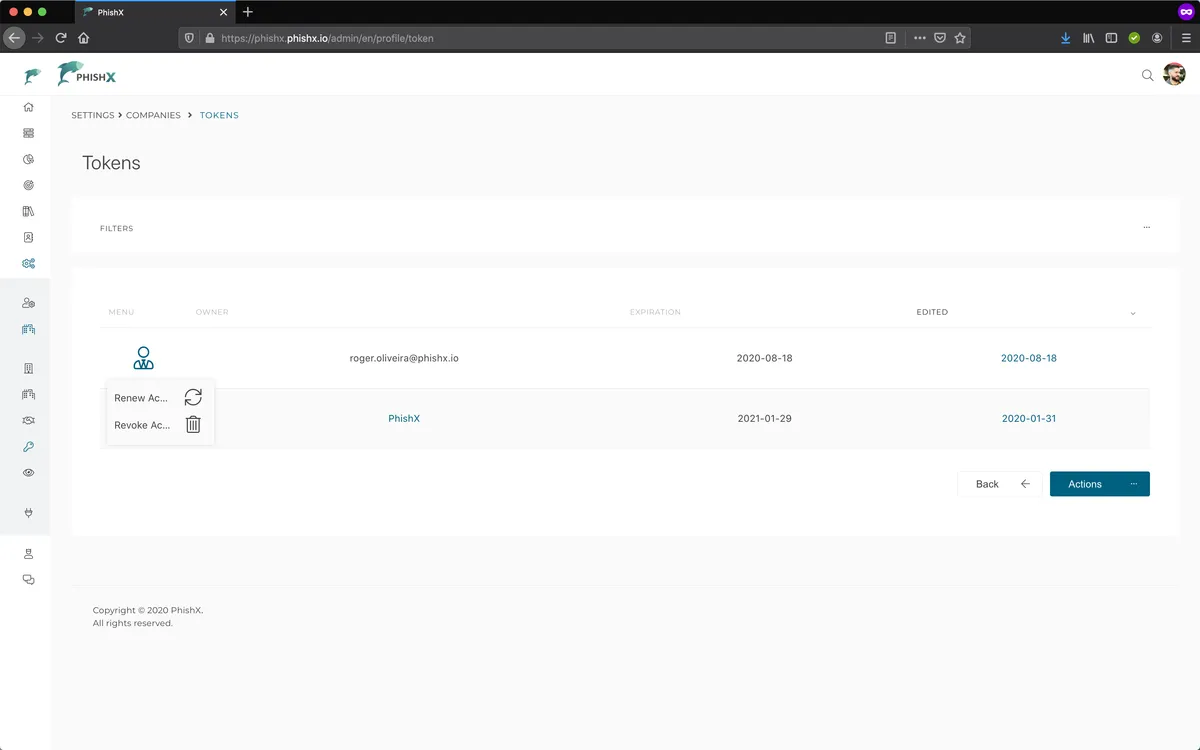
Optionally on the Actions button.
Click Renew My Access to extend your access.
Click Revoke All to revoke all access.
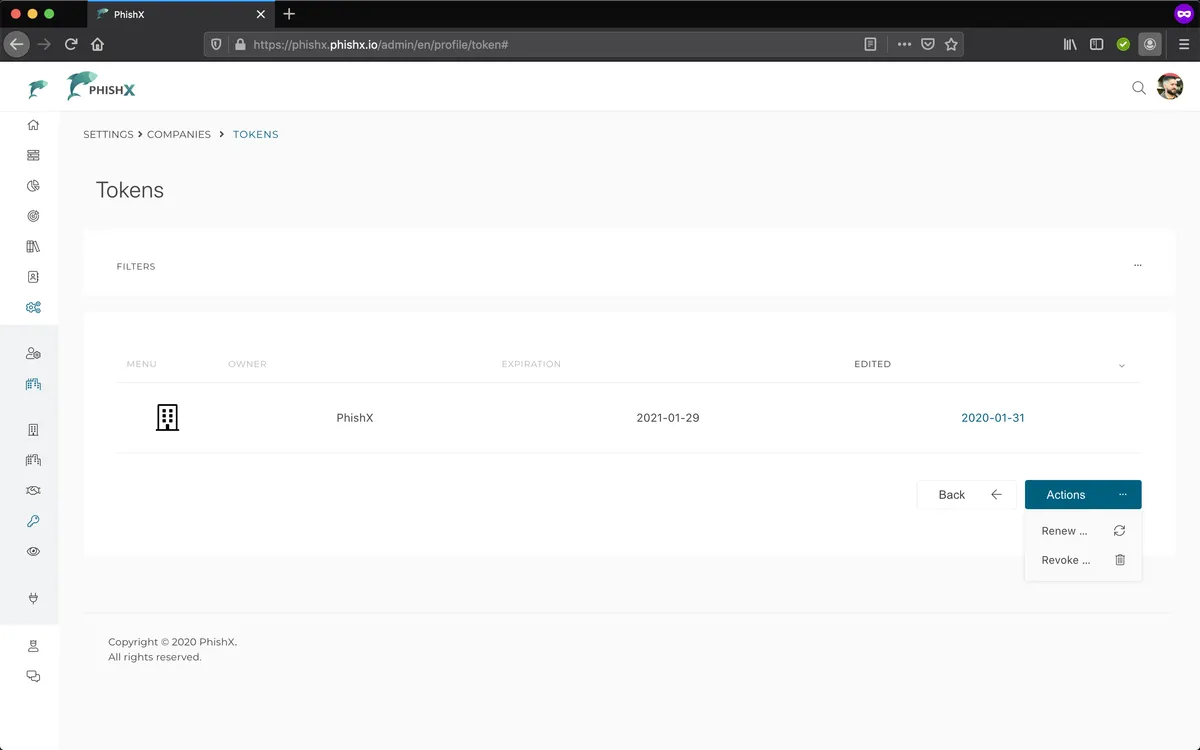
⟵ Subscriptions Audit ⟶
