# Spam
# TL;DR
- Add our current domains list to your Spam: Domains
# Settings
Go to Advanced Settings.
Advanced Settings (opens new window)
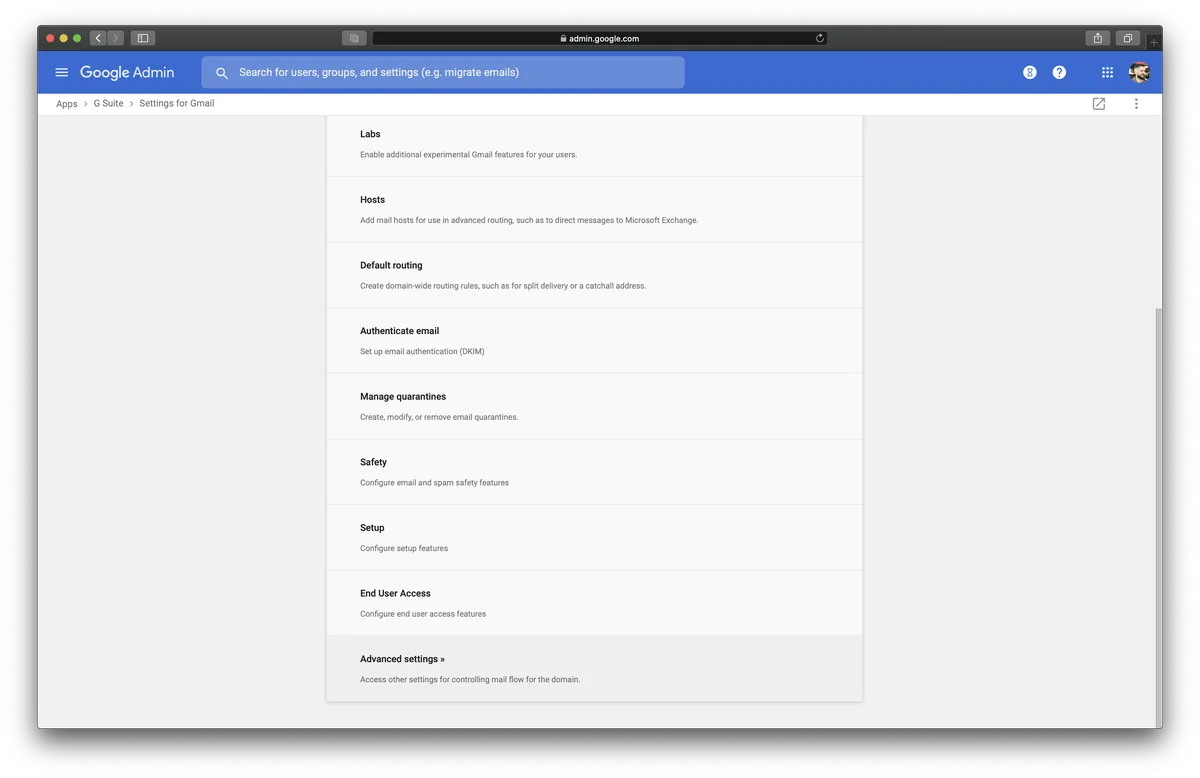
Edit Spam, phishing and malware -> Spam.
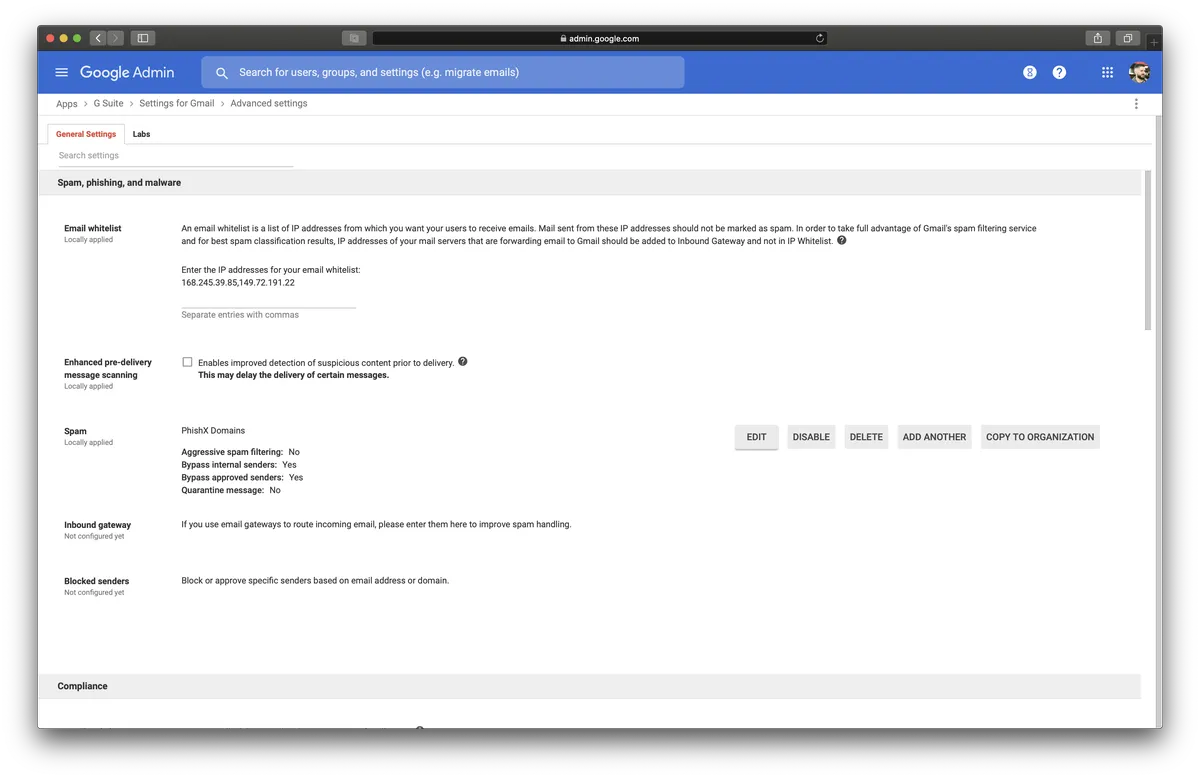
Select:
- Bypass spam filters for messages received from internal senders..
- Bypass spam filters for messages received from addresses or domains within these approved senders lists..
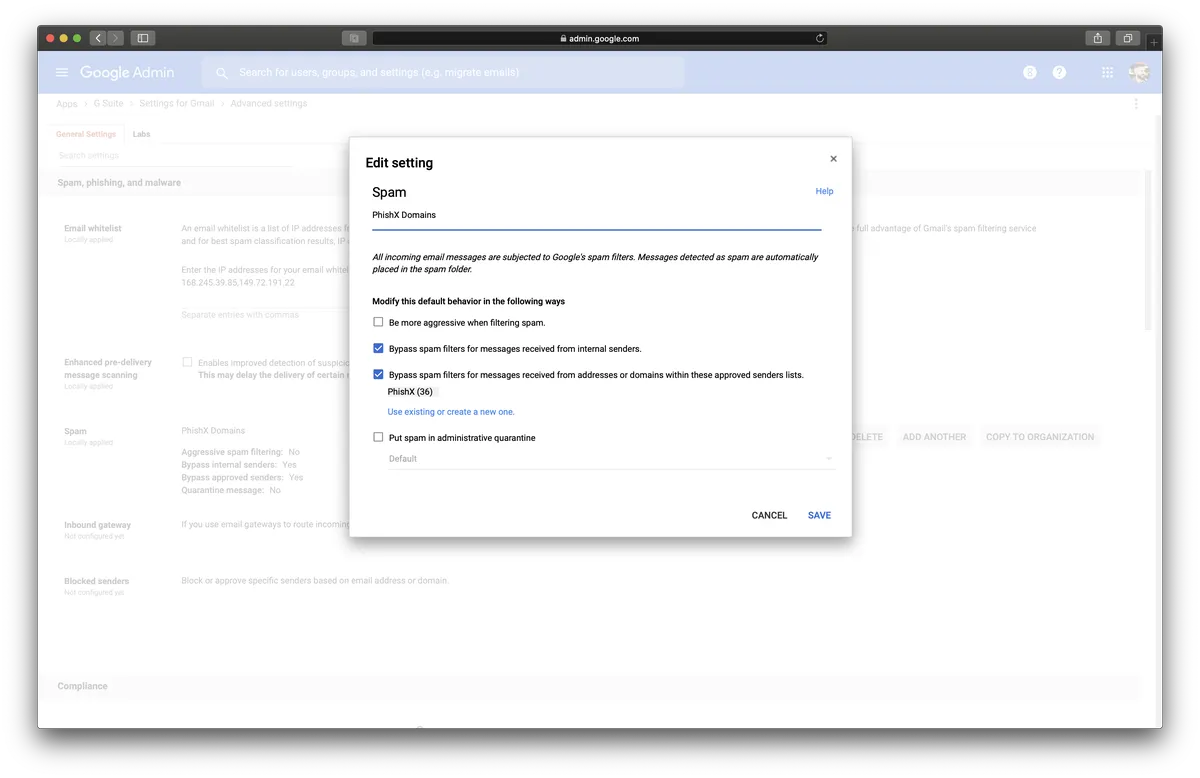
Add our current domains list: Domains
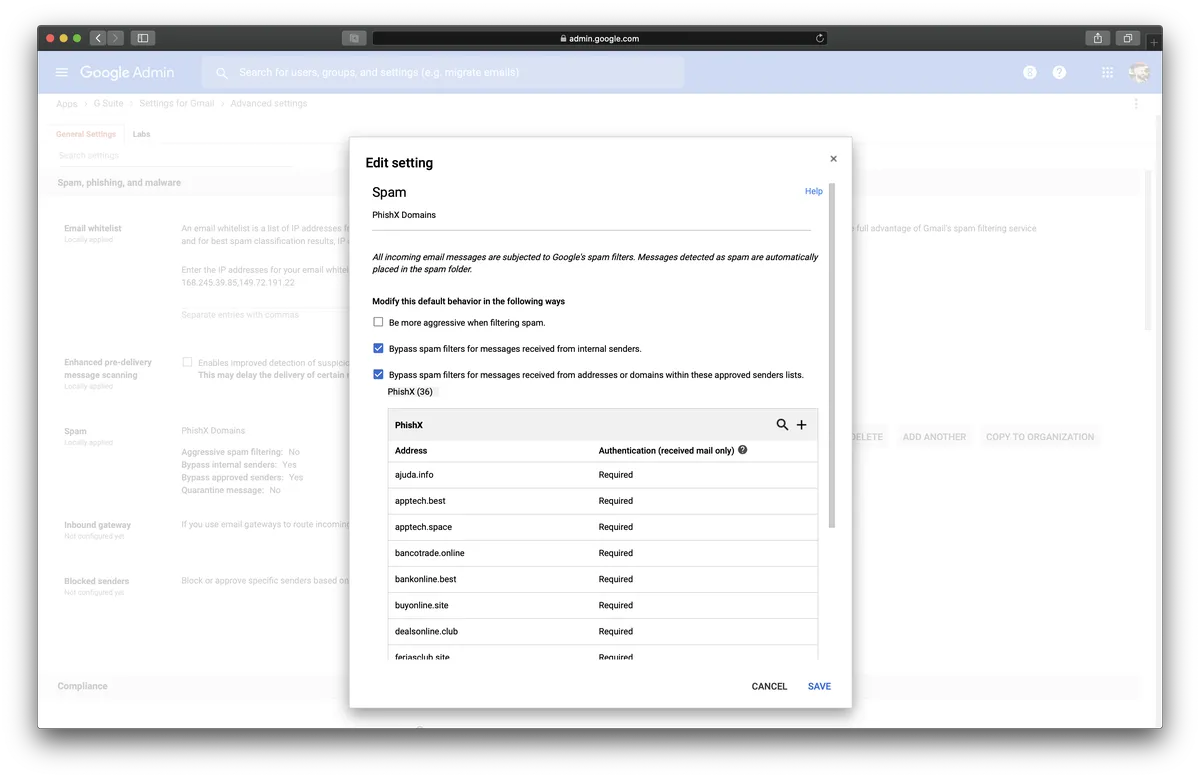
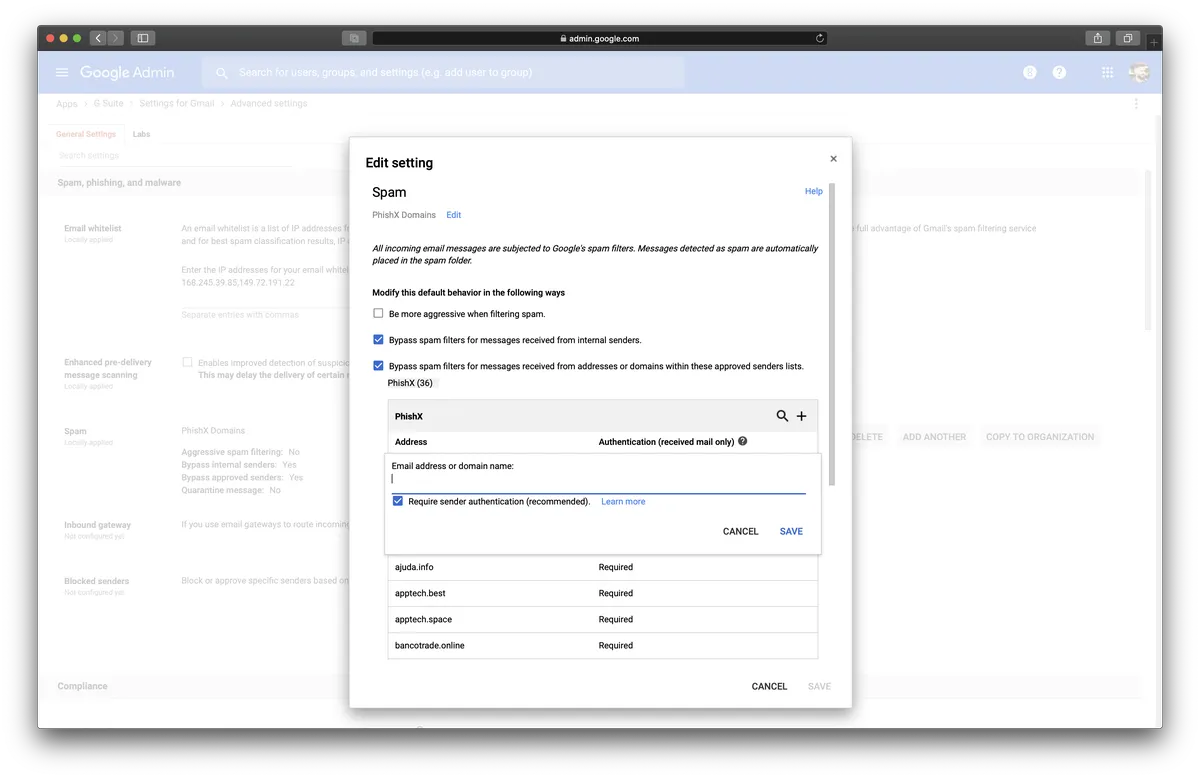
Click Save.
