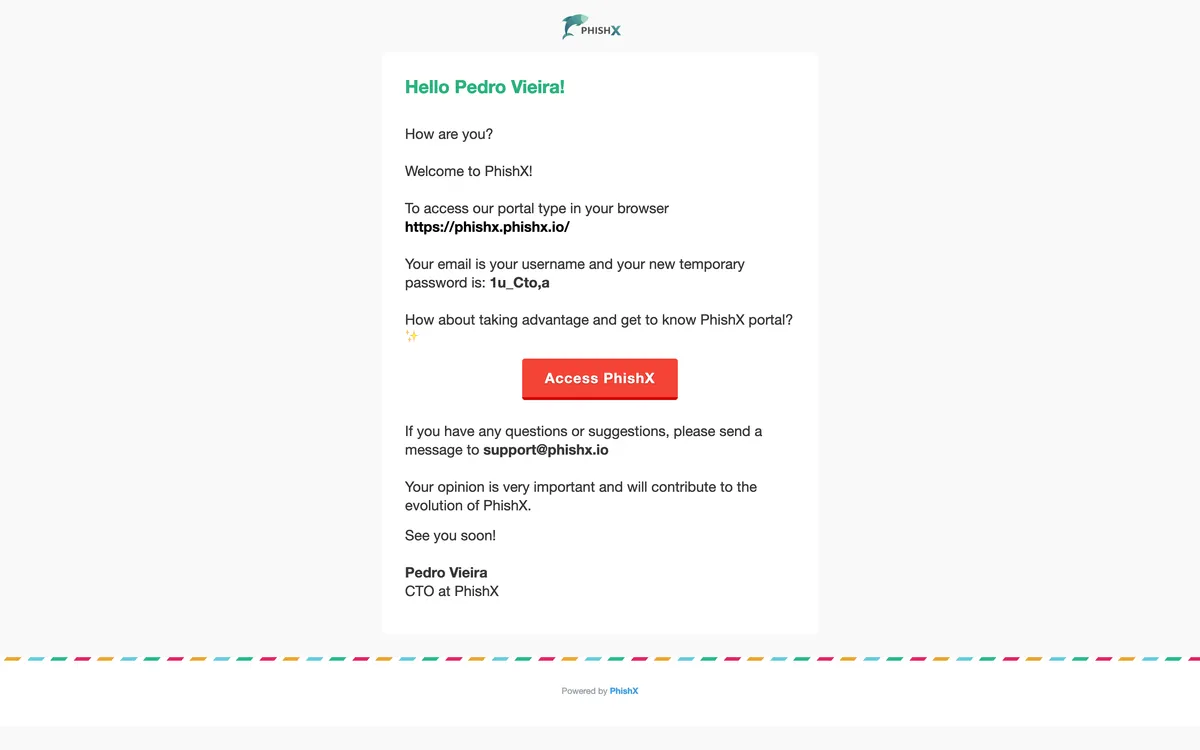# Create an user
Other user settings
Advanced settings, such as access token, password reset, user image, among others, the user himself can configure in his profile.
How to create a new user.
Access the menu Settings -> Users -> Users.
Click New.
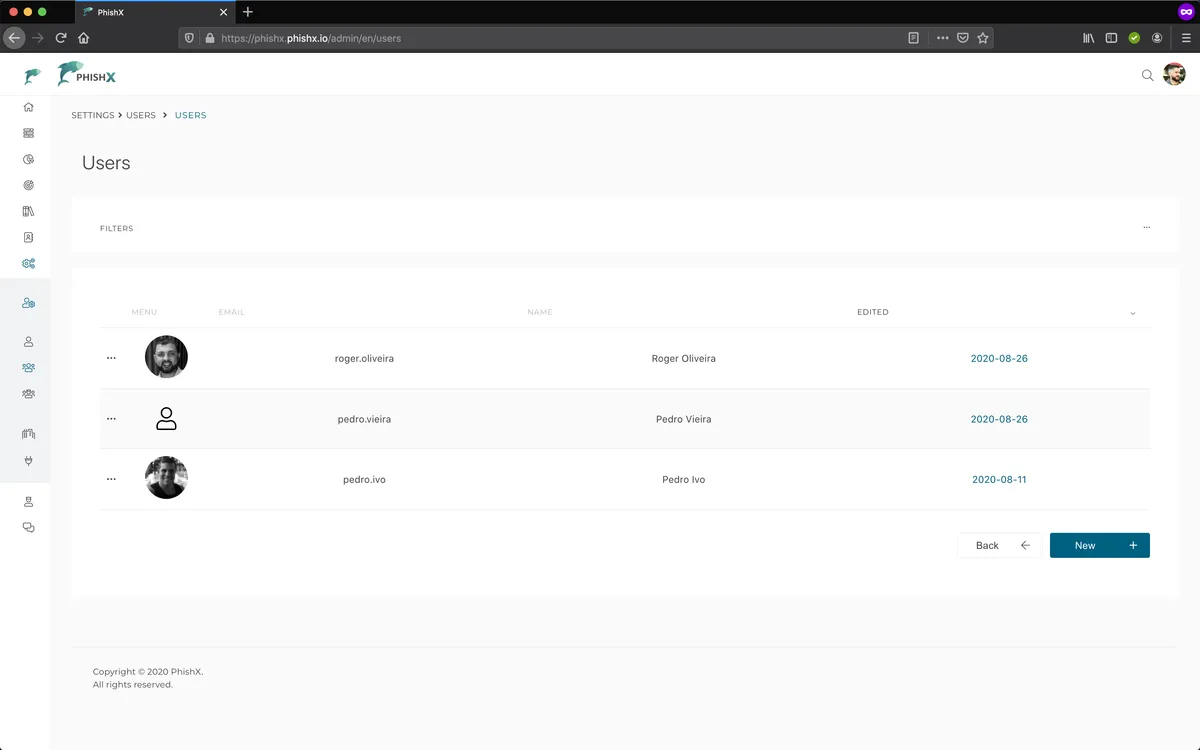
In New User.
In e-mail define a valid e-mail for the user.
In Name define a name for the user.
In Gender define a gender for the user.
In Permissions define a permission for the user. Authorization
Optionally in Phone define a valid phone.
Phones
The phone needs to be informed in the international format. (Ex: +5511951570615)
Optionally in Birth define the user's date of birth.
Optionally in Communications define which types of PhishX communications the user will receive.
In Country define the user's country.
In Language define the user's language.
Click Submit.
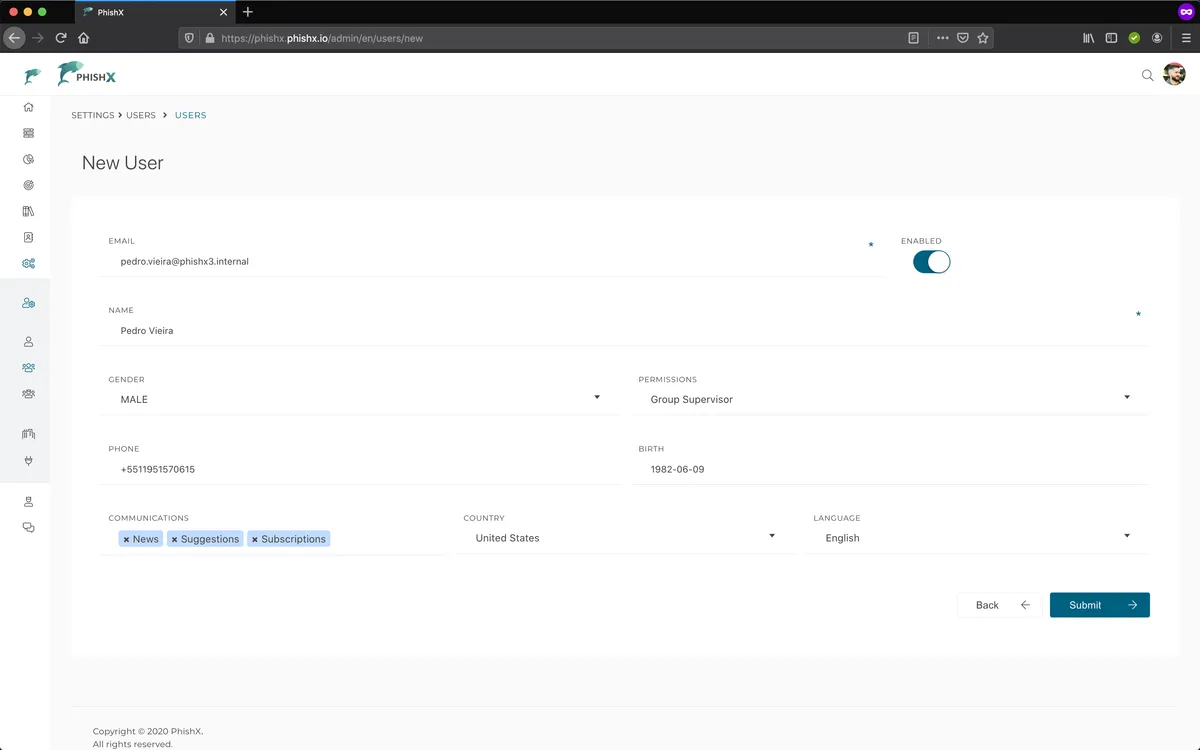
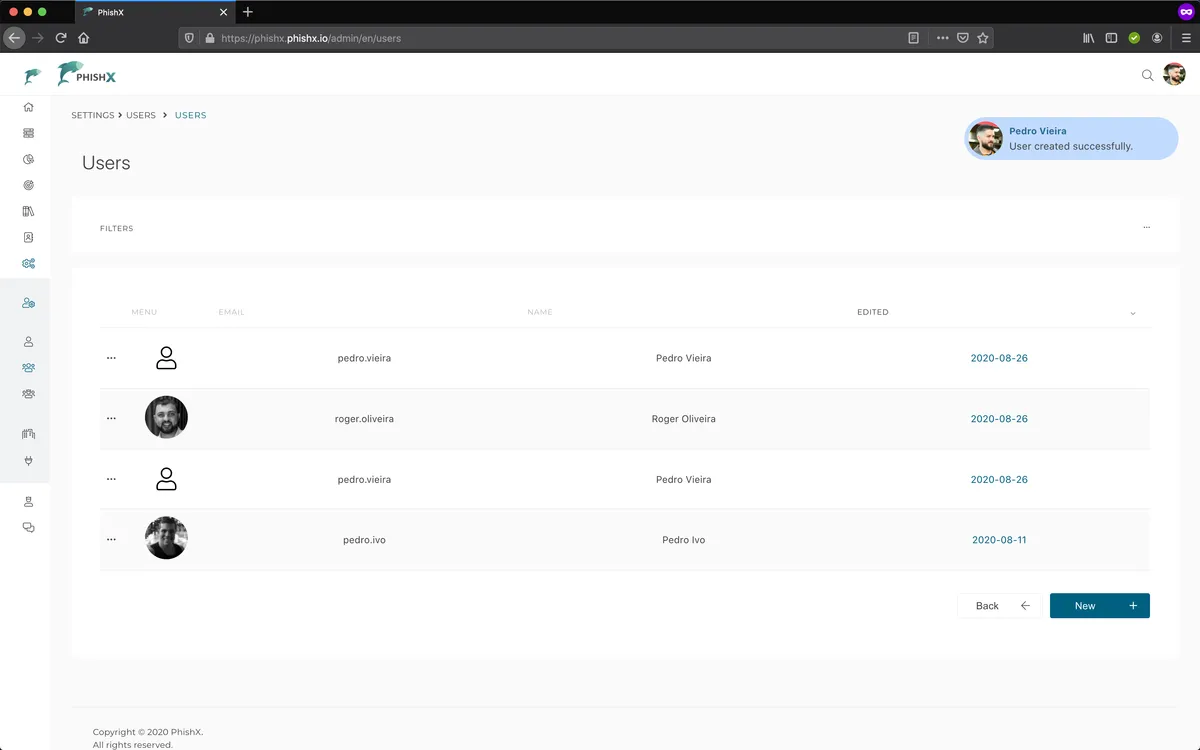
Ask the user to check the welcome e-mail in their mailbox.