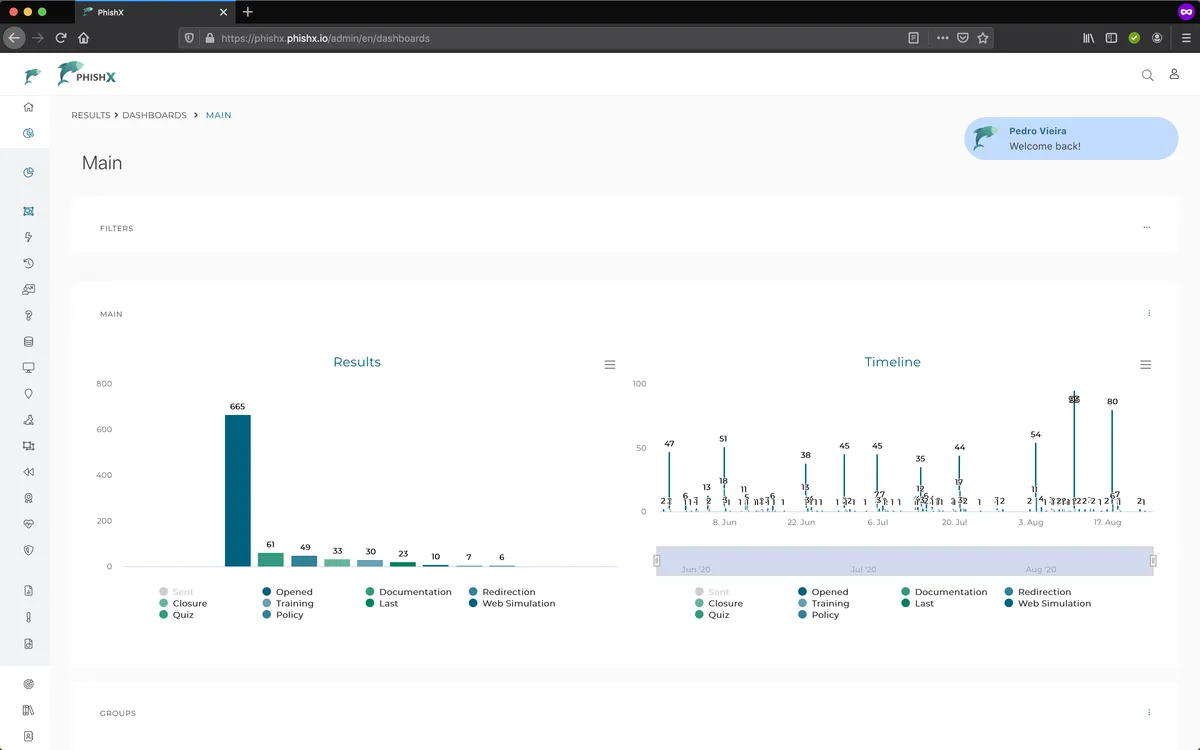# First access
Several ways to access
You can log in with your traditional e-mail or internal company account.
Talk to your team or to Customer Success.
How to make the first access.
Access the welcome e-mail.
Copy your temporary password.
Click Access PhishX.
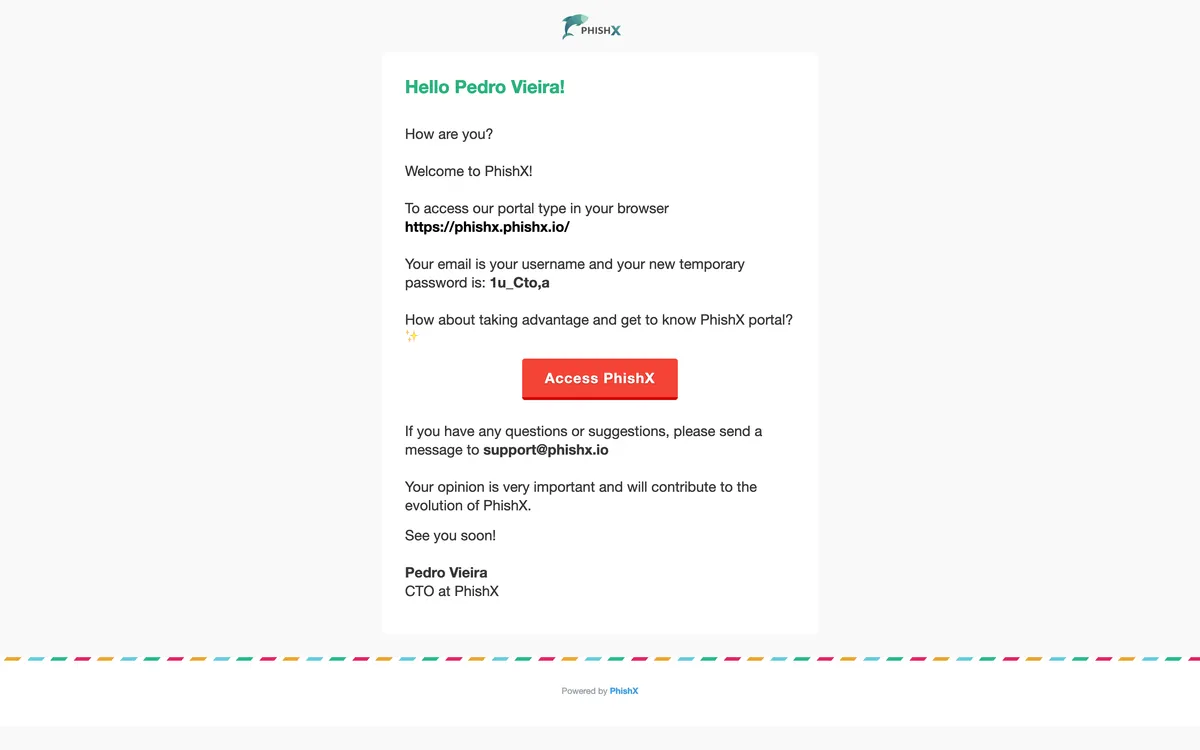
On your platform's login page.
Insert your e-mail and temporary password.
Click Log in -> Log in.
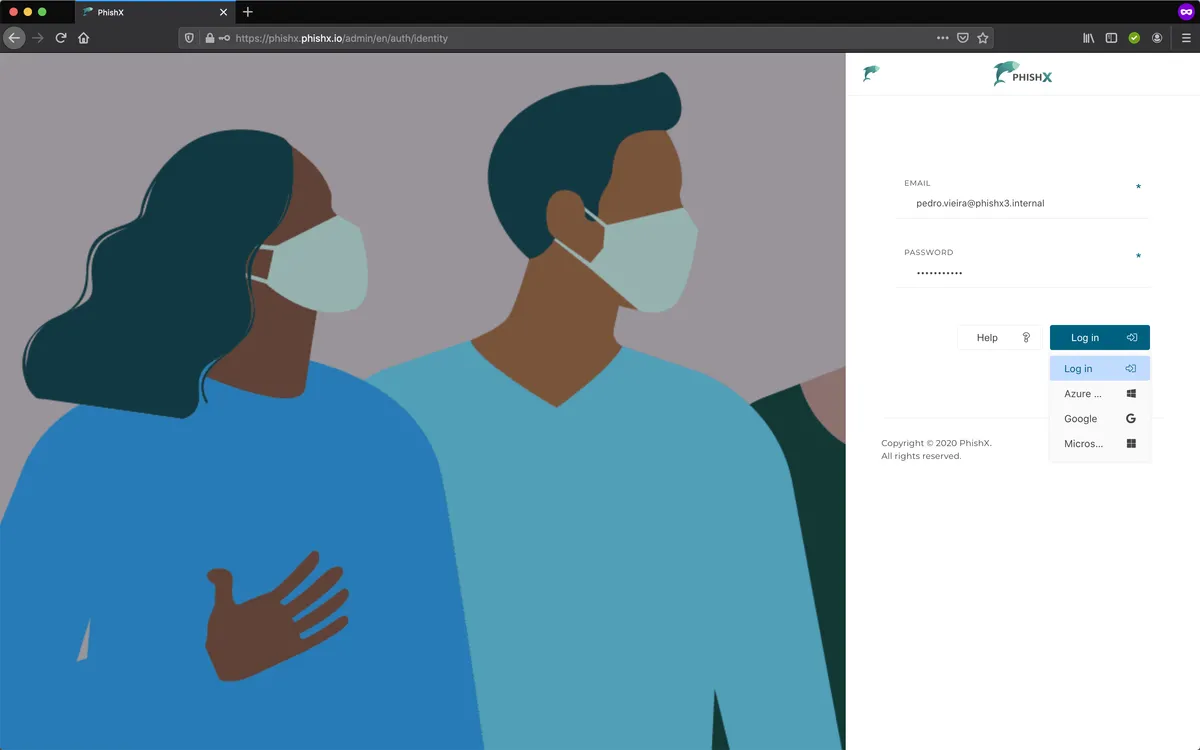
Define a new strong password.
Insert a new password in both fields Password.
Click Submit.
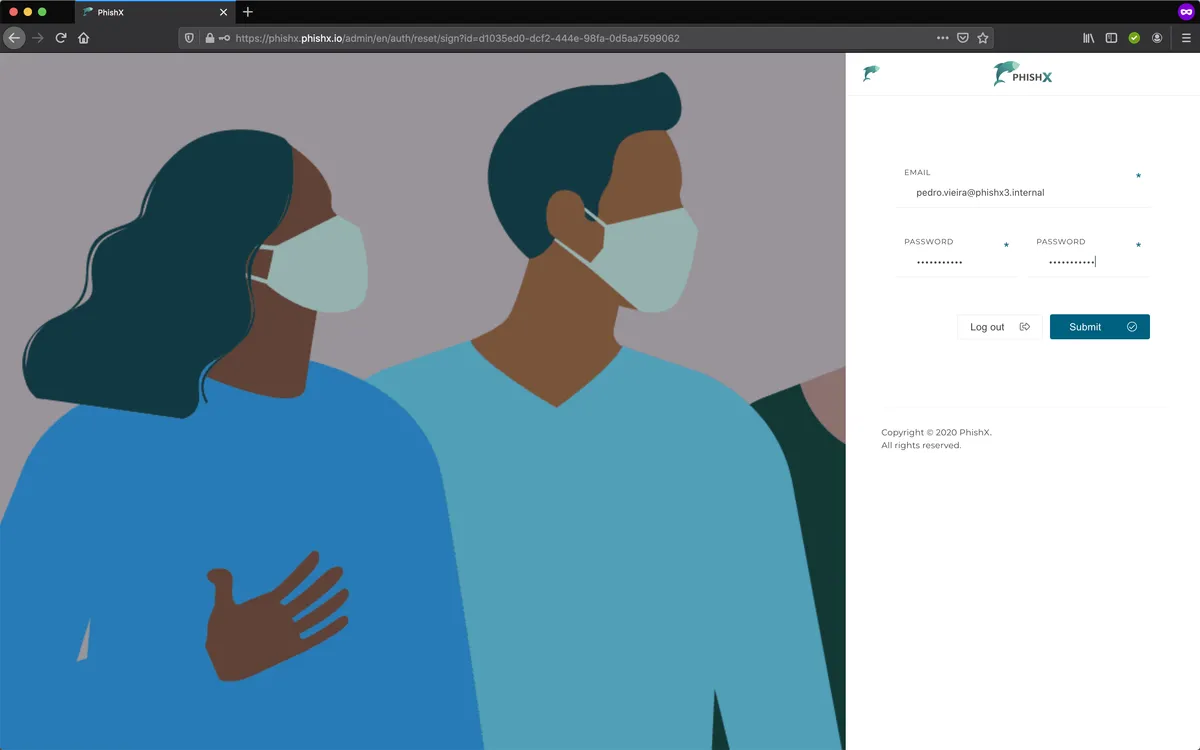
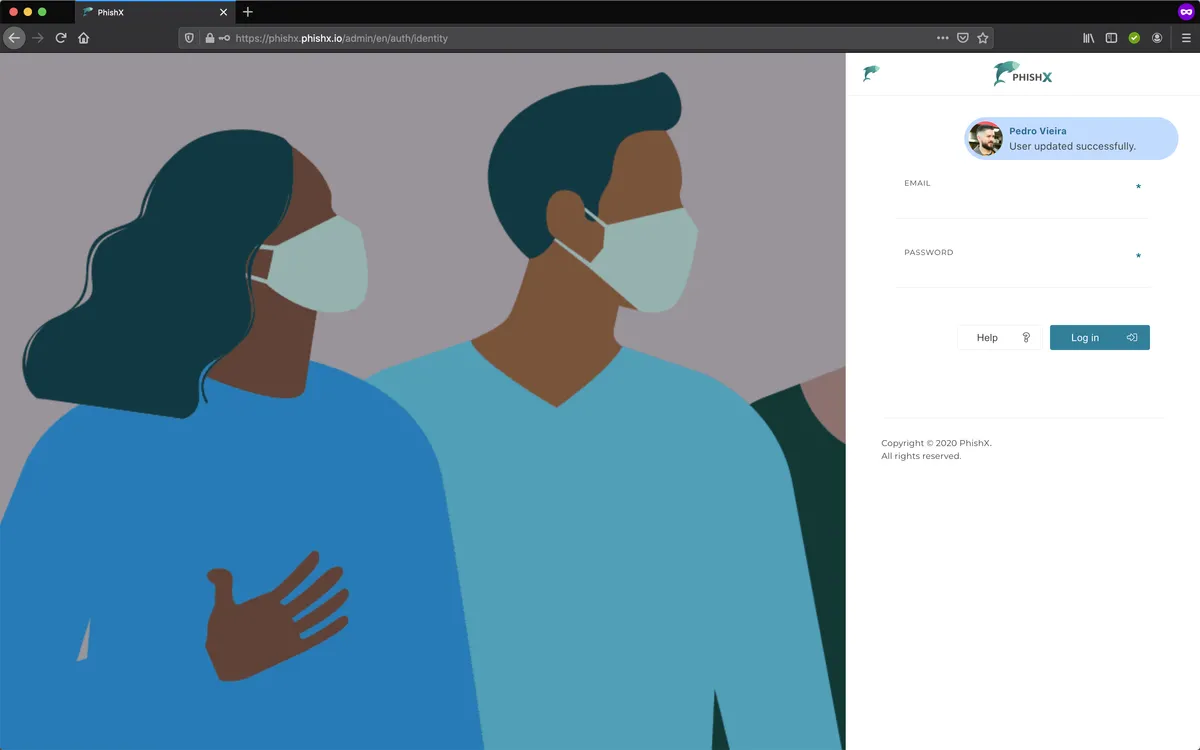
Make your first login.
Insert your e-mail and new password.
Click Log in -> Log in.
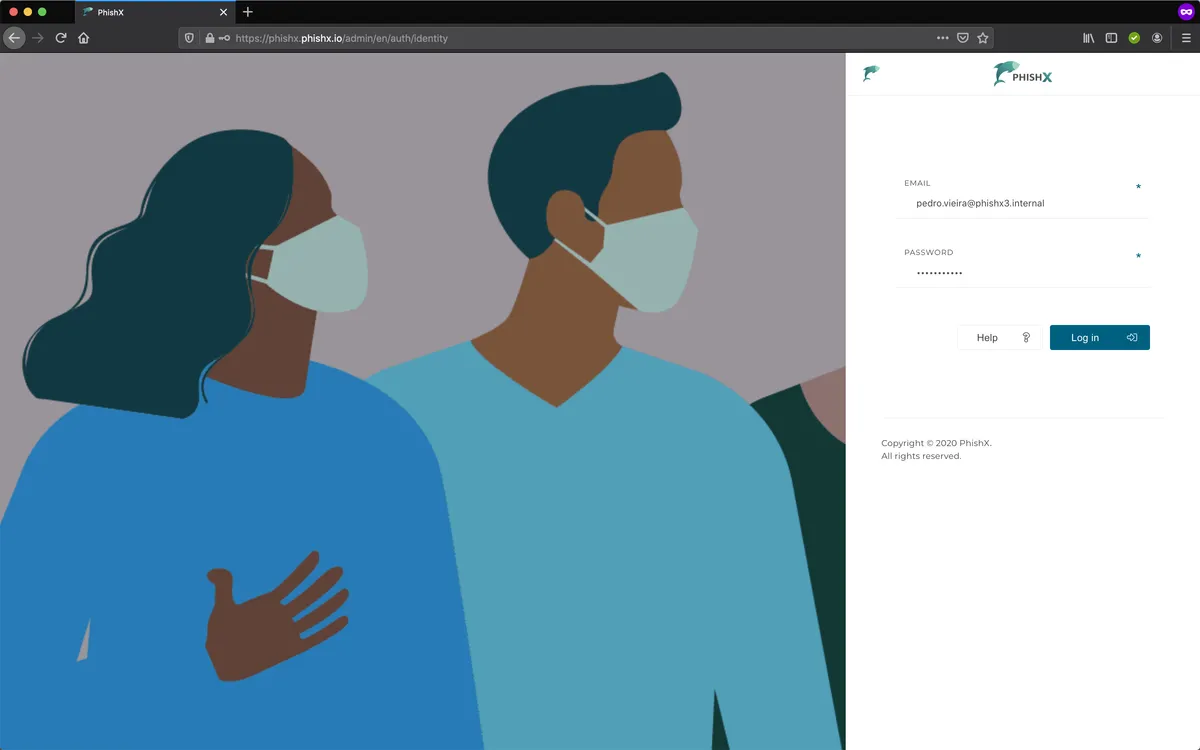
Read the terms of the platform carefully.
Click Accept.
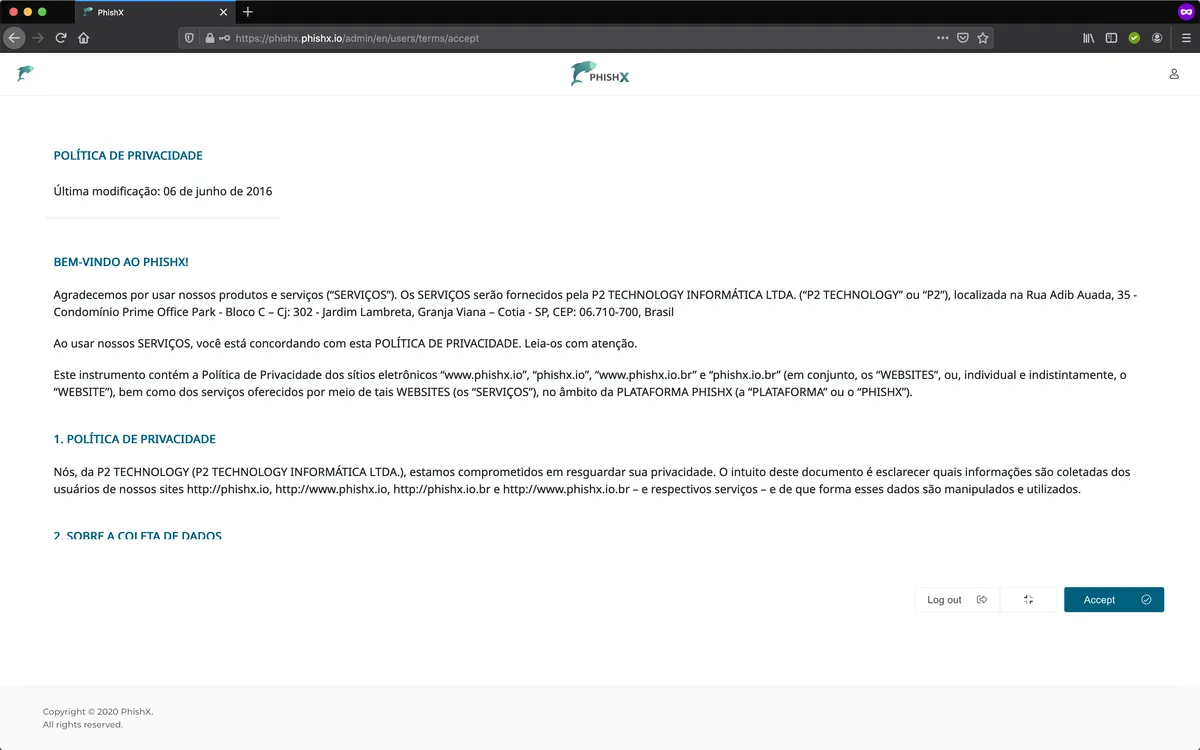
Read the platform news carefully.
Click Proceed.
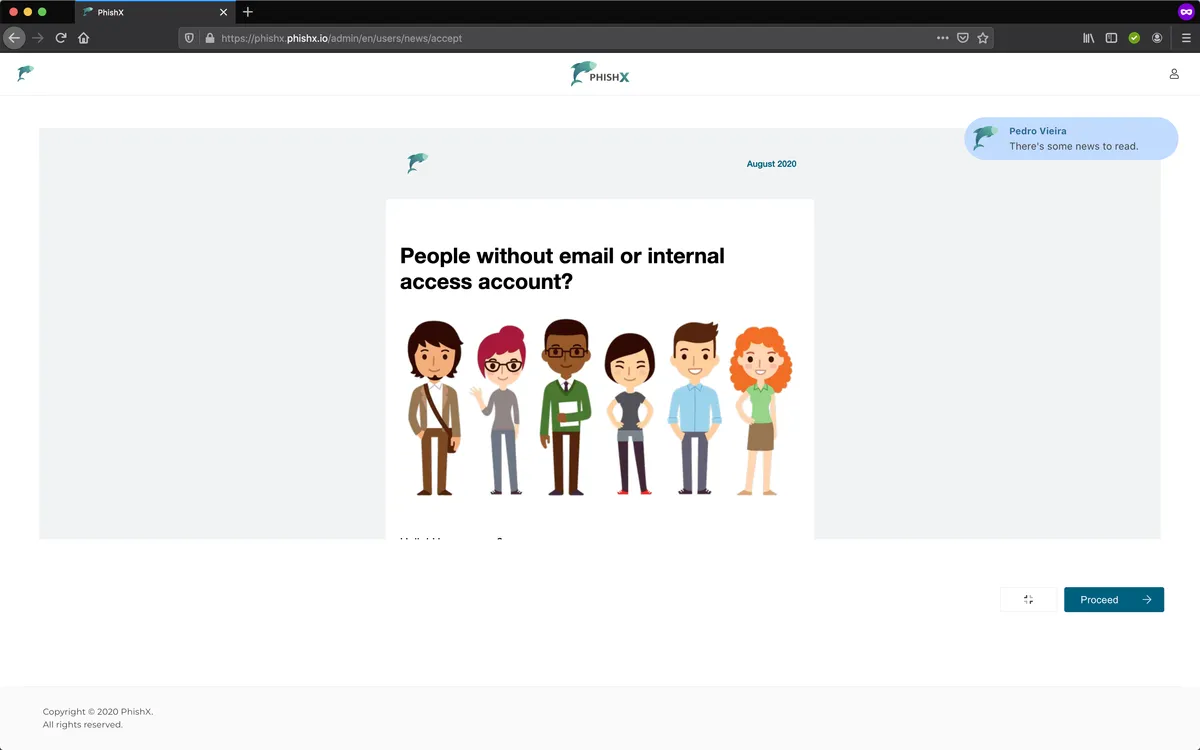
Welcome to the platform.