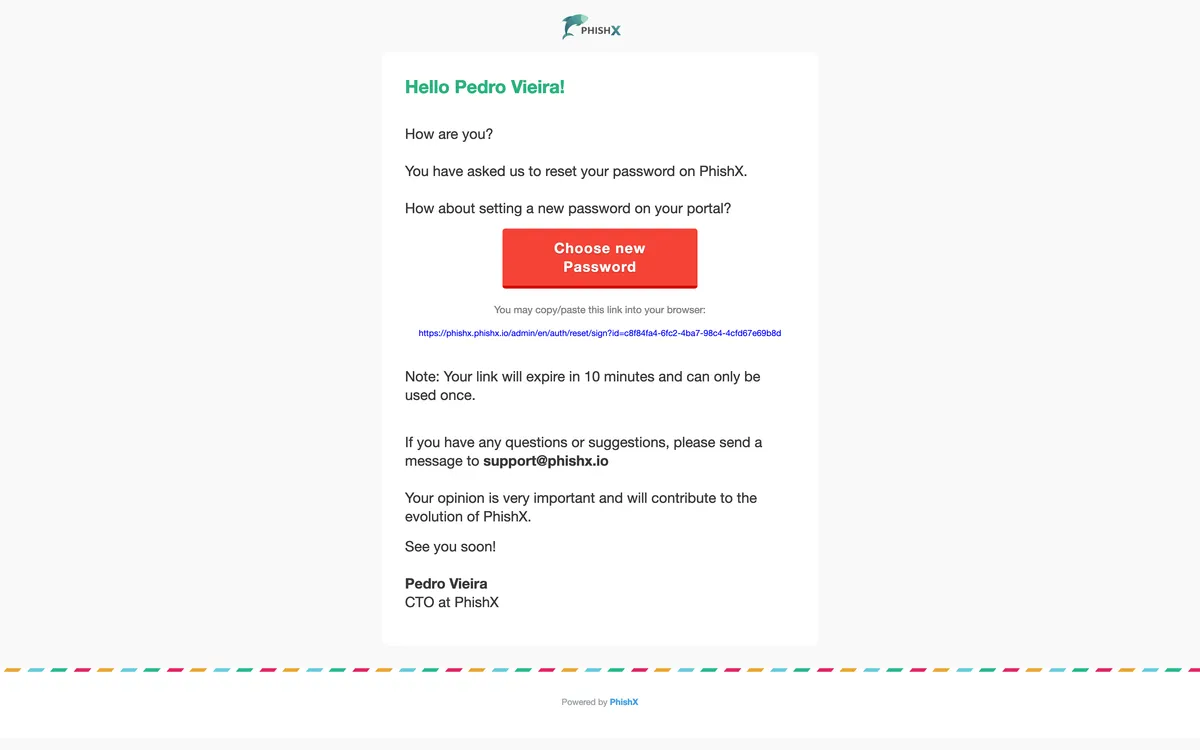# Send a new password
Several ways to access
You can log in with your traditional e-mail or internal company account.
Talk to your team or to Customer Success.
Reset a user's password.
Access the menu Settings -> Users -> Users.
In the User menu.
Click New Password.
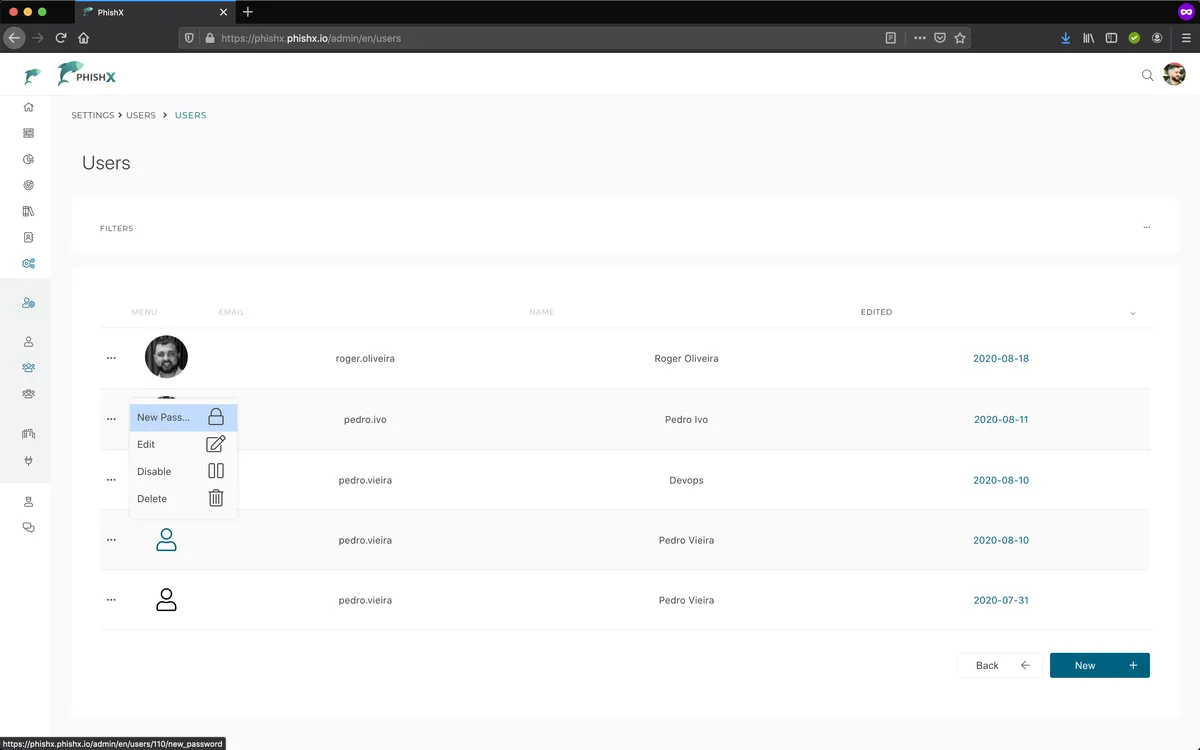
Confirm your action.
Click Sim.
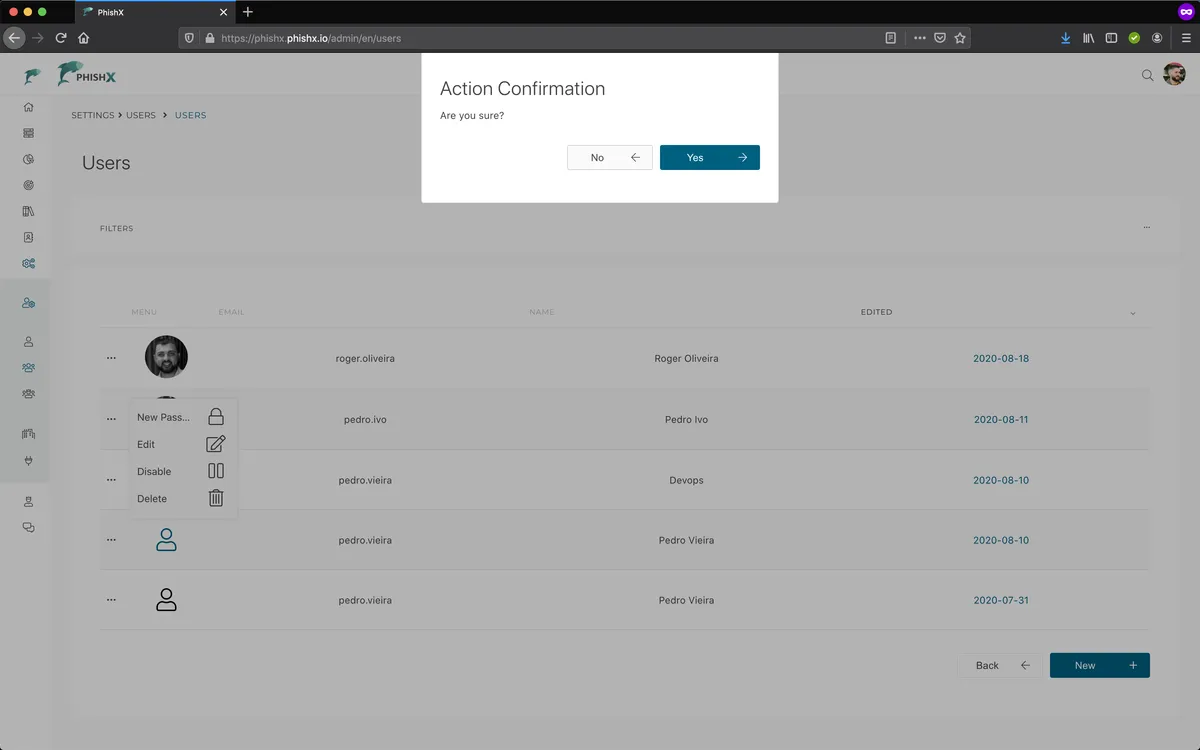
Ask the user to check the password reset e-mail in their mailbox.