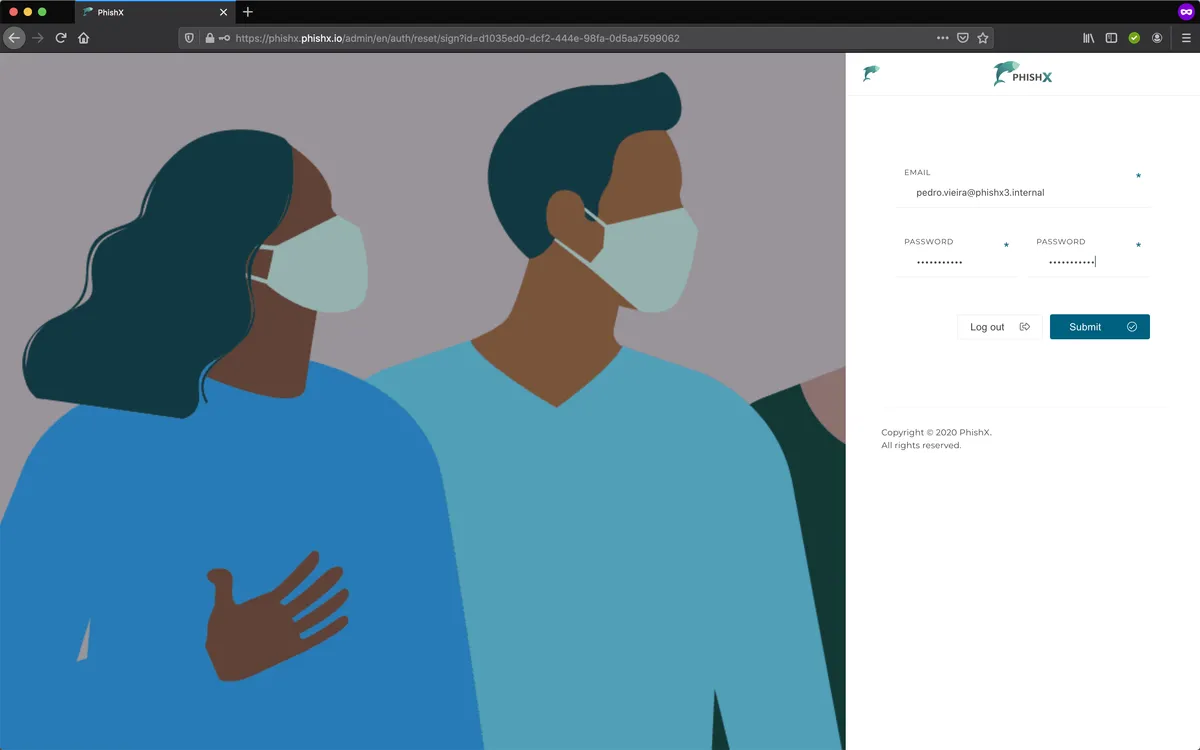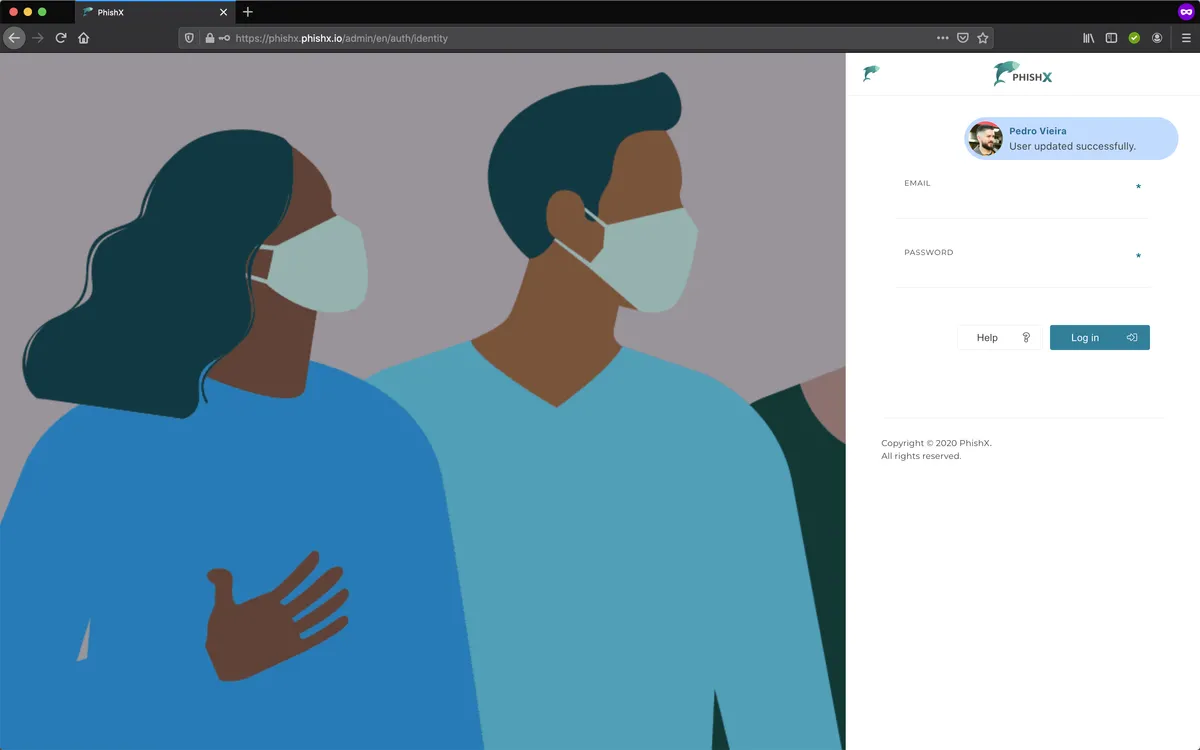# Unlock your user
Several ways to access
You can log in with your traditional e-mail or internal company account.
Talk to your team or to Customer Success.
How to unlock your user.
Access your PhishX environment.
Access the address SUBDOMAIN.phishx.io in your browser.
SUBDOMAIN
Your PhishX environment is identified by its subdomain.
Generally, your subdomain will be the same as the main domain of your company page. (Ex: www.phishx.io -> phishx.phishx.io)
If your company has more than one PhishX environment, you can confirm with your team, or with Customer Success, your access address.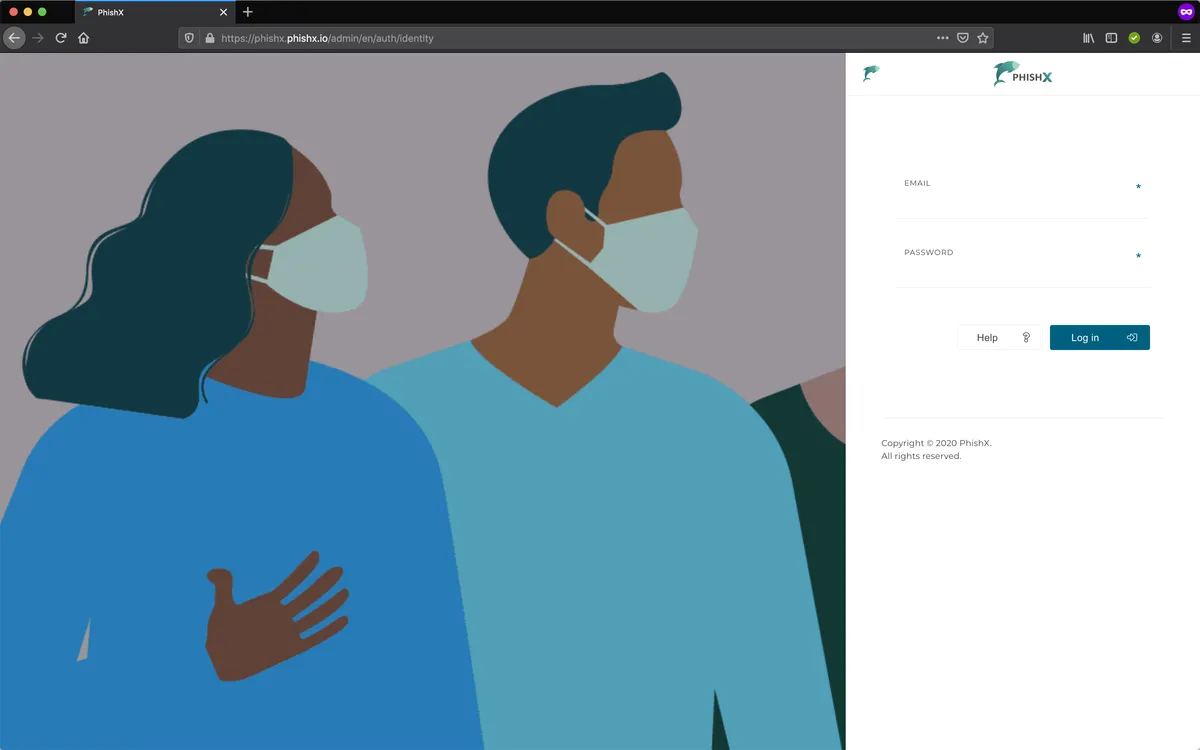
Access the menu Help ? and Unlock Account.
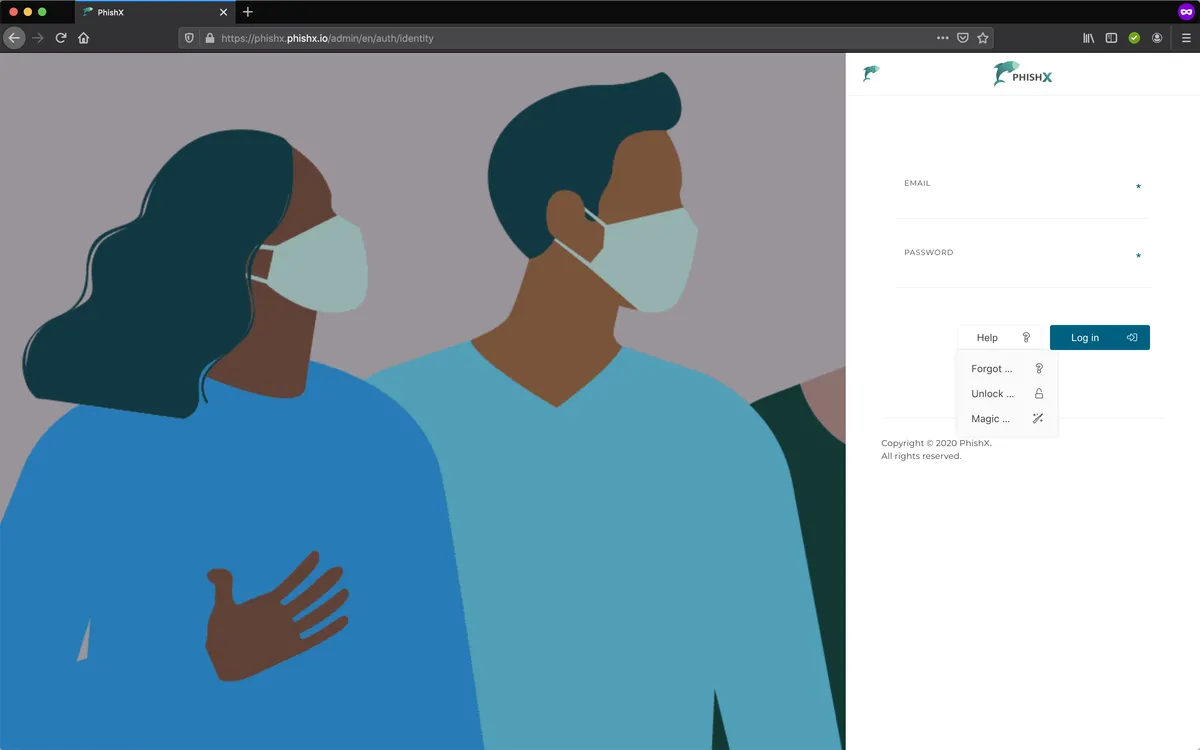
Insert your e-mail.
Click Unlock.
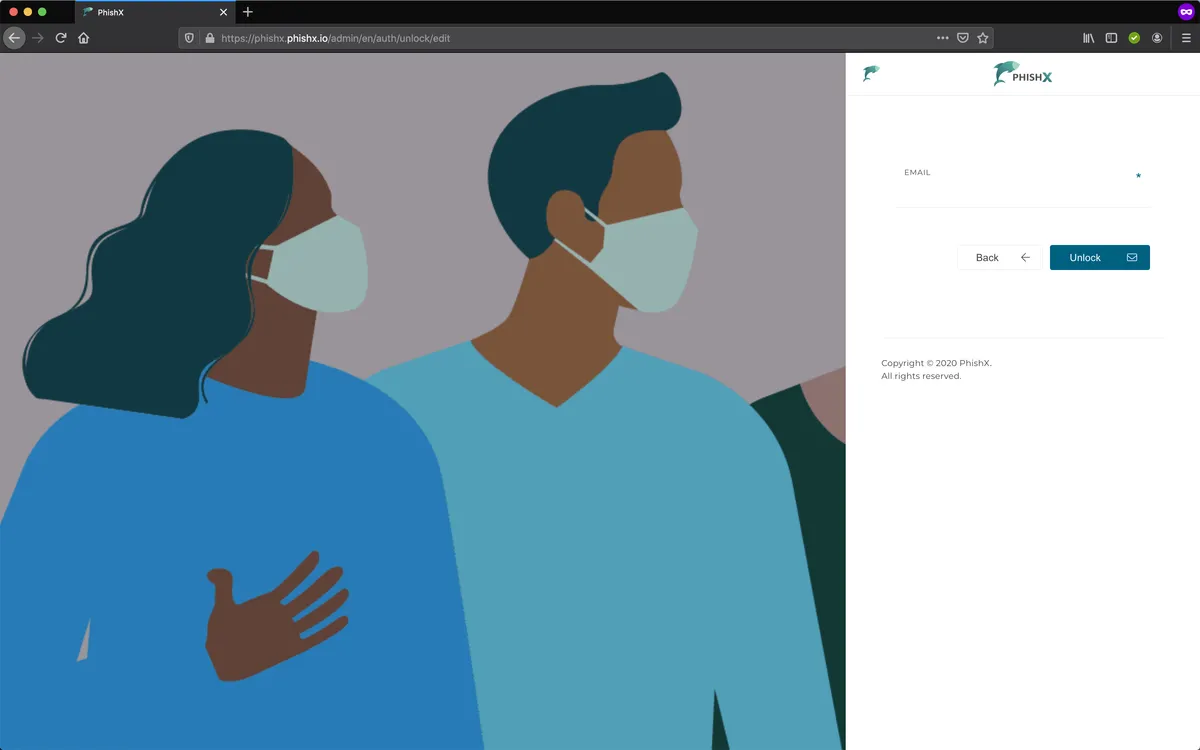
Access your account unlock e-mail.
Click Choose new Password.
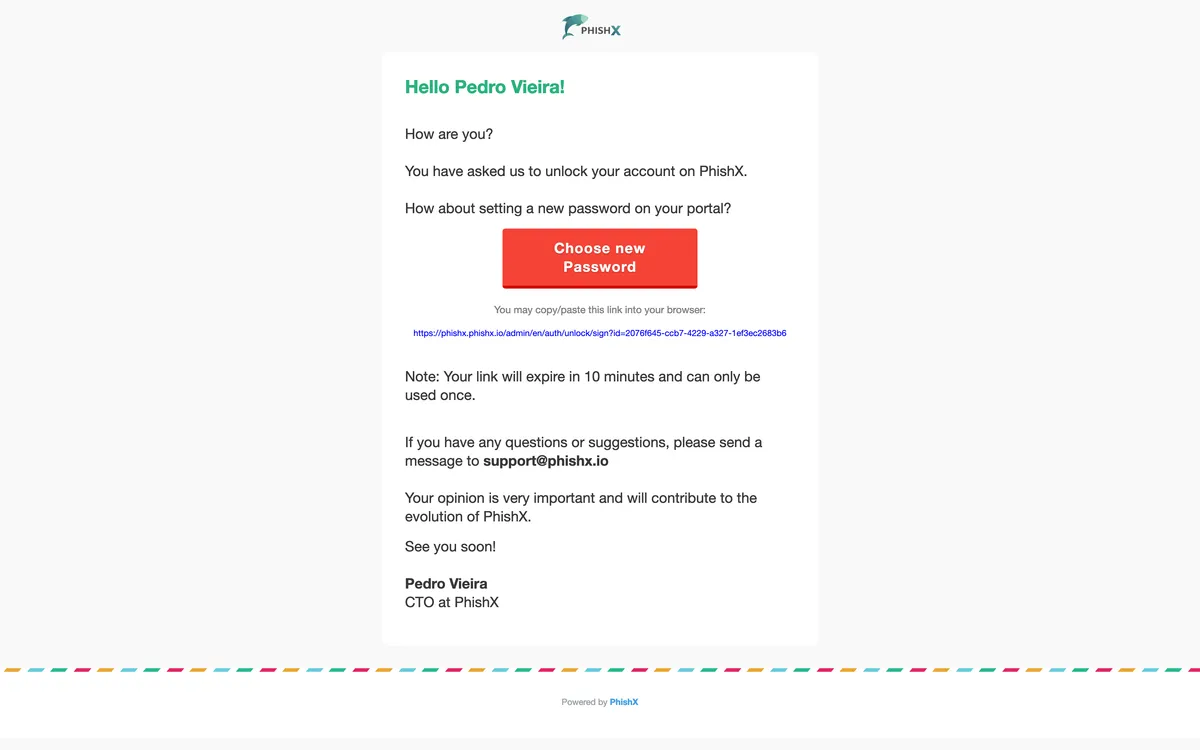
Choose a new strong password.
Insert a new password in both fields Password.
Click Submit.