# Approvals
Additional approvals
Before an official campaign is sent, we recommend setting up a formal approval process.
This process can be internal to your company, or optionally integrated into the PhishX platform.
Manage campaign approvals.
Access the menu Campaigns -> Approvals.
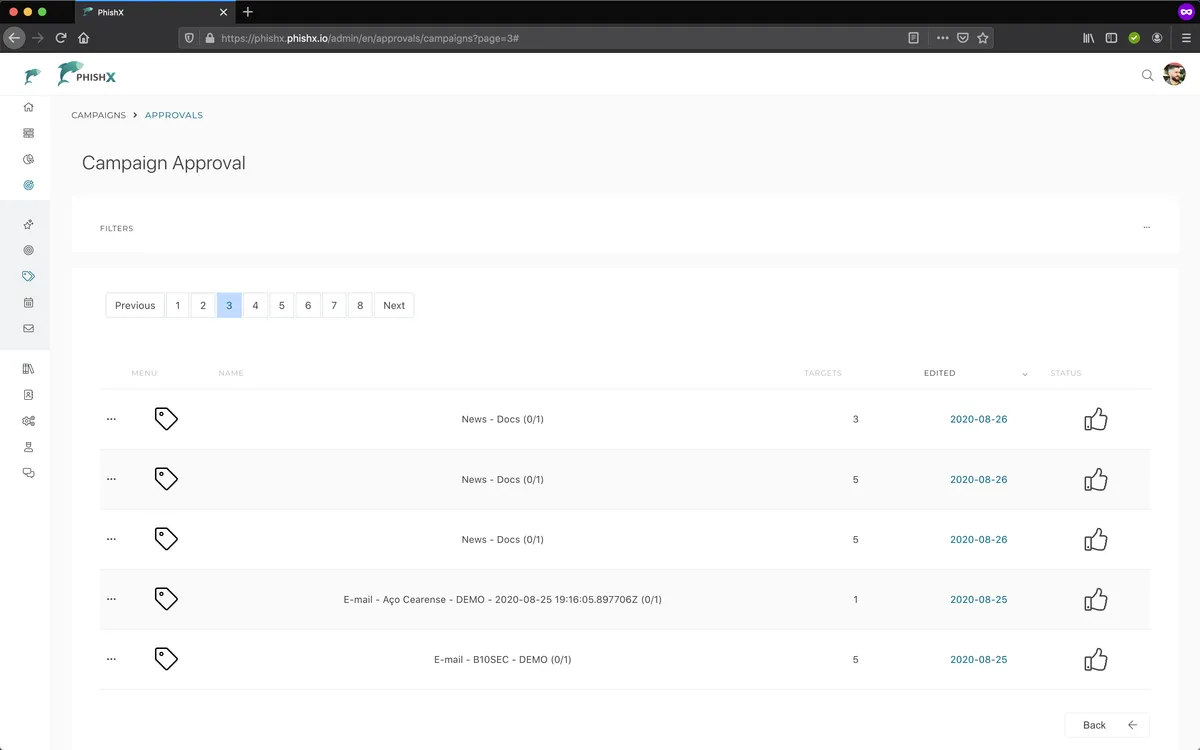
In the Campaign menu.
Click Approve.
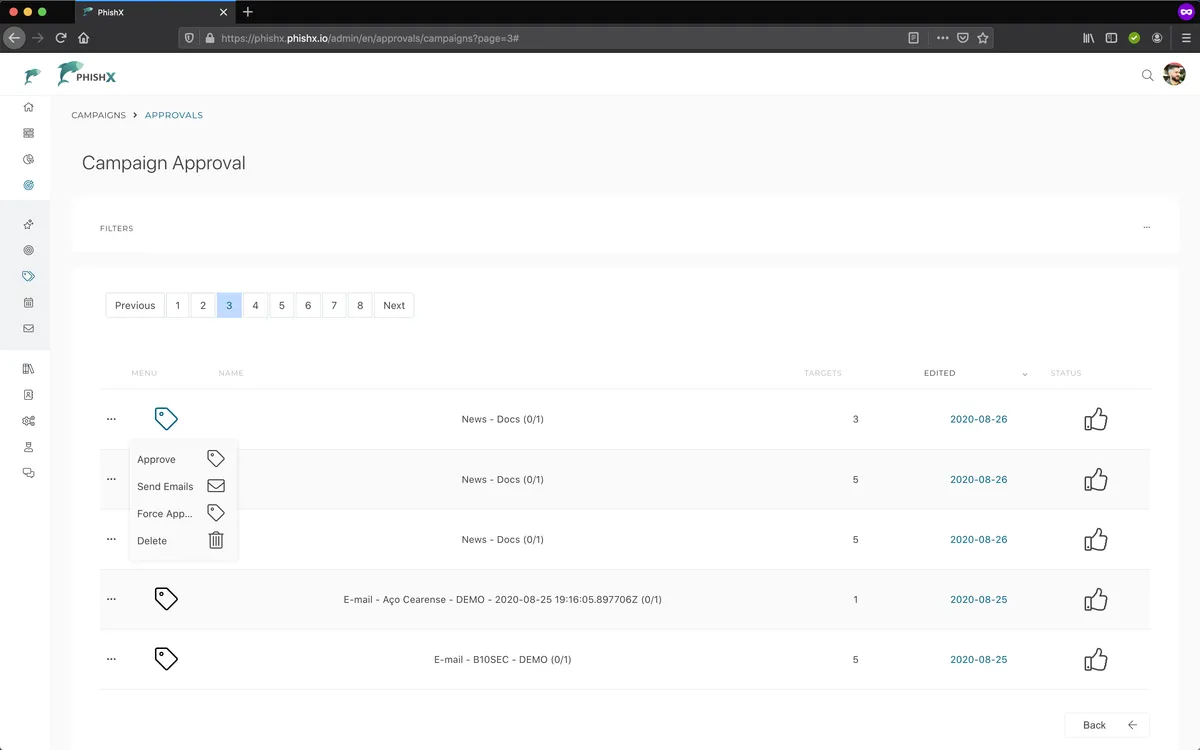
In Edit Approval.
In Approval define your answer.
Optionally in Comment insert a comment to justify your answer.
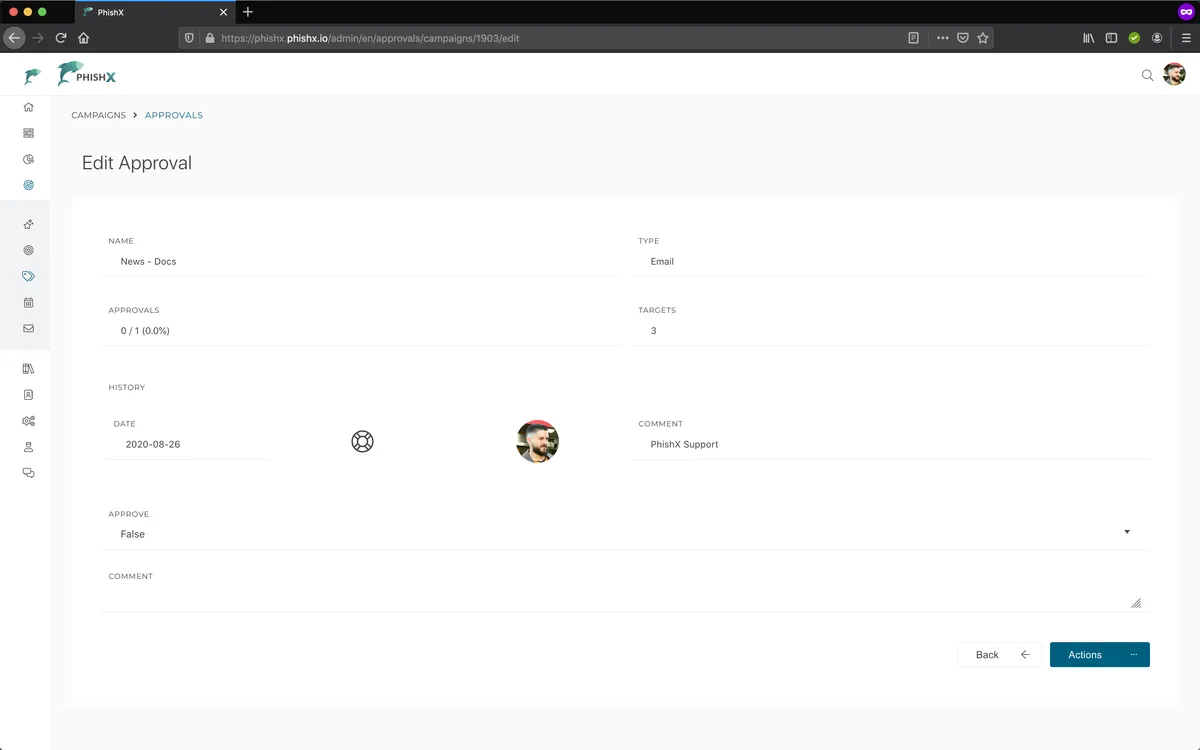
Optionally in Actions -> Templates, view the templates.
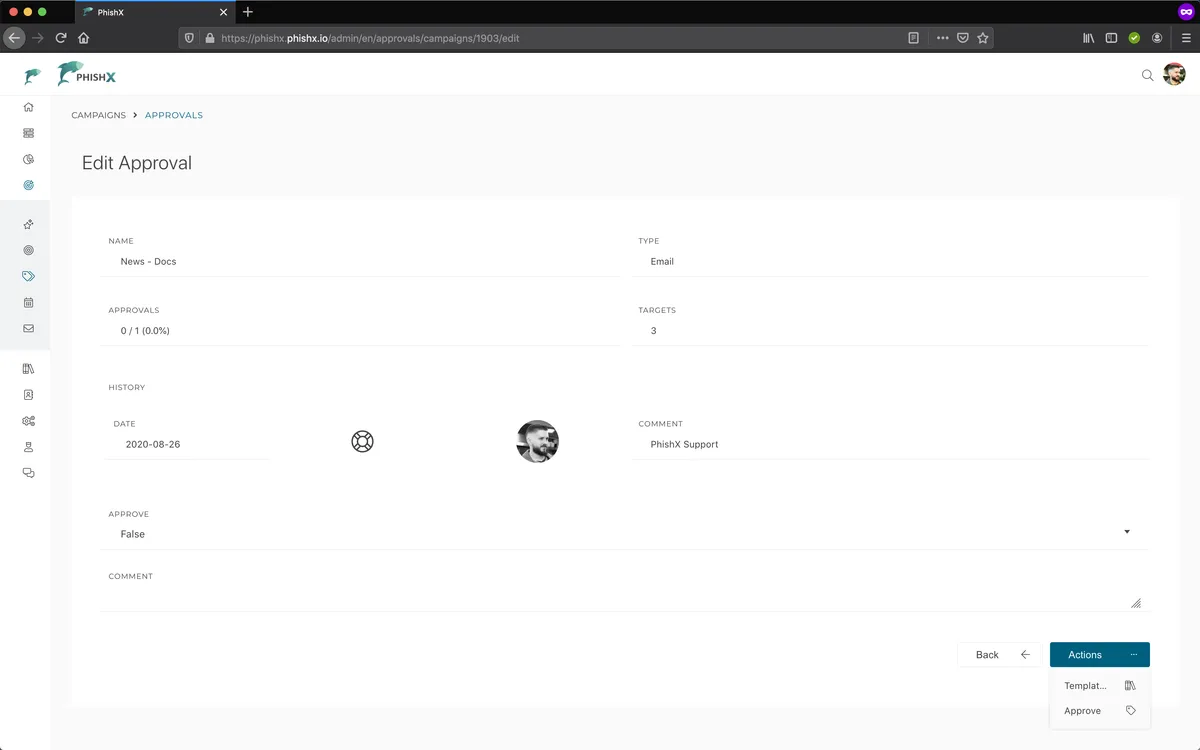
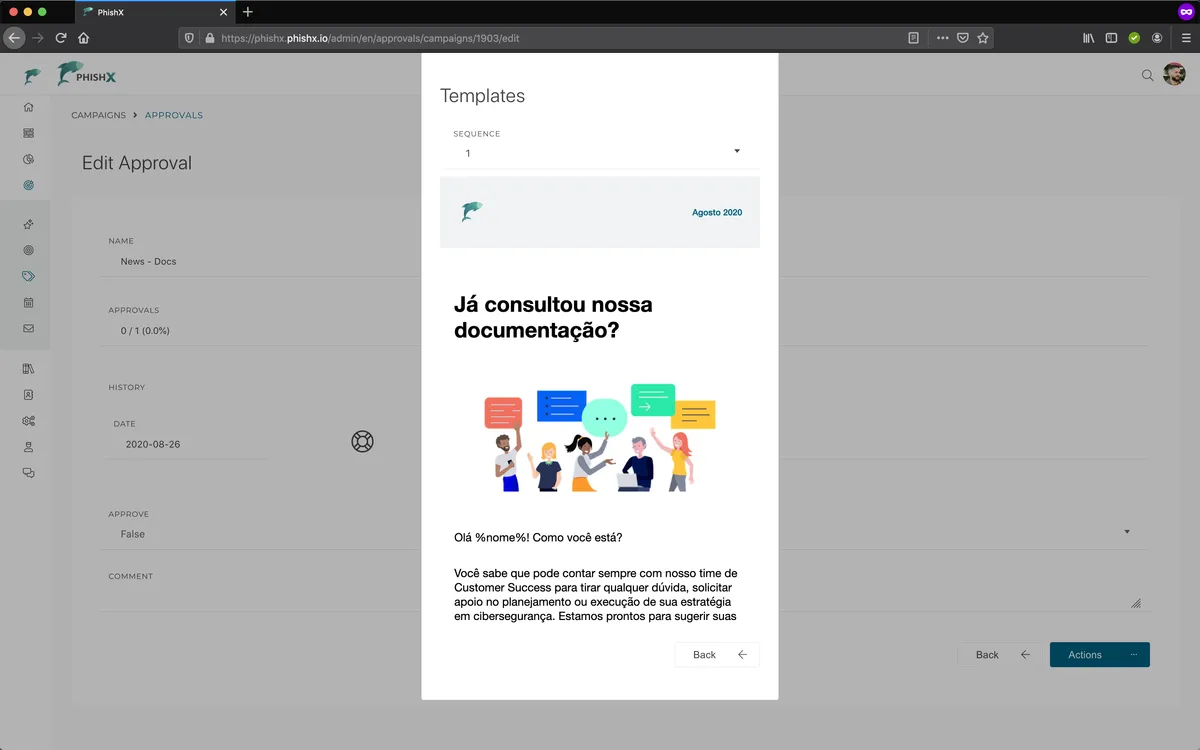
Click Actions -> Approve.
Click Submit.
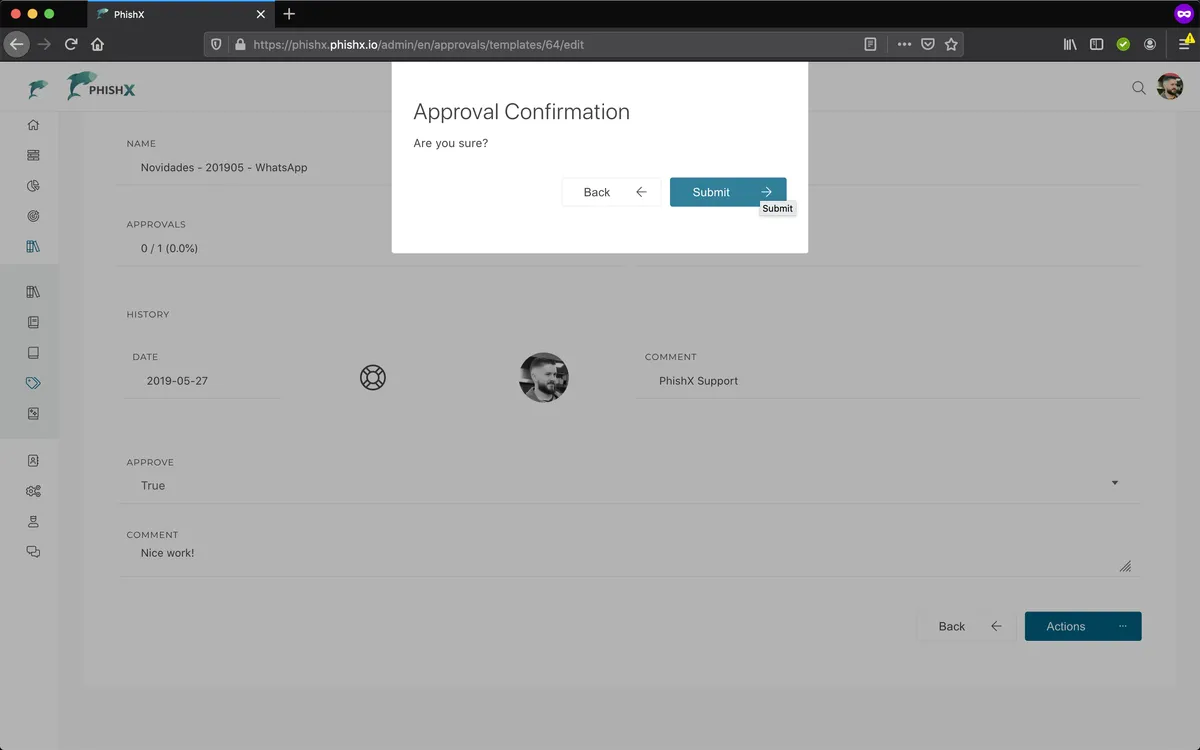
⟵ Suggestions Summary ⟶
