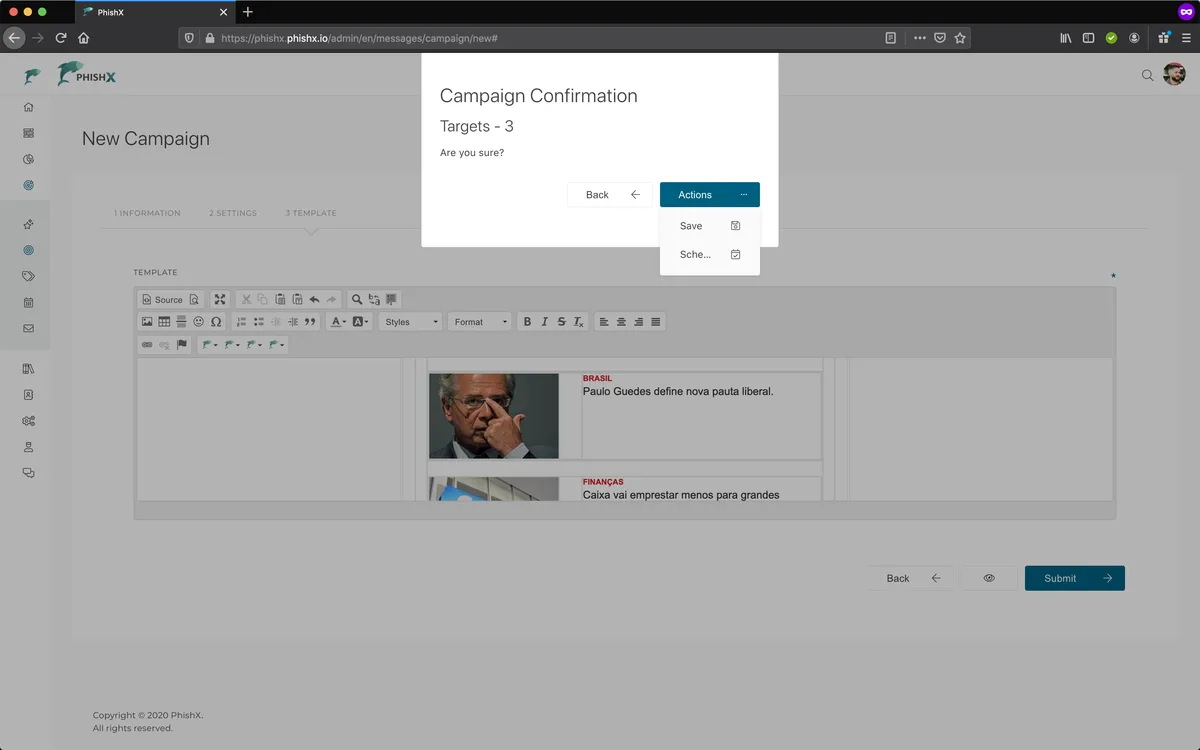# Suggestions
New suggestions
The PhishX Customer Success team produces new suggestions every month.
If you didn't find a suggestion, or have an interesting idea, talk to Customer Success.
Acquire the suggested campaigns from PhishX's Customer Success.
Access the menu Campaigns -> Suggestions.
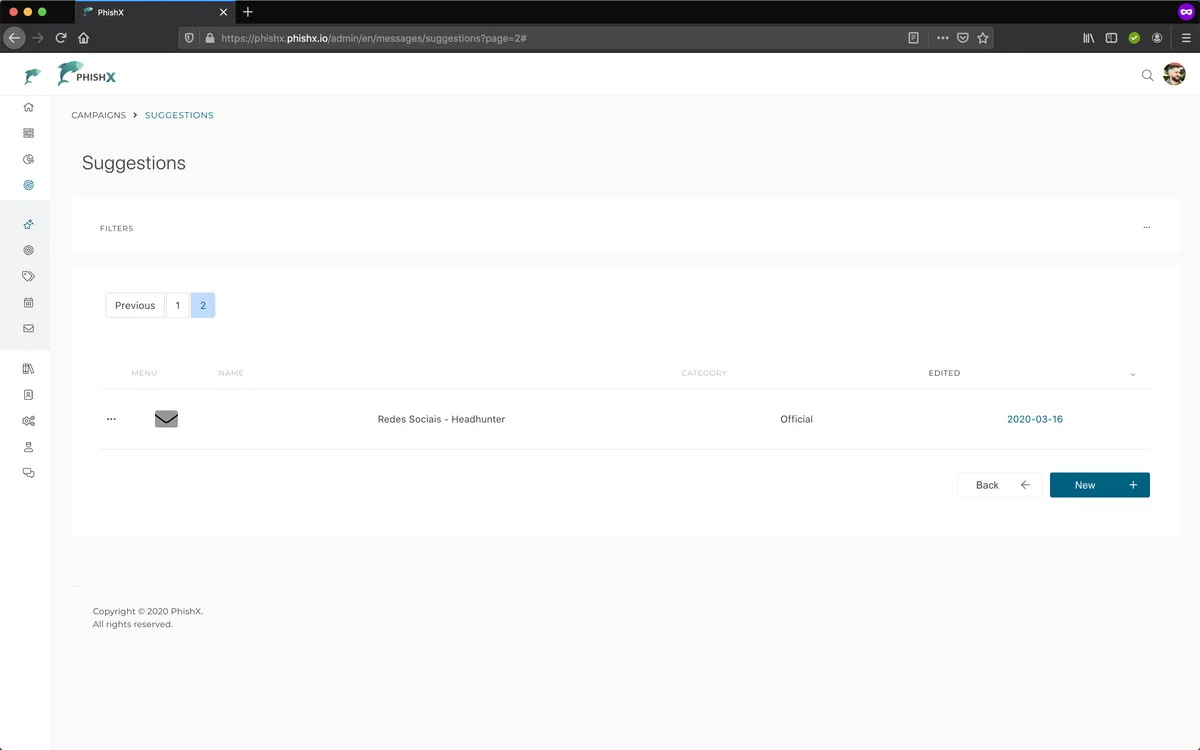
In the Suggestion menu.
Click Acquire.
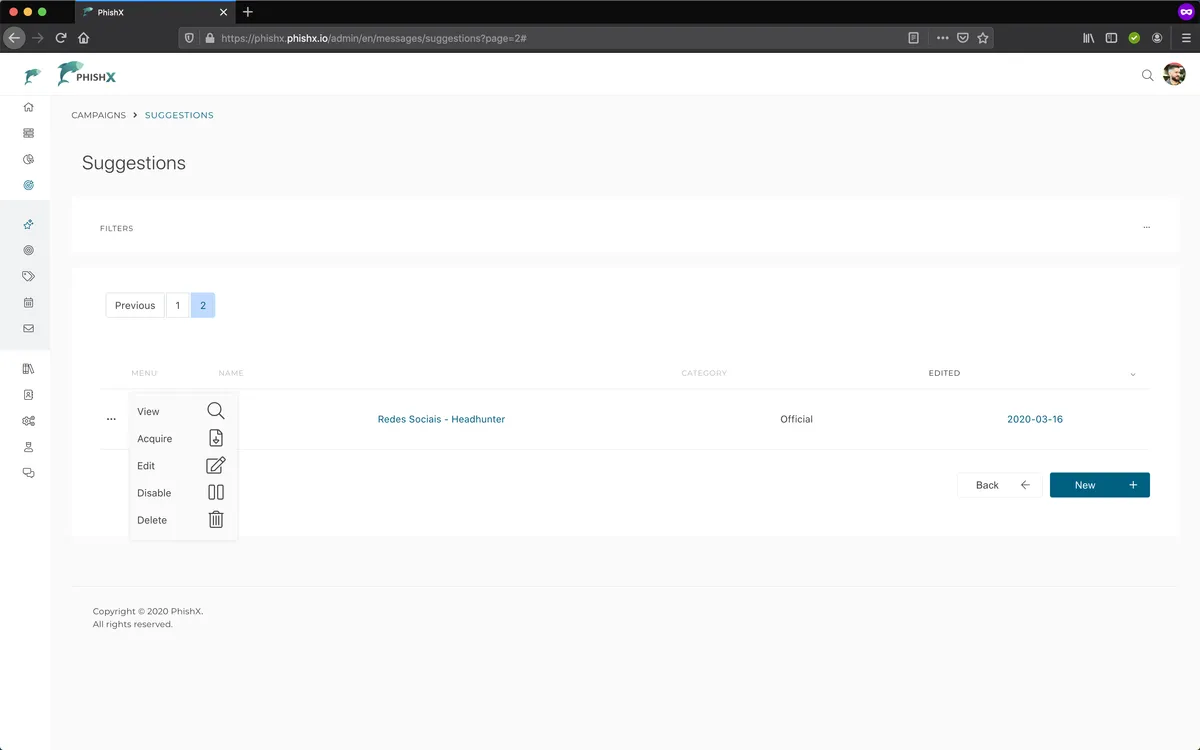
In Acquire Suggestion.
In Informations -> Name define the unique name for your campaign.
Optionally in the other information, define your campaign customizations.
Click Next.
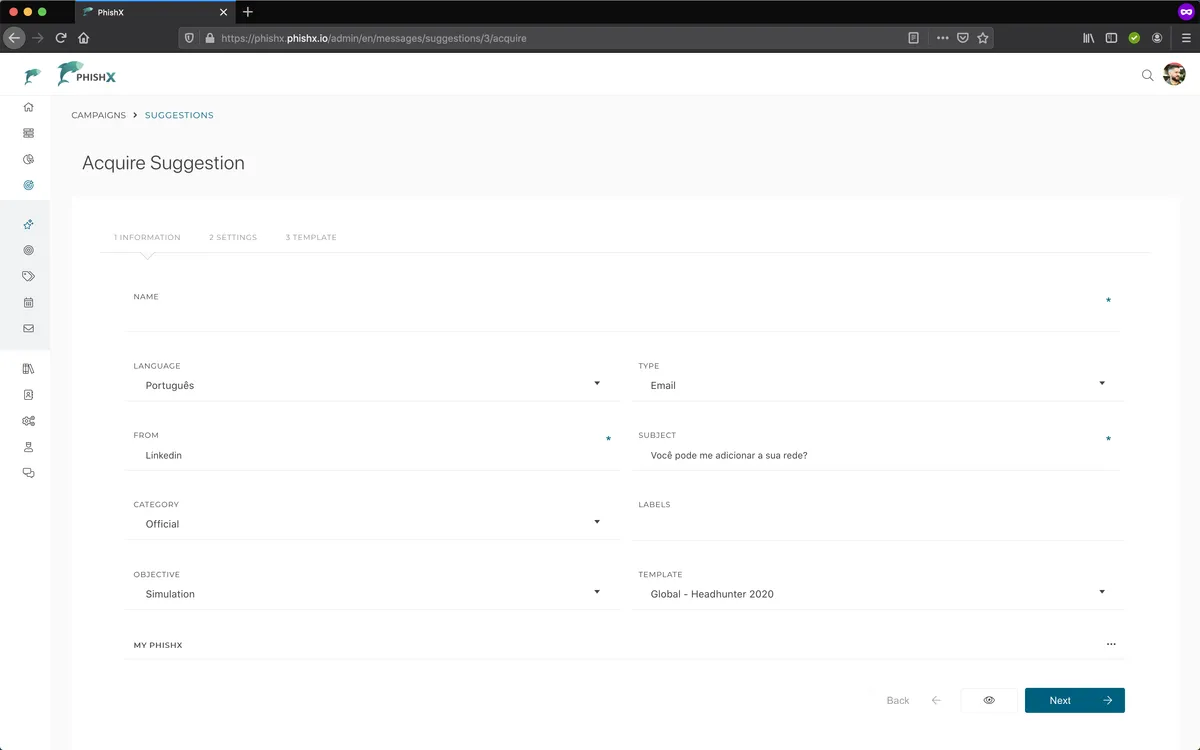
In Settings -> People define the contact lists for your campaign.
Optionally in the other information, define your campaign customizations.
Click Next.
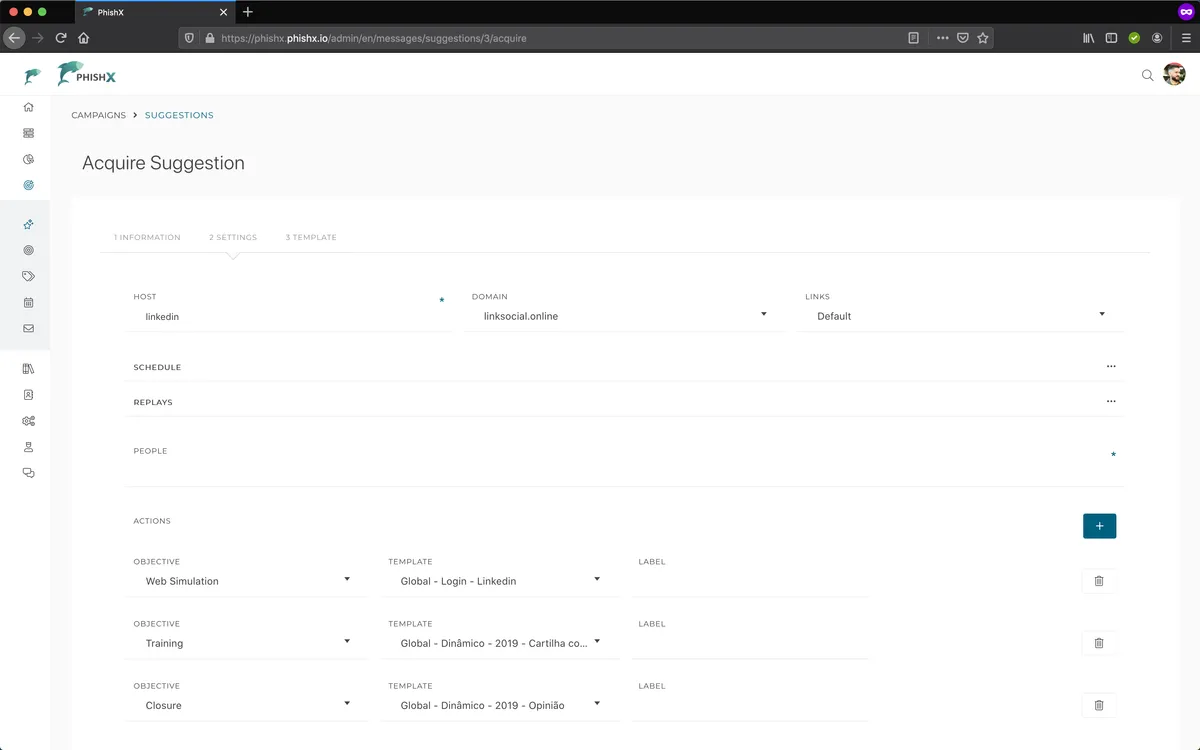
Optionally in Template define your campaign template customizations.
Click Submit.
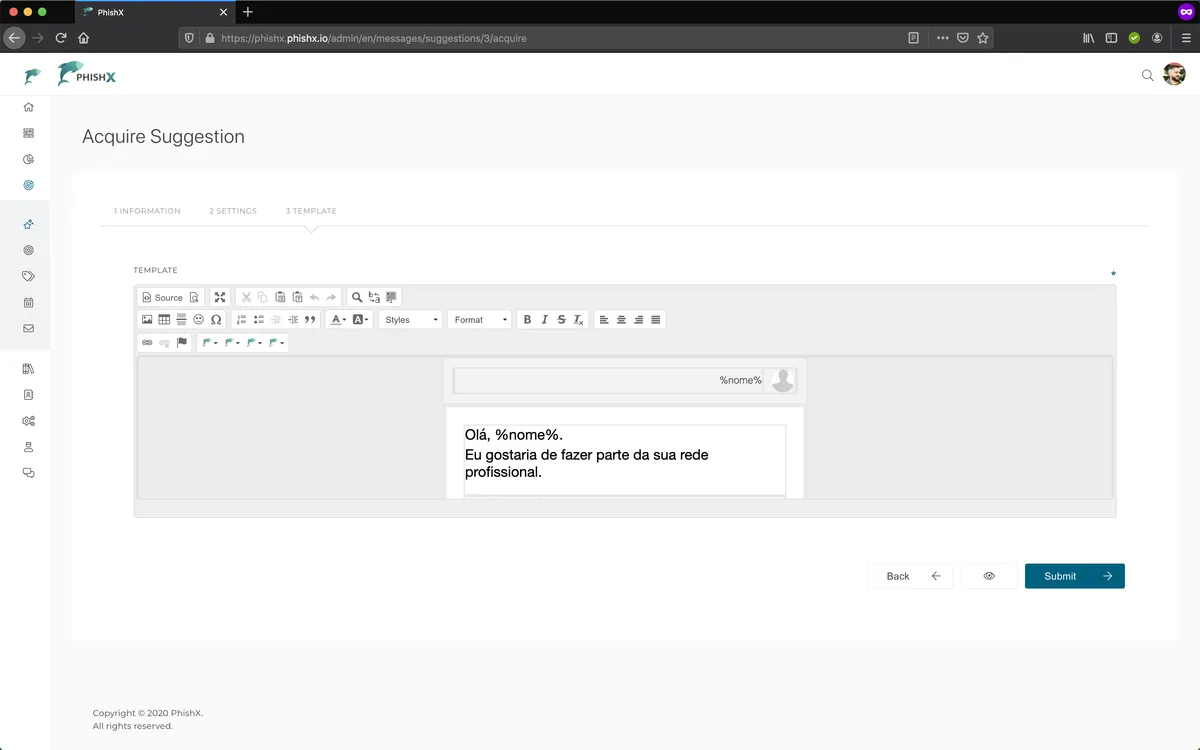
In Campaign Confirmation.
Optionally in Targets verify the target audience of the campaign.
In Actions choose Save (to save your campaign settings), Schedule (to save and schedule your campaign) or Send (to save and send your campaign).