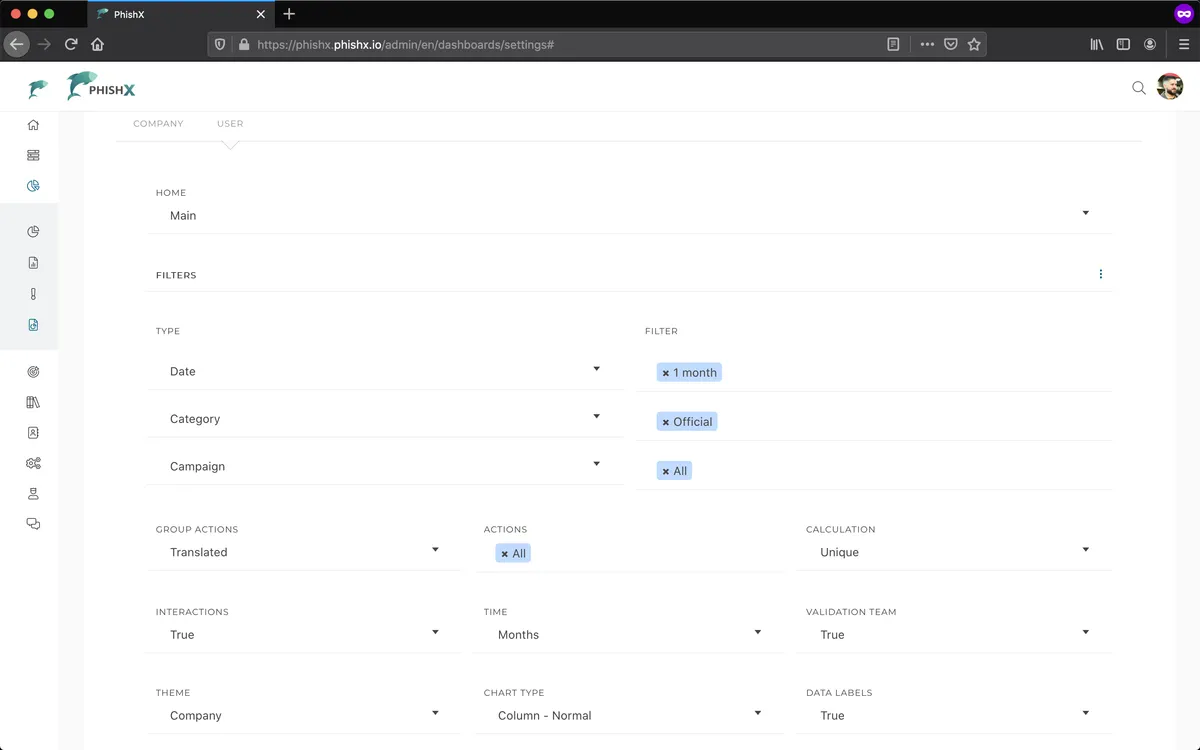# Edit settings
Standard dashboards
The dashboards by default show the results of your official campaigns for the past 3 months in your company's standard colors.
You can quickly filter on any panel to get the results you want, and optionally export the indicators or reports, or save these settings for use in the future.
Manage company and user settings.
Access the Results -> Settings menu.
In Company define the standard filters for the company's dashboards.
Optionally in User define the default filters for the dashboards for your user.