# Login pages
Internal applications or external services
You can simulate a login page for an internal application or an external service like your e-mail.
Templates to simulate login pages.
Access the menu Templates -> Company.
Click Actions -> Wizards.
In New Wizard.
In Type select Web Simulation.
In Template choose the base template.
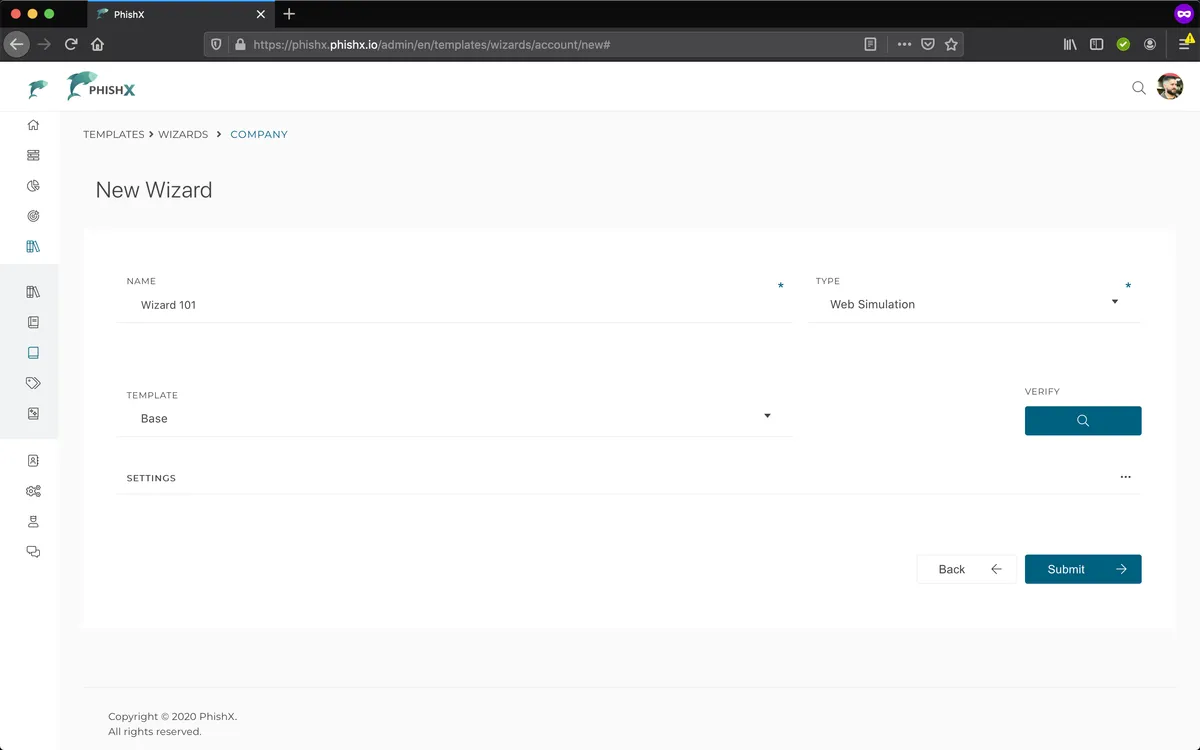
Optionally in Verify test your template.
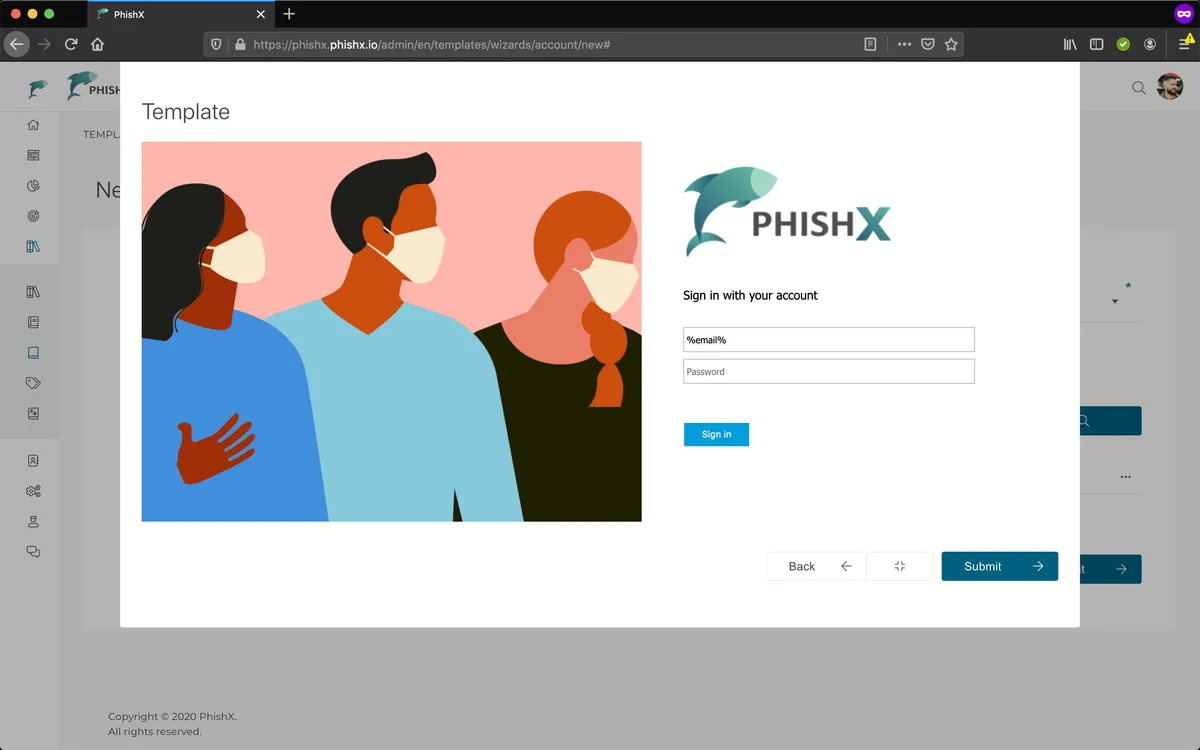
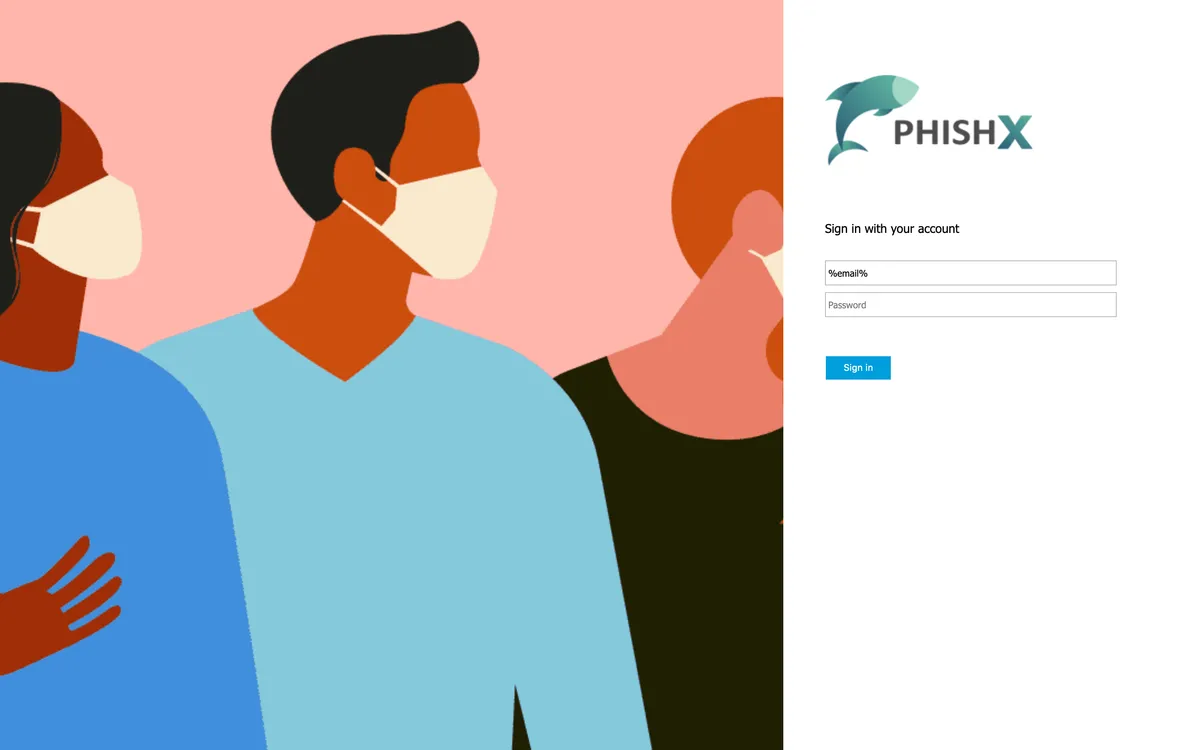
Optionally in Settings.
In Idioma select the language of the template.
In Imagem insert the address of the main logo.
In Papel de Parede insert the address of the background image.
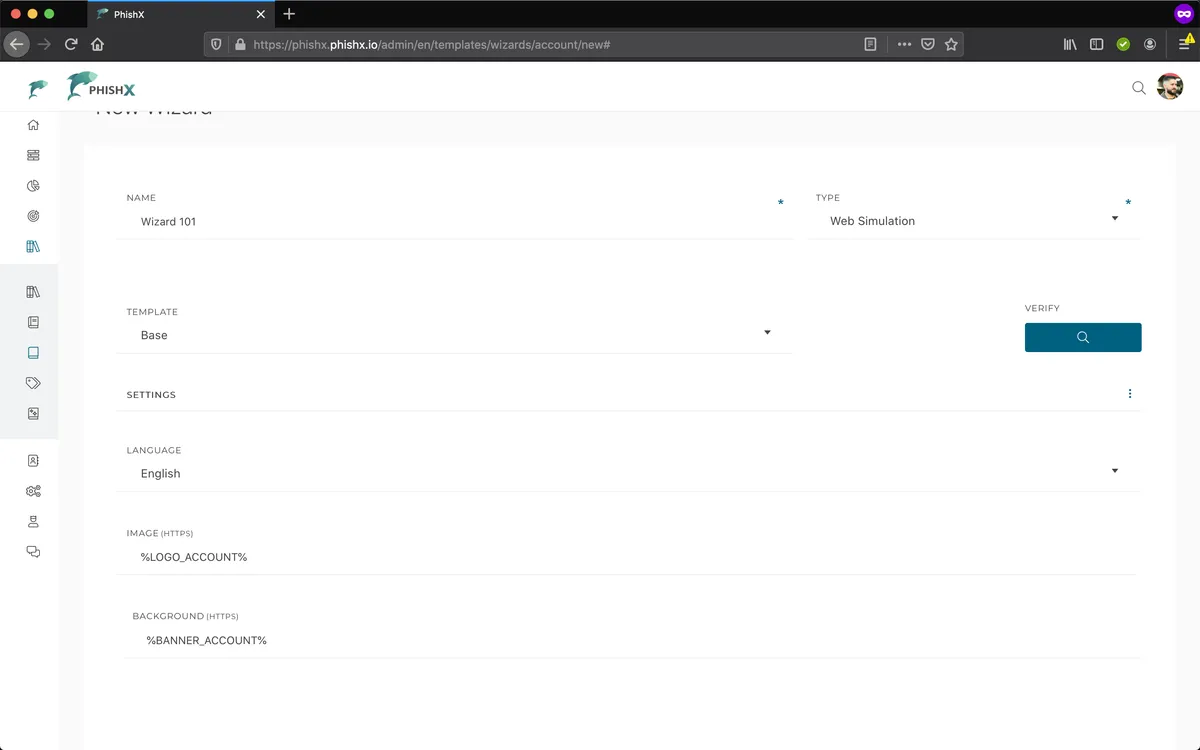
Click Submit.
