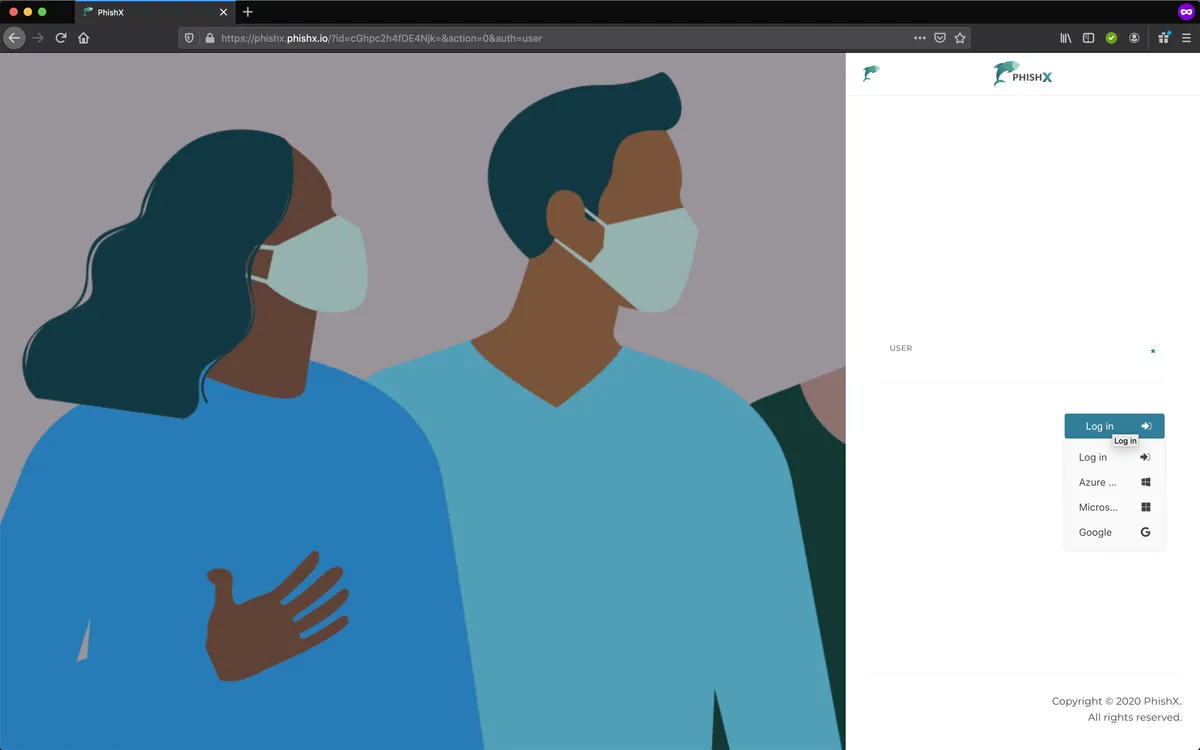# Authenticate
User ID
You can share a single authentication address for your campaign and allow each user without an account or e-mail to access your content by identifying themselves with an ID such as a badge or other unique record, including secure authentication in your environment.
If you need additional support talk to Customer Success.
View the campaign with the public address that requires user authentication.
Access the menu Campaigns -> Campaigns.
In the Campaign menu.
Click Authenticate.
Choose the Authentication option available in your environment.