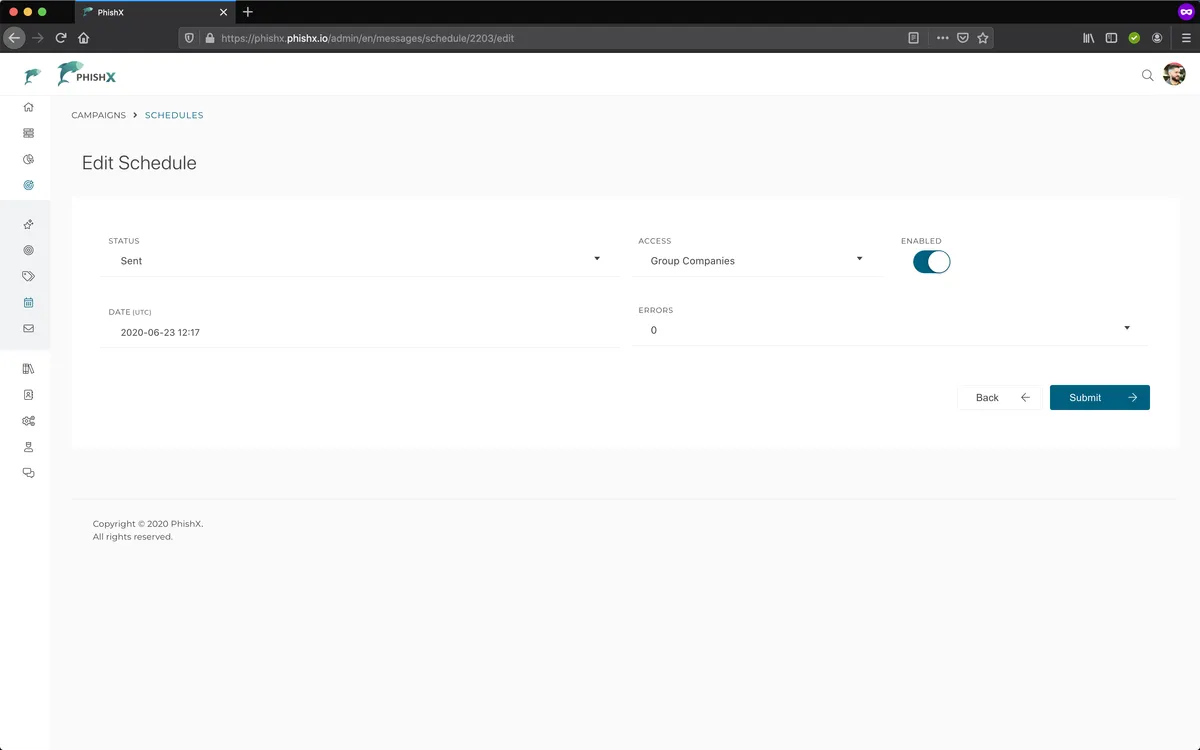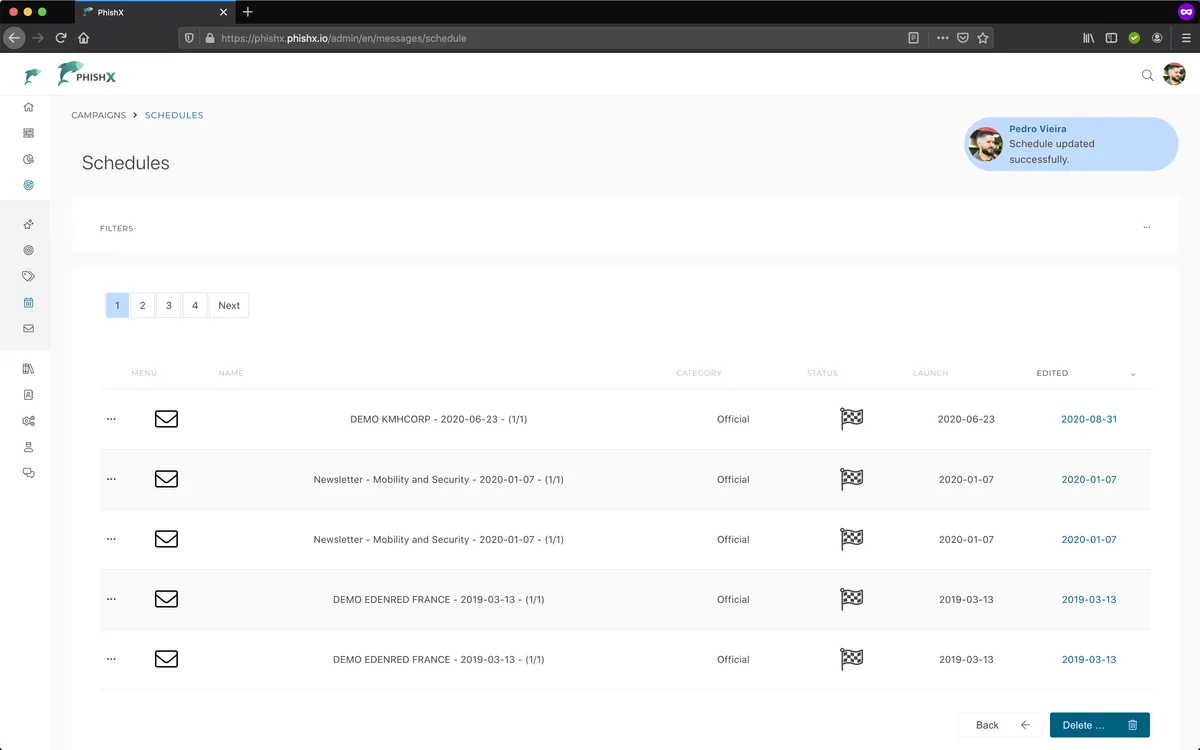# Edit schedule
Change your schedules
You can resend or change any schedule if necessary.
Access the menu Campaigns -> Schedules.
In the Schedule menu.
Click Edit.
In Edit Schedule.
In Status change the status to Scheduled.
Optionally in Date change to the new UTC global time.
Optionally in Errors reset the value.
Click Submit.