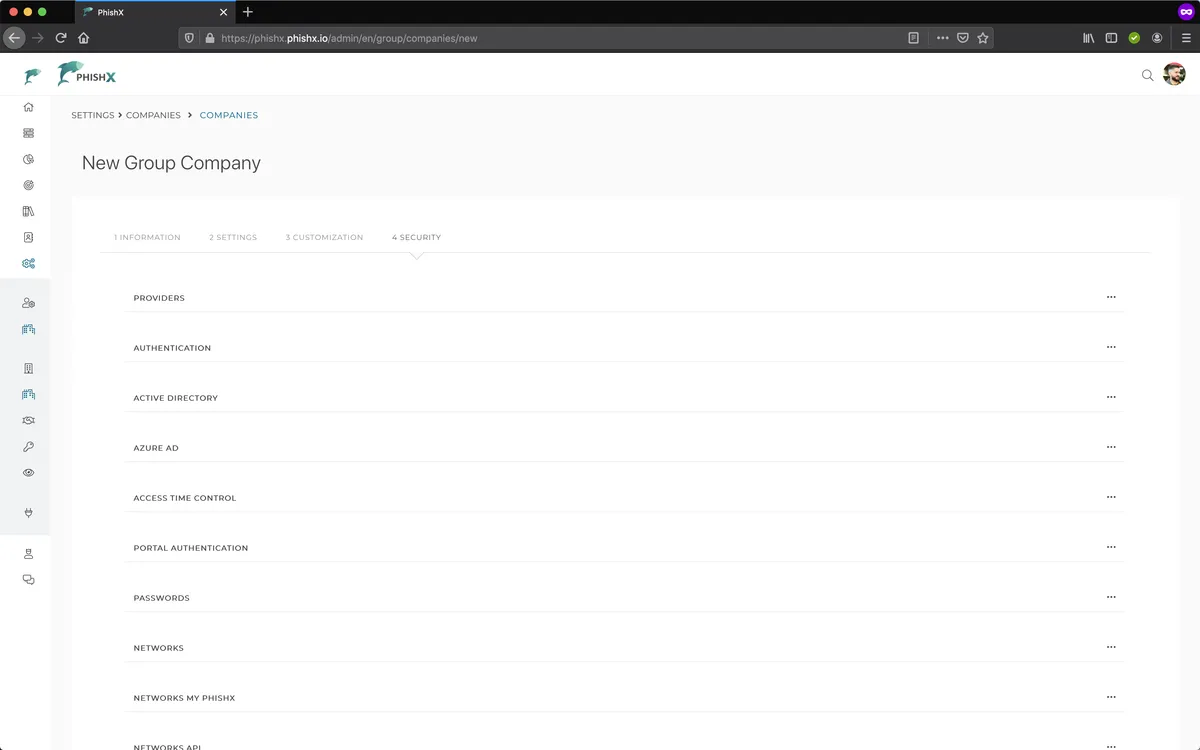# Create a company
Reset the settings
You can reset company settings at any time.
Create a new company in your business group.
Access the menu Settings -> Companies -> Companies.
Click New.
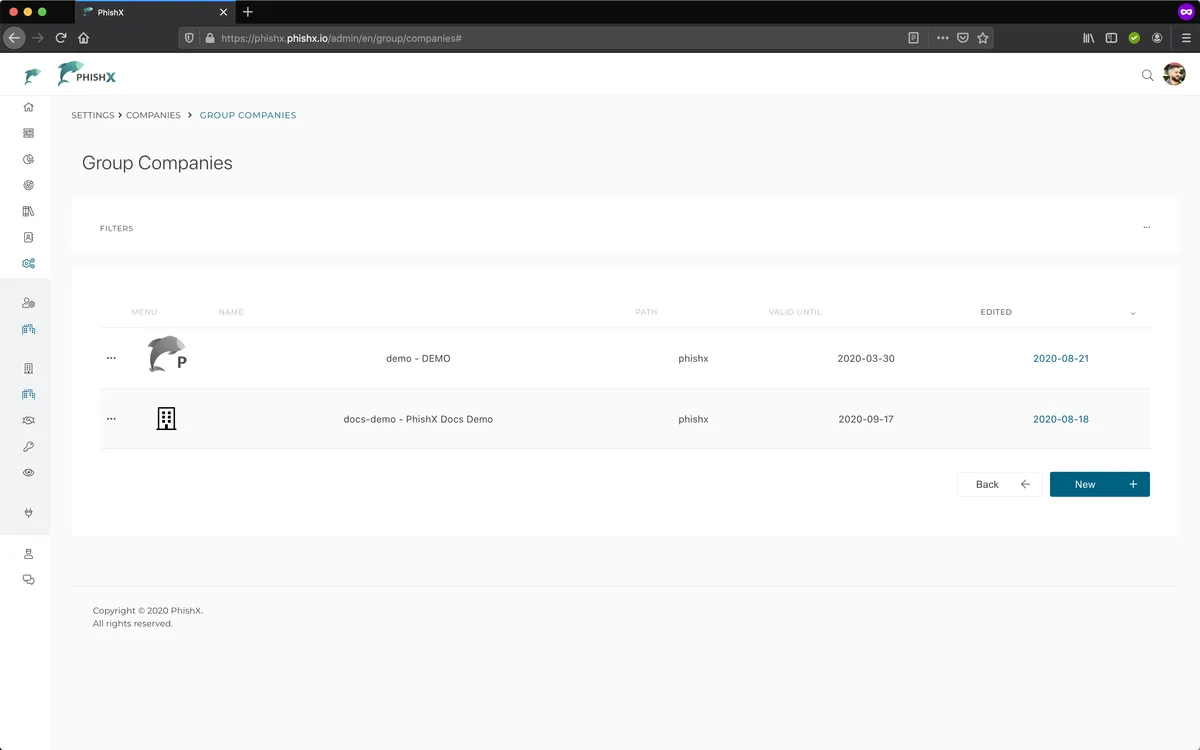
In Informations:
In Subdomain define a name for the company.
Subdomínio
O seu ambiente no PhishX é identificado pelo seu subdomínio.
Geralmente o seu subdomínio será o mesmo do domínio principal da página de sua empresa. (Ex: www.phishx.io -> phishx.phishx.io)
Para criar um novo ambiente para a mesma empresa, recomendamos o padrão subdomínio-objetivo. Exemplo: phishx-compliance.In Name definir um nome para a empresa.
Optionally in Path define the other companies that will have access to the environment.
In Page define the official page of the company. (Ex: https://www.phishx.io/)
In Segment define the company segment.
In Country define the country of the company.
Optionally in All Languages define whether the company can access all available languages.
Optionally in Interface Language define which languages for the company interface.
Optionally in Content Language define which languages for company content.
Click Next.
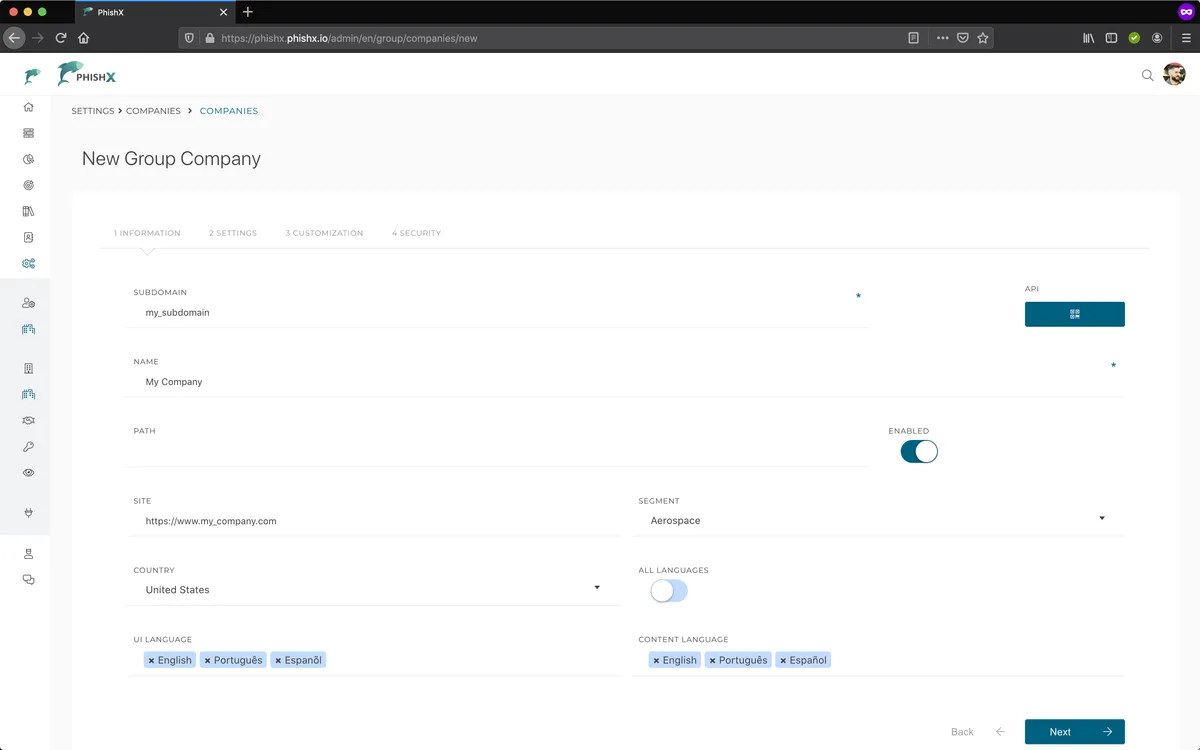
In Settings:
Optionally define additional settings. Settings
Click Next.
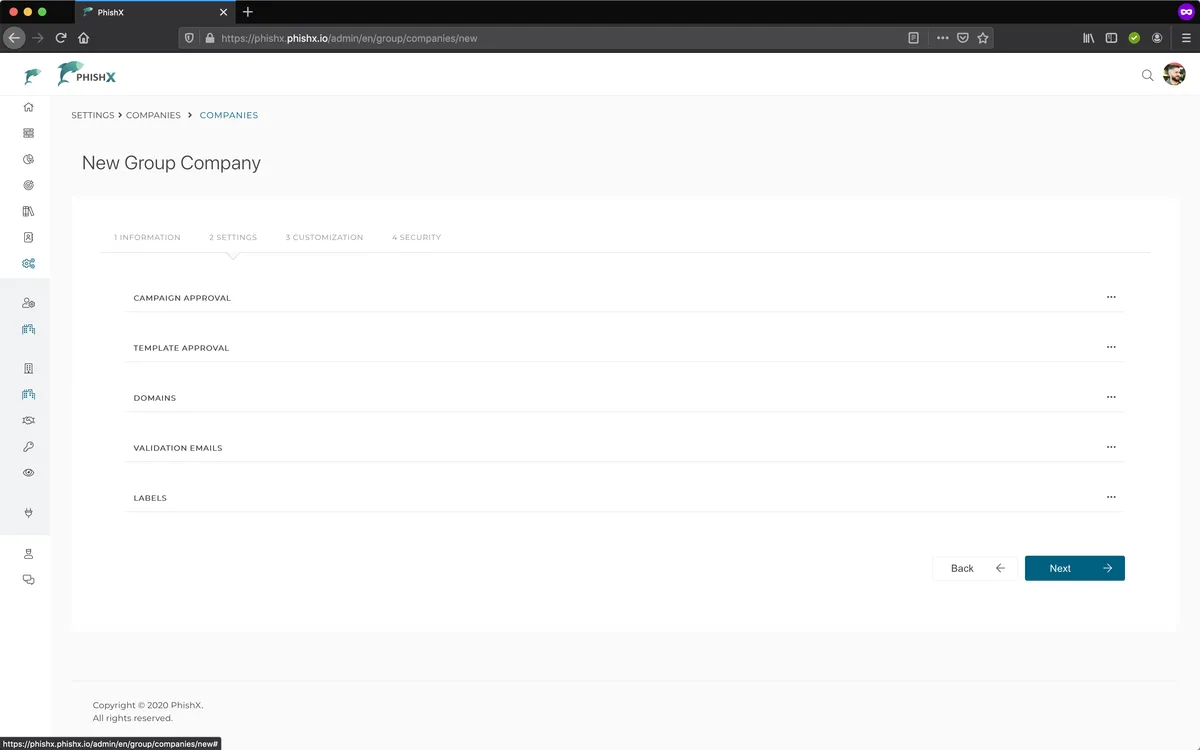
In Customizations:
Optionally define additional customizations. Customizations
Click Next.
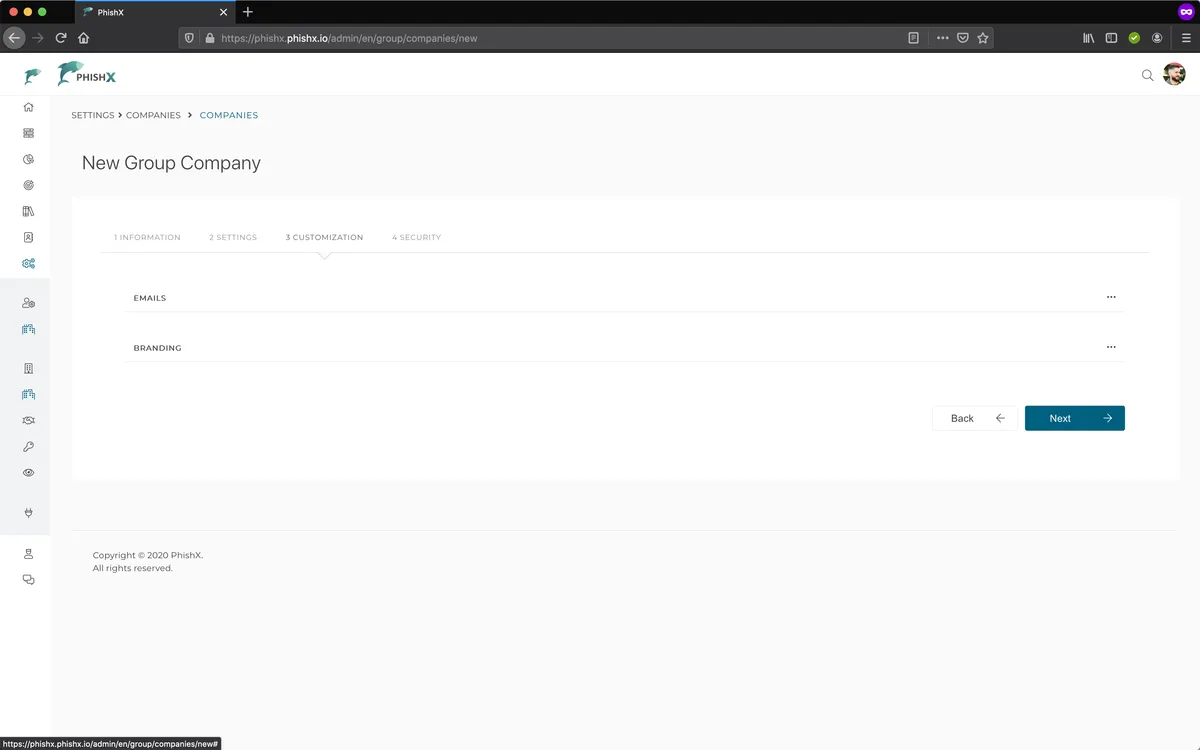
In Security:
Optionally define additional security settings. Security
Click Submit.