# Networks
Be careful when configuring trusted networks
If you configure any network, our firewall will block other public accesses according to the enabled module.
Check with your team which networks are reliable and whether you really need to enable them in our protection.
If you need additional support, talk to Customer Success.
Manage access protection through networks (Firewall).
In Settings -> Networks.
Add a new. Click +.
Insert network in CIDR format. (Ex: 10.0.0.0/8)
Insert a description.
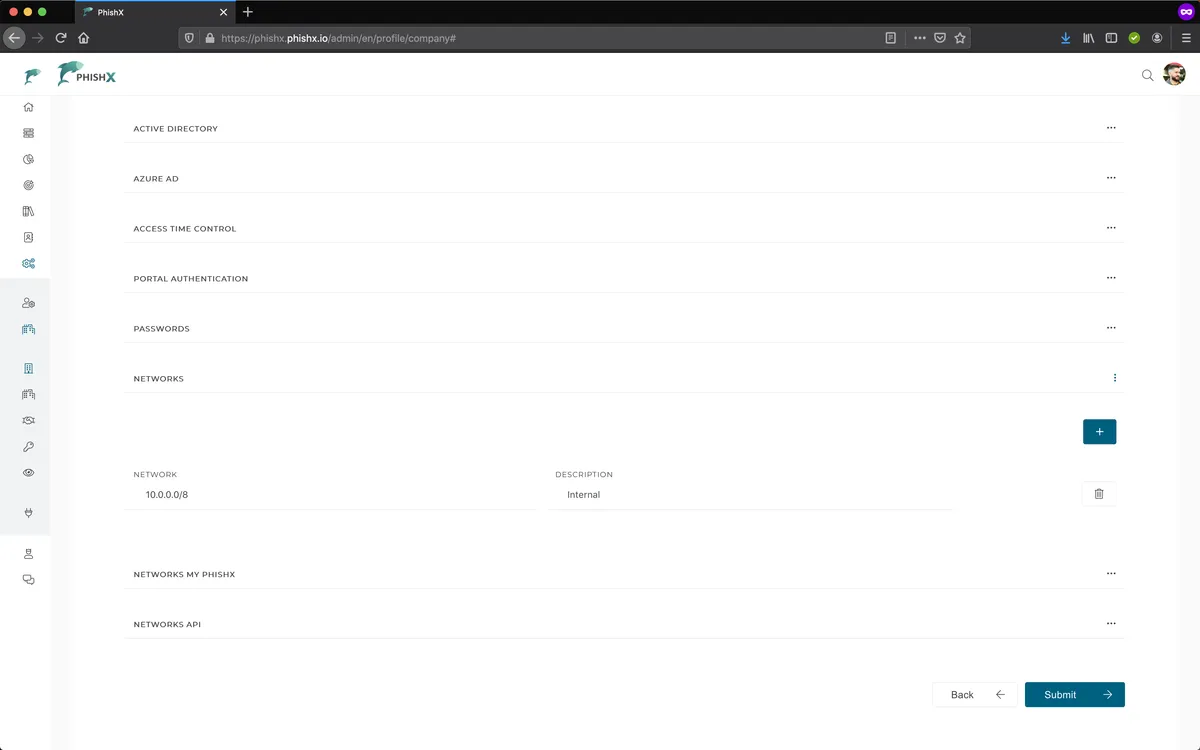
Optionally configure the protections for the My PhishX Networks and API Networks modules.
