# Access time control
Multiple time zones
Each country or region has different time zones.
We recommend enabling global hours based on the shortest and longest hours within your region to support all your users.
If you need additional support, talk to Customer Success.
Manage availability of PhishX content and knowledge portals based on access time.
In Settings -> Access Time Control.
In Enabled define whether the module will be enabled.
In Global define whether only the global configuration will be active.
In Days define the specific days.
In Hours define the specific hours. Global times are based on UTC global time.
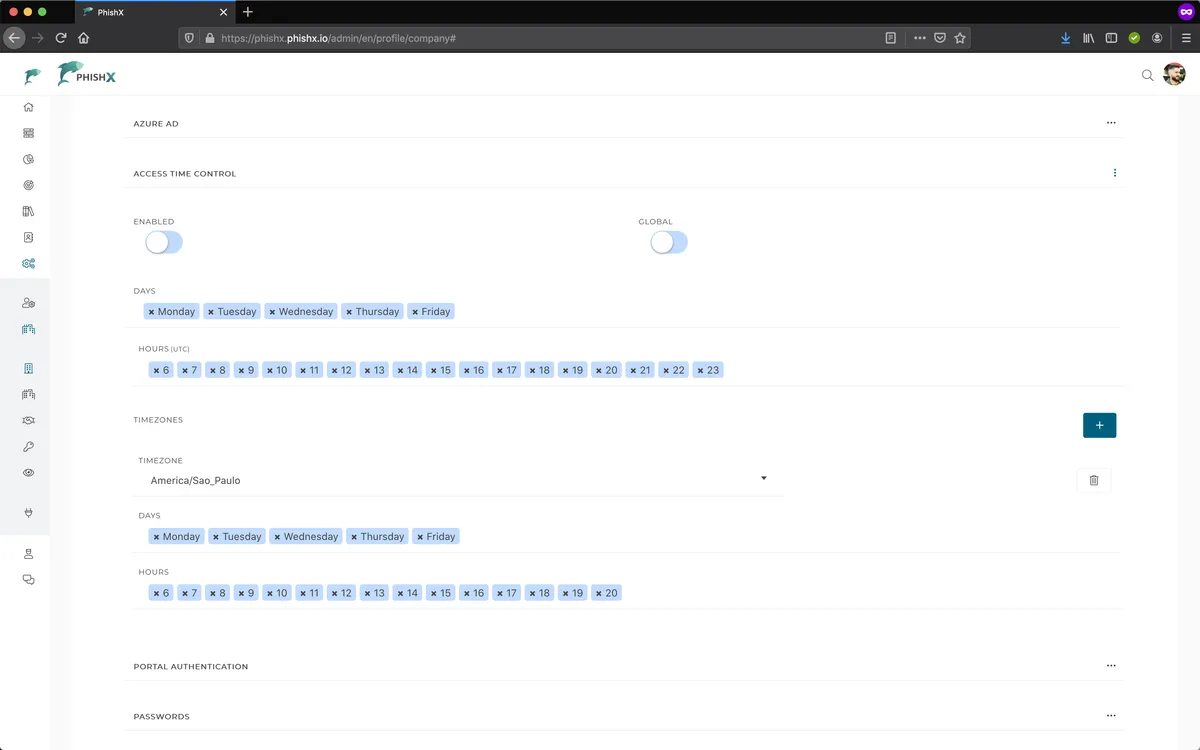
Optionally add specific time zone settings.
Add a new one. Click +.
In Time Zone define the new time zone.
In Days define the specific days.
In Hours define the specific hours. Time zone hours are based on time zone time.
Time zone control
If the global enabled option is cleared, and there is a specific time zone policy, it overrides the global policy.
The time zone can be identified by the user's public access (source IP), when available.
