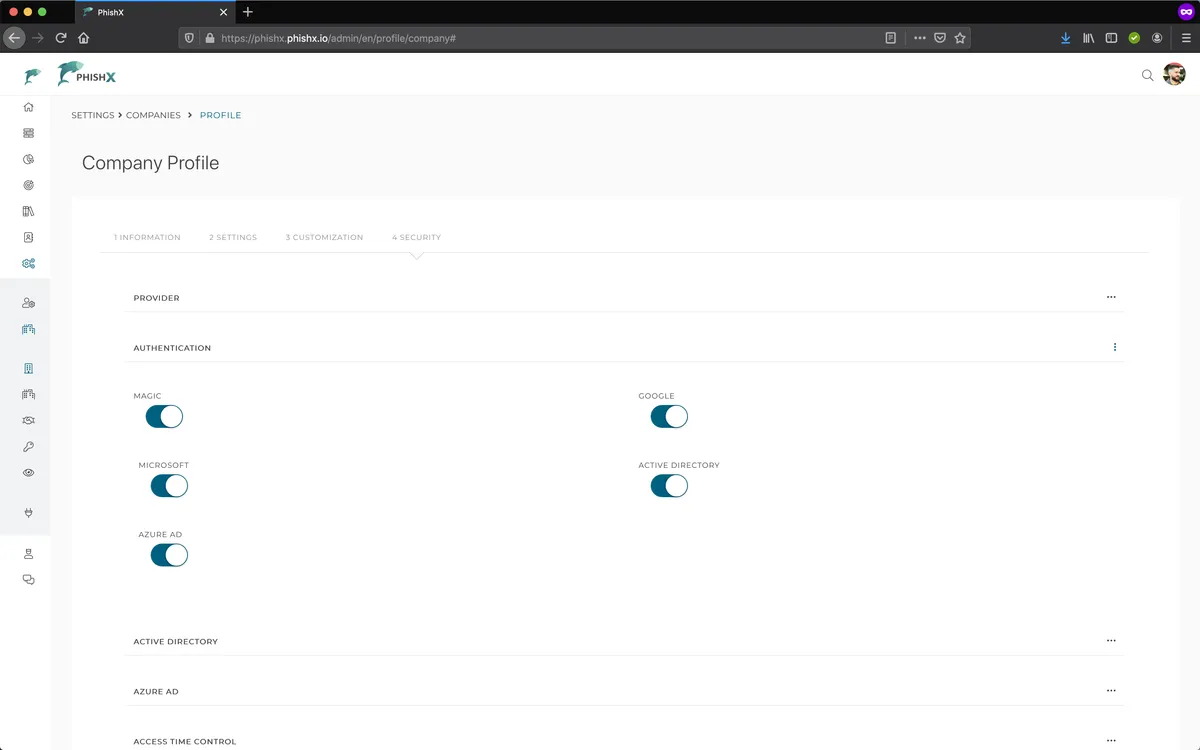# Authentication
Secure authentication
You can learn about all ways of secure authentication available at: Authentication
If your company has an additional need, talk to Customer Success.
Manage the authentication options available in the environment.
In Settings -> Authentication.
Choose Magic to allow authentication via email with a magic link.
Choose Google to allow authentication using a Google account. Learn more at: Google
Choose Microsoft to allow authentication through a Microsoft account. Learn more at: Microsoft 365
Choose Active Directory to allow authentication through a Microsoft Active Directory account. Learn more at: ADFS
Choose Azure AD to allow authentication through a Microsoft Azure AD account. Learn more at: Azure AD