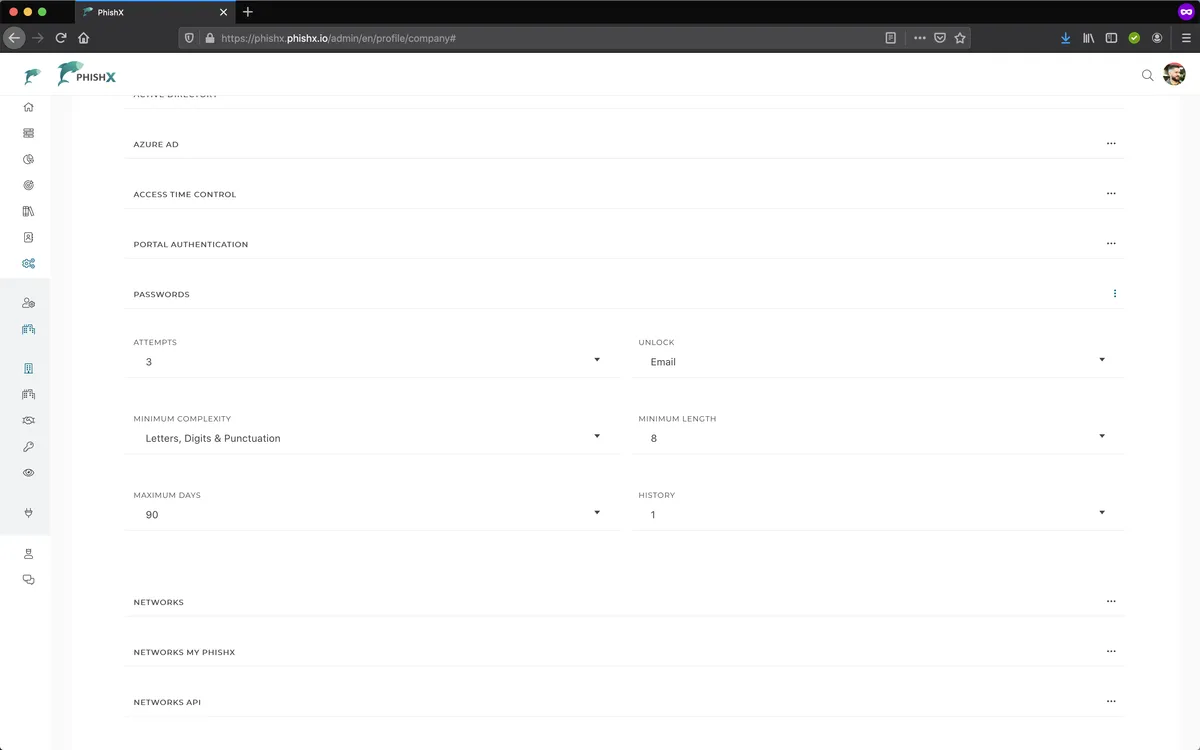# Passwords
Compliant with your security policy
Internal authentication can be configurable and secure according to your company's security policy.
If you need additional support, talk to Customer Success.
Manage the password policy for PhishX internal accounts.
In Settings -> Passwords.
In Attempts define the maximum number of unsuccessful attempts before the user is blocked.
In Unlock define the account unlock mode.
In Minimum Complexity define the minimum complexity allowed for the password.
In Minimum Length define the minimum size allowed for the password.
In Maximum Days define the maximum duration in days before the user needs to change their password.
In History define the number of passwords that the user will not be able to repeat.