# Portal authentication
User identification
You can allow the user without an account or email to access your content by identifying yourself with an ID such as a badge or other unique registration.
If you need additional support, talk to Customer Success.
Manage knowledge portal authentication in campaigns.
In Settings -> Portal Authentication.
In Enabled define whether the module will be enabled.
In Providers define which providers will be available. You need to enable the providers also in the Authentication options. Authentication
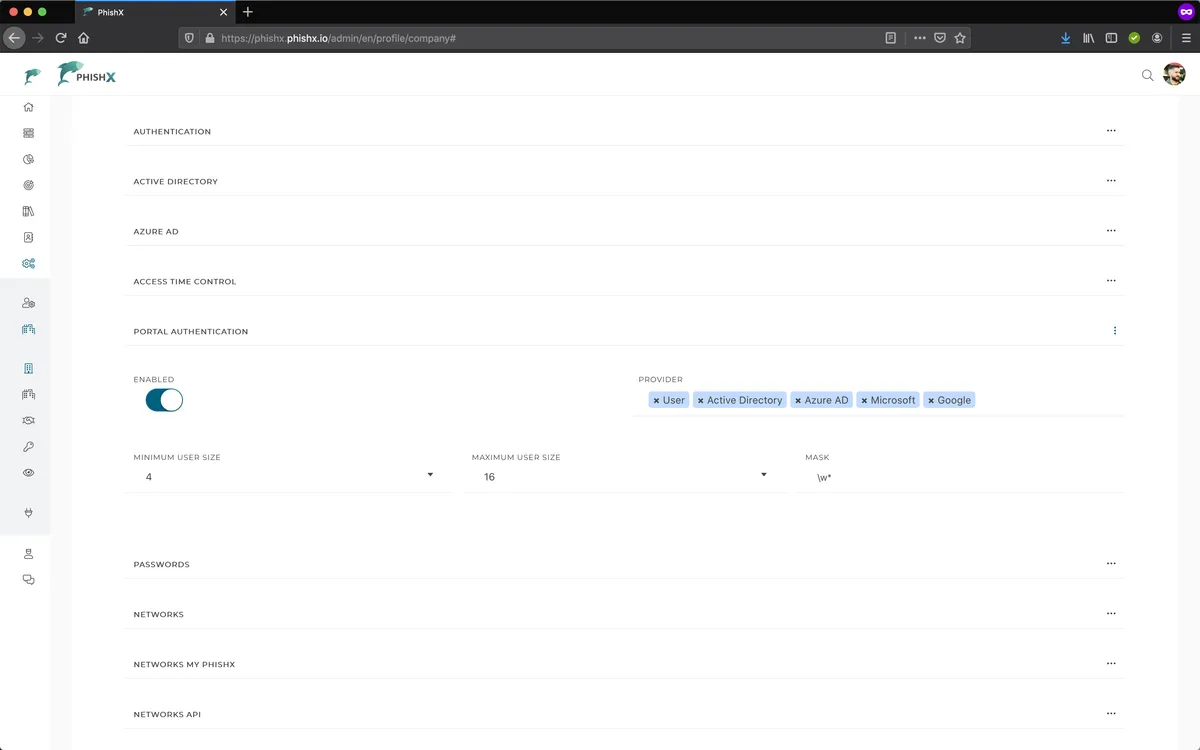
Optionally if the User provider is enabled.
In Minimum User Size define the minimum identification size.
In Maximum User Size define the maximum identification size.
Optionally in Mask define the mask for identification in REGEX format.
