# Connection filter
# TL;DR
- Edit your Connection Filter in protection -> connection filter. Add our current IPs list: IPs
# Settings
Access the current Microsoft 365 Exchange admin center.
Exchange Admin Center (opens new window)
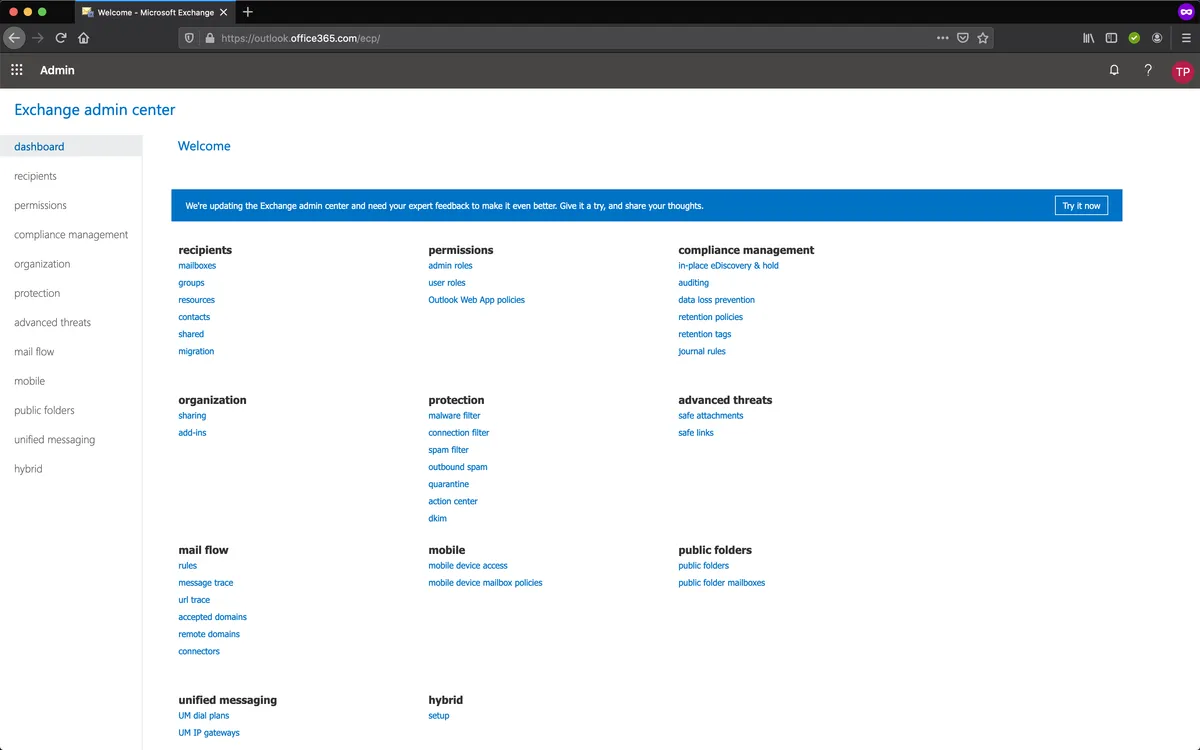
Go to connection filter in menu: protection -> connection filter.
Select your Default. Click Edit.
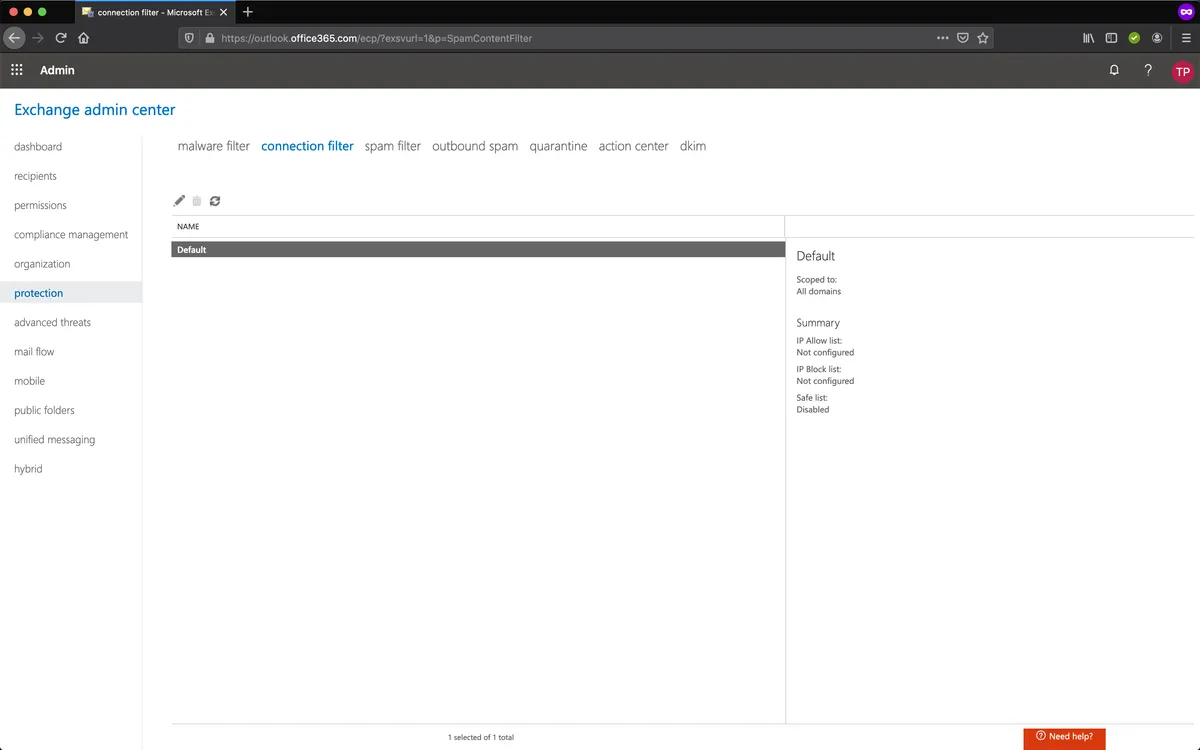
In connection filtering -> IP Allow list.
Click +.
Add our current IPs list: IPs.
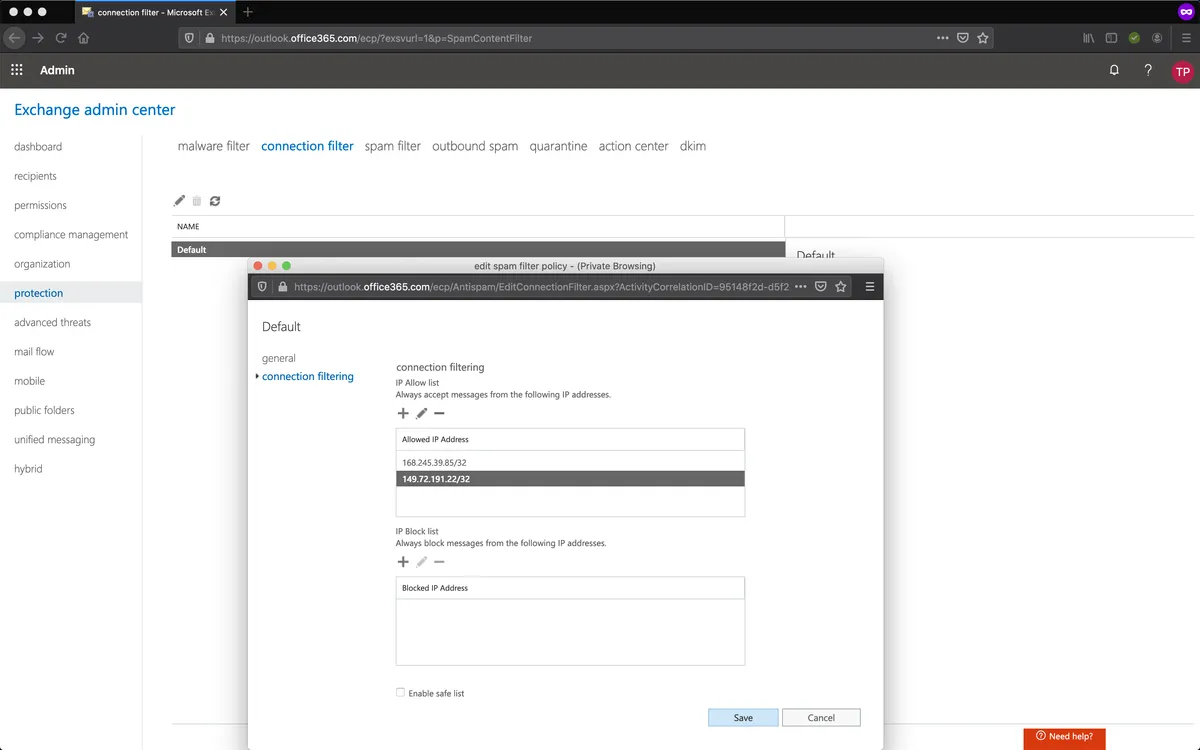
Click Save.
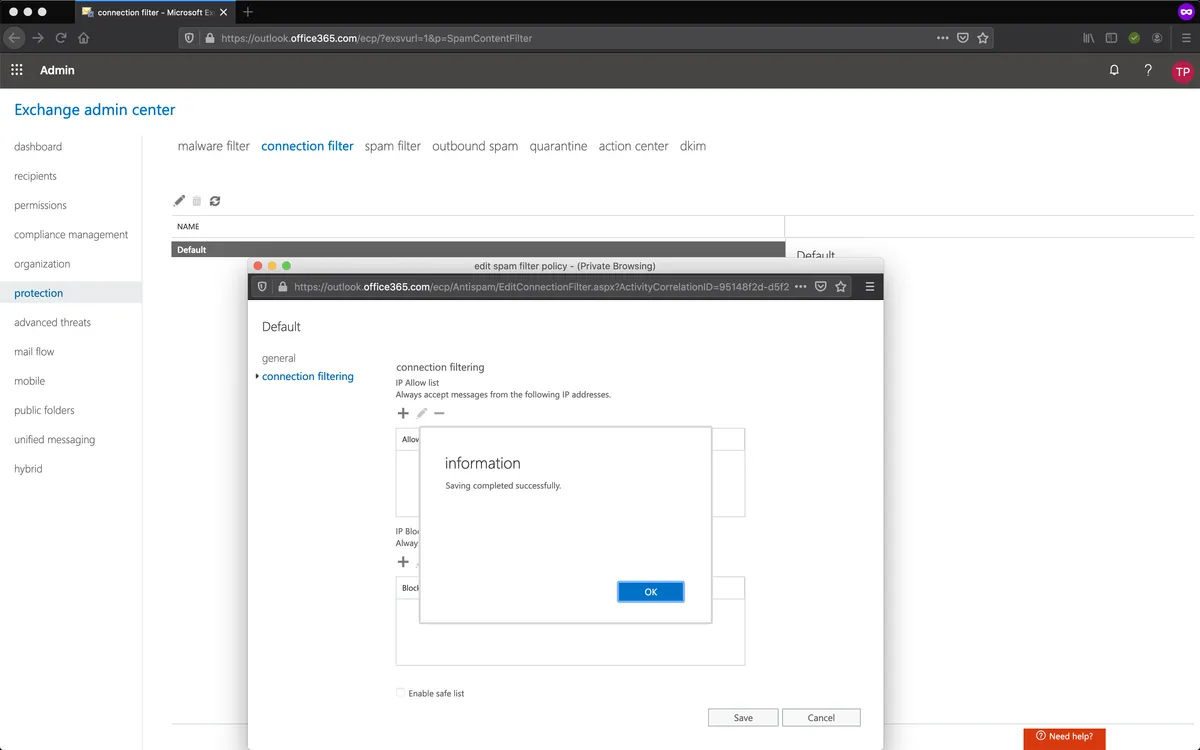
Click Ok.
