# Exchange Online Protection
# TL","DR
- Configure and Deploy the allowed domains in your online mailboxes.
# Settings
Talk to your internal team and choose the best way to set up your Trusted Senders List in EOP.
Create safe sender lists in EOP (opens new window)
Configure junk email settings on Exchange Online mailboxes (opens new window)
Install the requirements to run commands via Powershell.
Install-PackageProvider -Name NuGet -Force
Install-Module -Name PowerShellGet -Force
Install-Module -Name ExchangeOnlineManagement -Scope CurrentUser
Connect to Exchange Online.
Use an administrative user.
Set-ExecutionPolicy RemoteSigned
Import-Module ExchangeOnlineManagement
Connect-ExchangeOnline -UserPrincipalName <ADMIN@DOMAIN.COM>
Filter users according to scope and wave of distribution.
To apply to all users.
$All = Get-Mailbox -RecipientTypeDetails UserMailbox -ResultSize Unlimited
To apply only to a group of users.
$All = Get-UnifiedGroupLinks -Identity '<GROUP>' -LinkType Members -ResultSize Unlimited
Configure the domains users should trust in your Trusted Senders List.
Define the domains that will be used. Domains
Optionally add other internal and third-party domains to be trusted via the Safe Senders List.
$All | foreach {Set-MailboxJunkEmailConfiguration $_.Name -ErrorAction SilentlyContinue -TrustedSendersAndDomains @{Add="phishx.io","phishx.com","appstudio.shop","banknow.cloud","datagov.click","dealsnews.club","festivalnews.online","goonline.help","linkdata.live","mailnews.store","mailto.site","marketonline.one","messageapp.store","newstoday.click","peoplex.io","phishing.com.br","phishx.com","phishx.com.br","phishx.io","privacynow.click","professionalopportunity.store","securedevice.site","securityapp.cloud","sharemessages.online","techtips.one","techtips.shop","travelforme.cloud","varejoonline.club","viagemagora.xyz","webportal.one","appcentral.info","apphub.lat","bizconnect.click","cloudconnect.cfd","datalink.lol","datasync.store","datatips.pro","devicecloud.life","deviceguard.pro","infoportal.live","linkhub.digital","mailvault.site","messagevault.store","newsbyte.click","newsflash.click","newslink.digital","onlineguide.one","privacyportal.store","privatemessage.cloud","privatemessage.lat","professionalhub.click","proopportunity.one","quicktips.site","securetech.lat","shopsmart.bond","smartdevice.live","technews.rest","techwave.pics","traveltips.quest","trendalert.store","businessuniversity.tech","trainingportal.me","cloudacademy.live","microlearning.academy","digitaleducation.digital"}}
Validate a user's domains.
Use an user who received the new settings.
Get-MailboxJunkEmailConfiguration -Identity "<MAILBOXIDENTITY>" | Format-List trusted*
Optionally confirm in user's Outlook.
Go to Home -> Junk -> Junk E-mail Options -> Safe Senders.
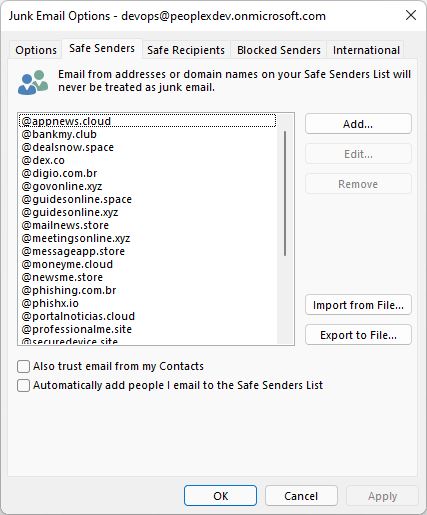
⟵ Group Policy Menus ⟶
