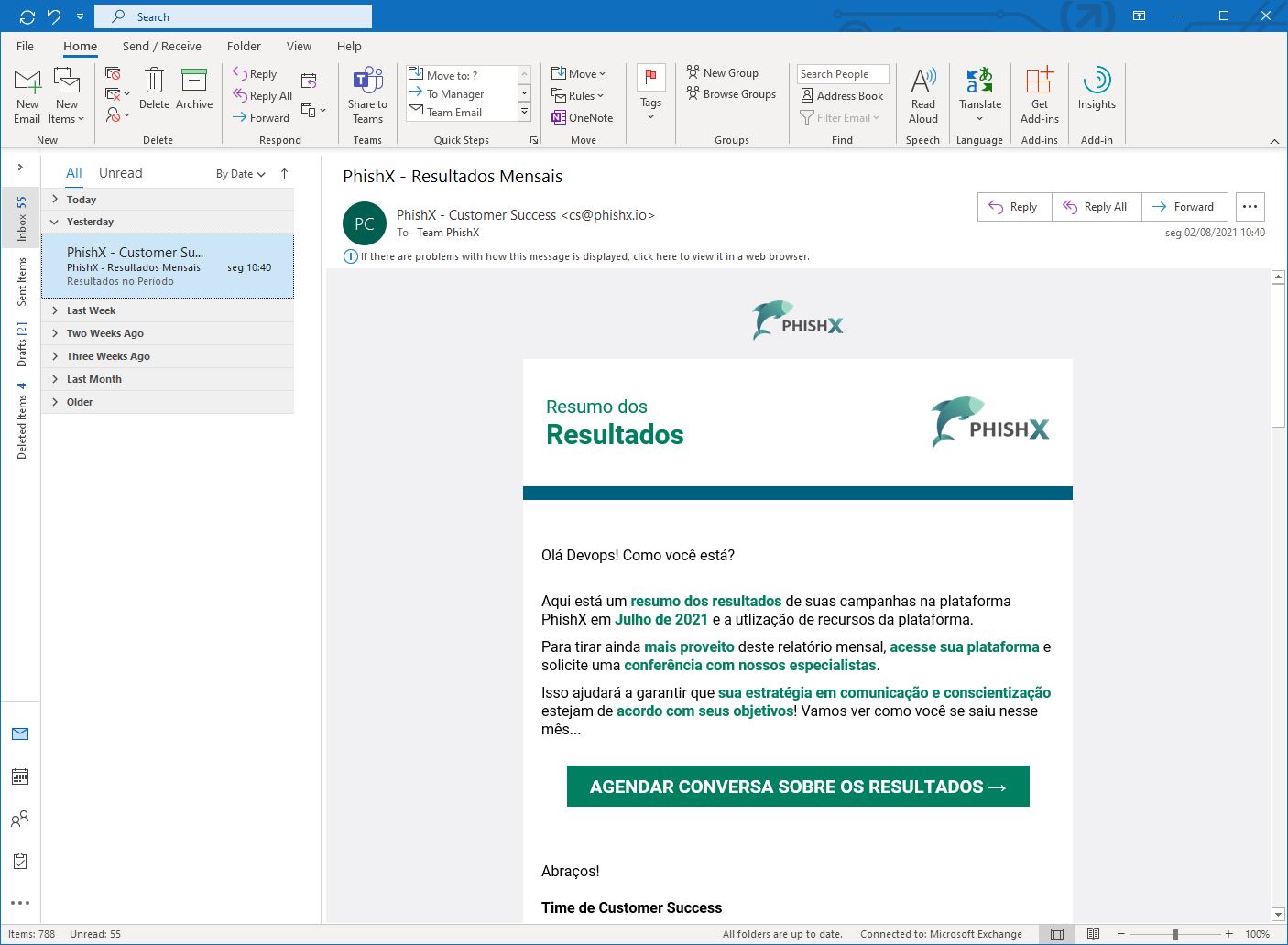# Personal
# TL;DR
- Download images for a single message or decide to trust a sender or a domain.
# Settings
Open the message in your Microsoft Outlook.
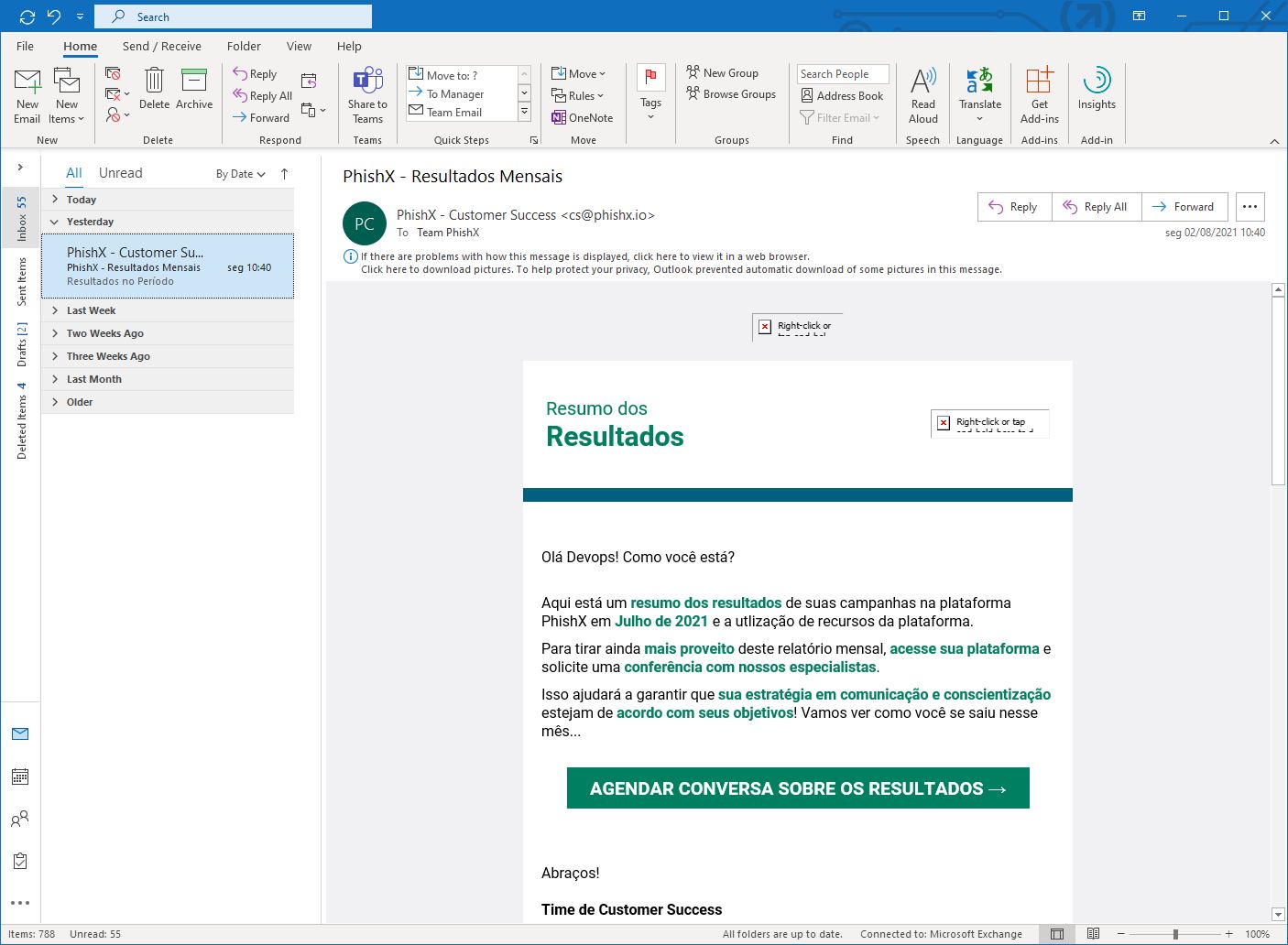
Decide either to download for a single message or to trust for multiple messages.
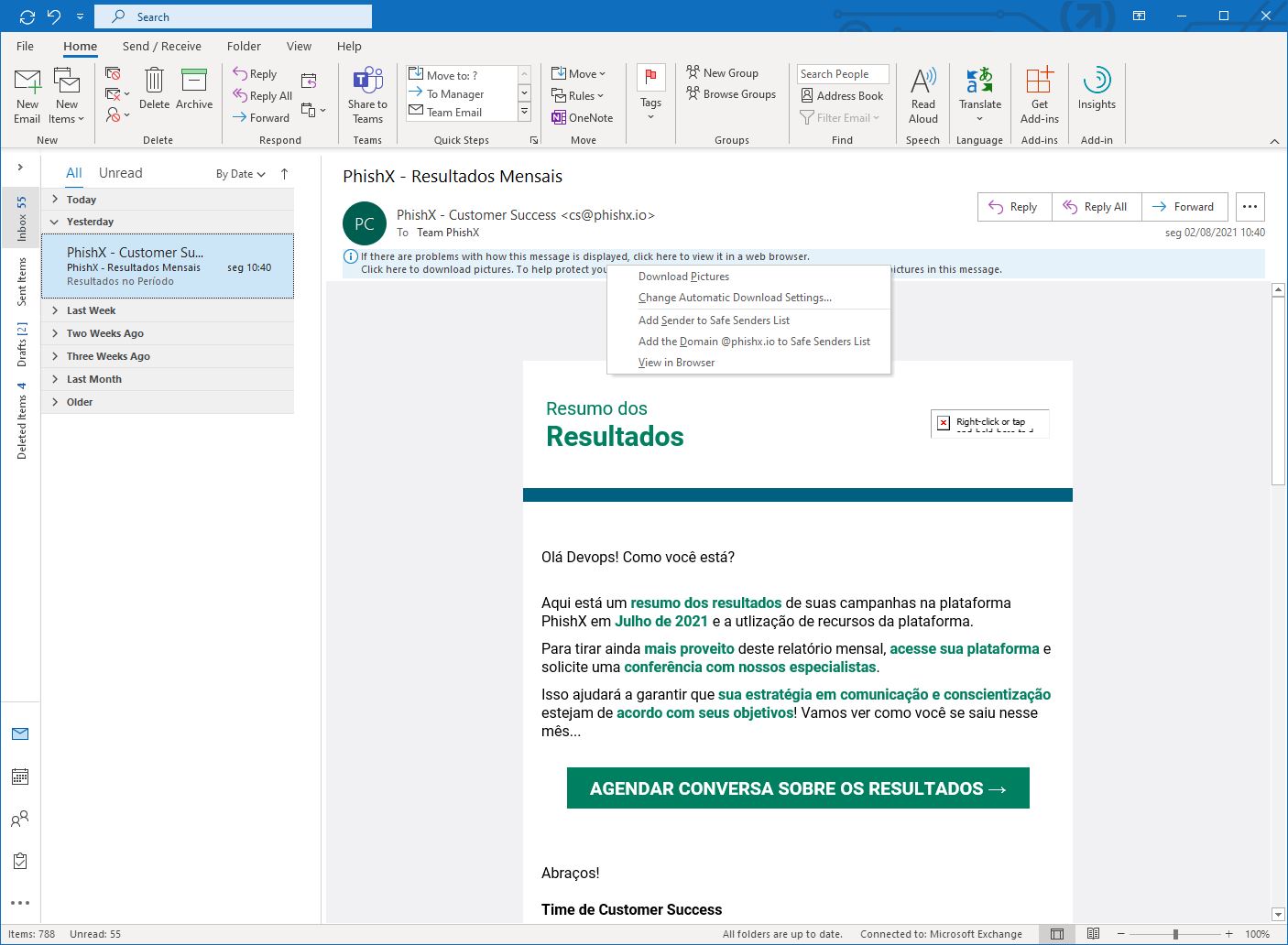
| Option | Description |
|---|---|
| Download Pictures | Only download pictures for this message. |
| Add Sender to Safe Senders List | Download and trust for any message from this sender. |
| Add the domain to Safe Senders List | Download and trust for any message from this domain. Best option. |
View your message with all the pictures and corrected content.