# Registry
# TL;DR
- Update your Windows Registry to load your local file.
# Settings
Identify your Microsoft Office Version and correct the entries to match your version.
Optionally if you have more than one version create additional settings.
Create a text registry file with the new settings.
Optionally change your Safe Senders List local path.
Windows Registry Editor Version 5.00
[HKEY_CURRENT_USER\SOFTWARE\Policies\Microsoft\Office\16.0\Outlook\Options\Mail]
"JunkMailImportLists"=dword:00000001
"JunkMailSafeSendersFile"="d:\\SafeSenders.txt"
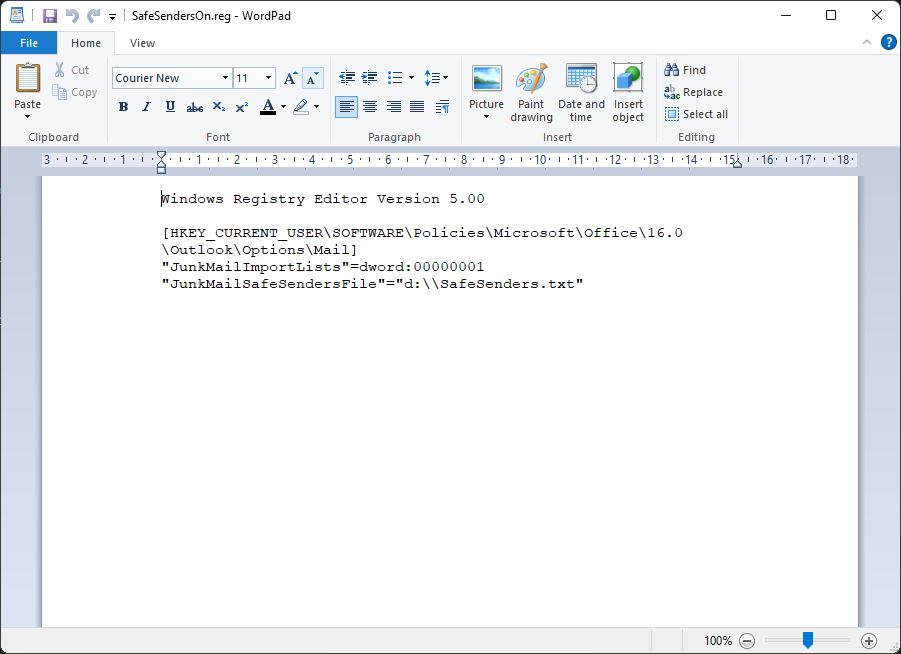
Make this settings default and applied to all users.
Optionally ensure that you can update it to add or revoke any domains as needed.
