# Group Policy
# TL;DR
- Set up and deploy new Outlook policy.
# Settings
Open your group policy.
Import Outlook template.
Choose user scope.
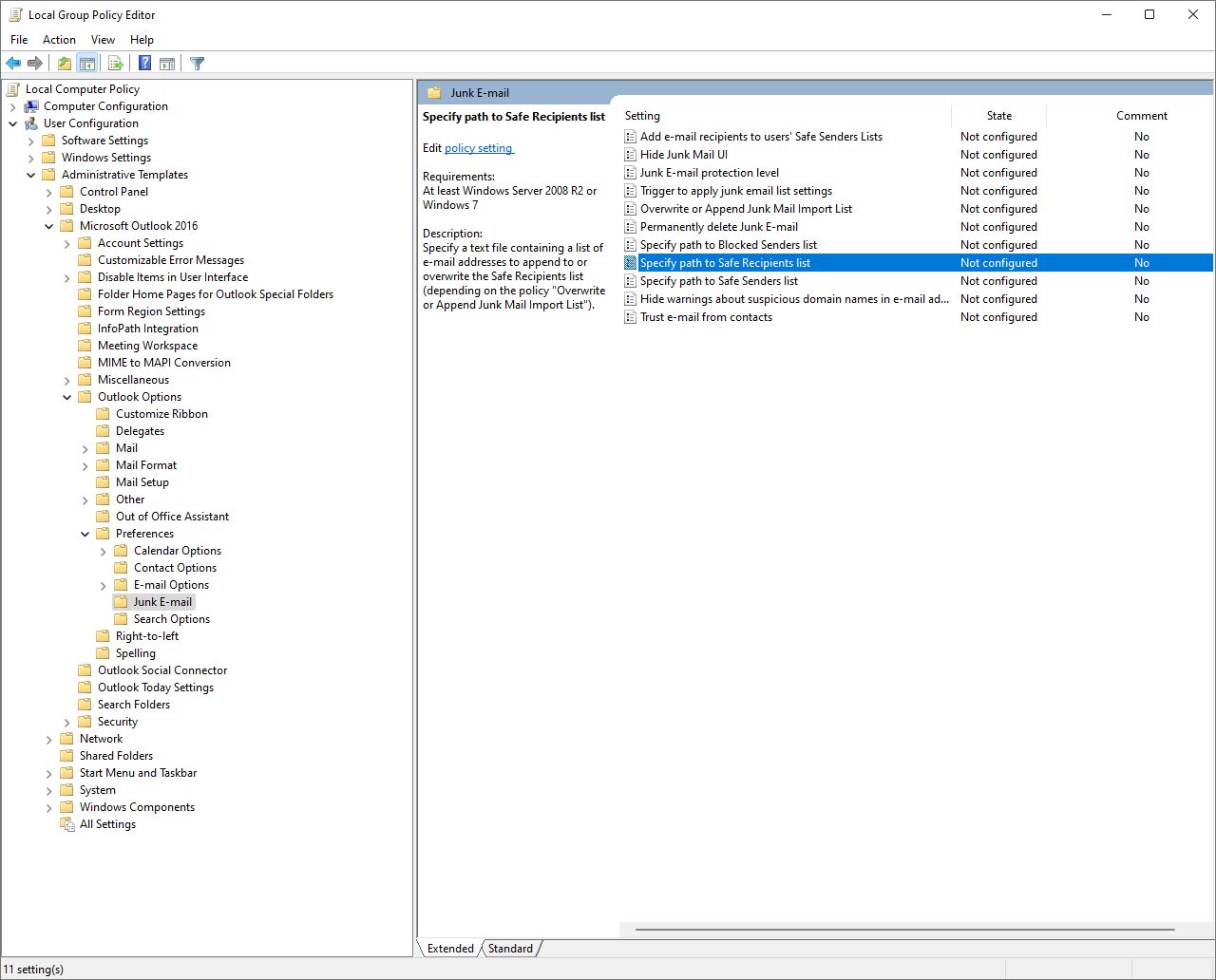
Set up your new Outlook policy.
| Policy | Settings |
|---|---|
| Overwrite or Append Junk Mail Import List | Category: Junk E-mail Path: Microsoft Outlook 2016\Outlook Options\Preferences\Junk E-mail Settings: Not configured (Default is append) |
| Specify path to Safe Senders list | Category: Junk E-mail Path: Microsoft Outlook 2016\Outlook Options\Preferences\Junk E-mail Settings: Enabled (Your local path) |
| Trigger to apply junk email list settings | Category: Junk E-mail Path: Microsoft Outlook 2016\Outlook Options\Preferences\Junk E-mail Settings: Enabled |
| Automatically download content for e-mail from people in Safe Senders and Safe Recipients Lists | Category: Automatic Picture Download Settings Path: Microsoft Outlook 2016\Security\Automatic Picture Download Settings Settings: Enabled |
- Test your policy and deploy it in your environment.
