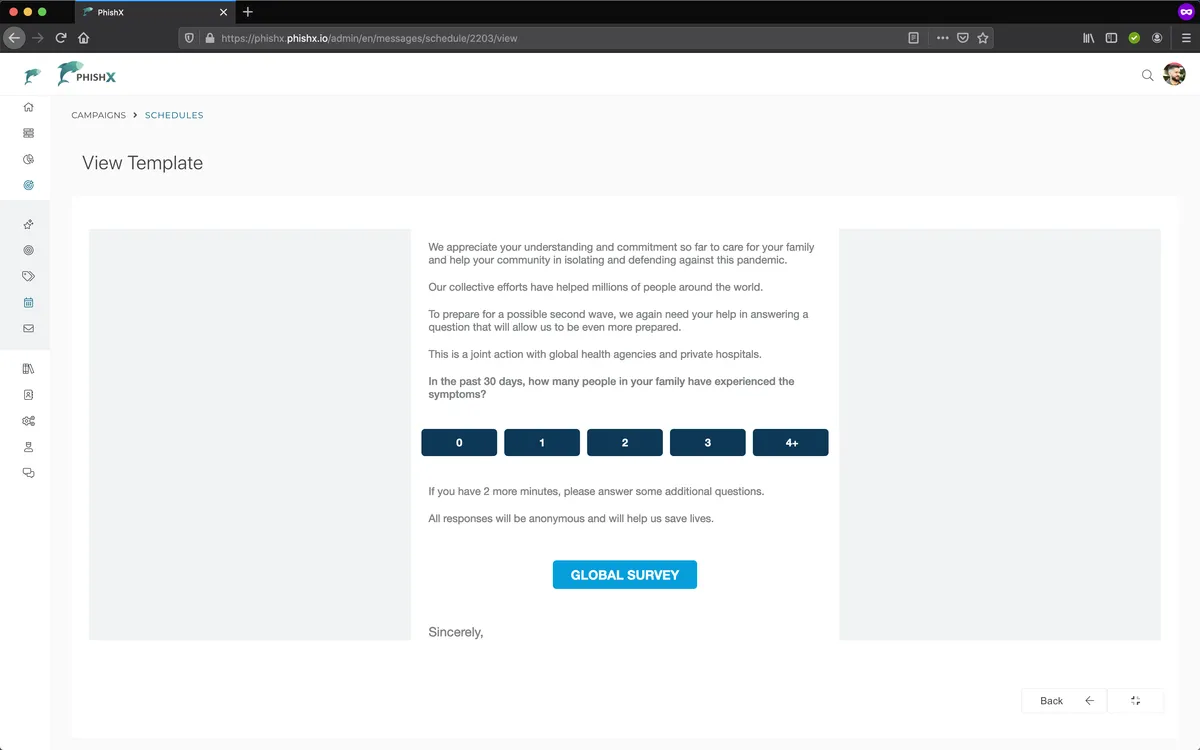# Schedules
Change your schedules
You can resend or change any schedule if necessary.
Manage submitted schedules.
| Action | Description |
|---|---|
| View | View the schedule's message. |
| Edit | Edit the schedule. |
| Disable | Disable the schedule. |
| Delete | Remove the schedule. |
| Delete all | Remove all unsent schedules. |
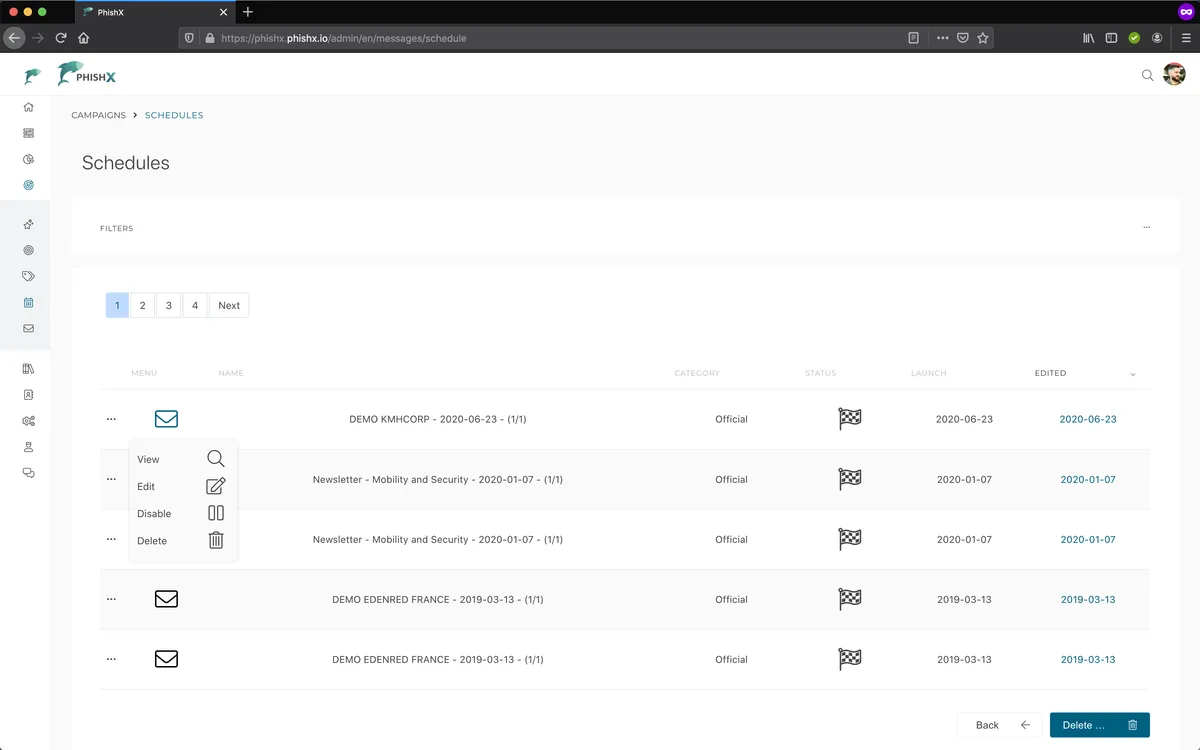
# View the Schedule's Message
Access the menu Campaigns -> Schedules.
In the Schedule menu.
Click View.
Optionally click to expand in full screen.