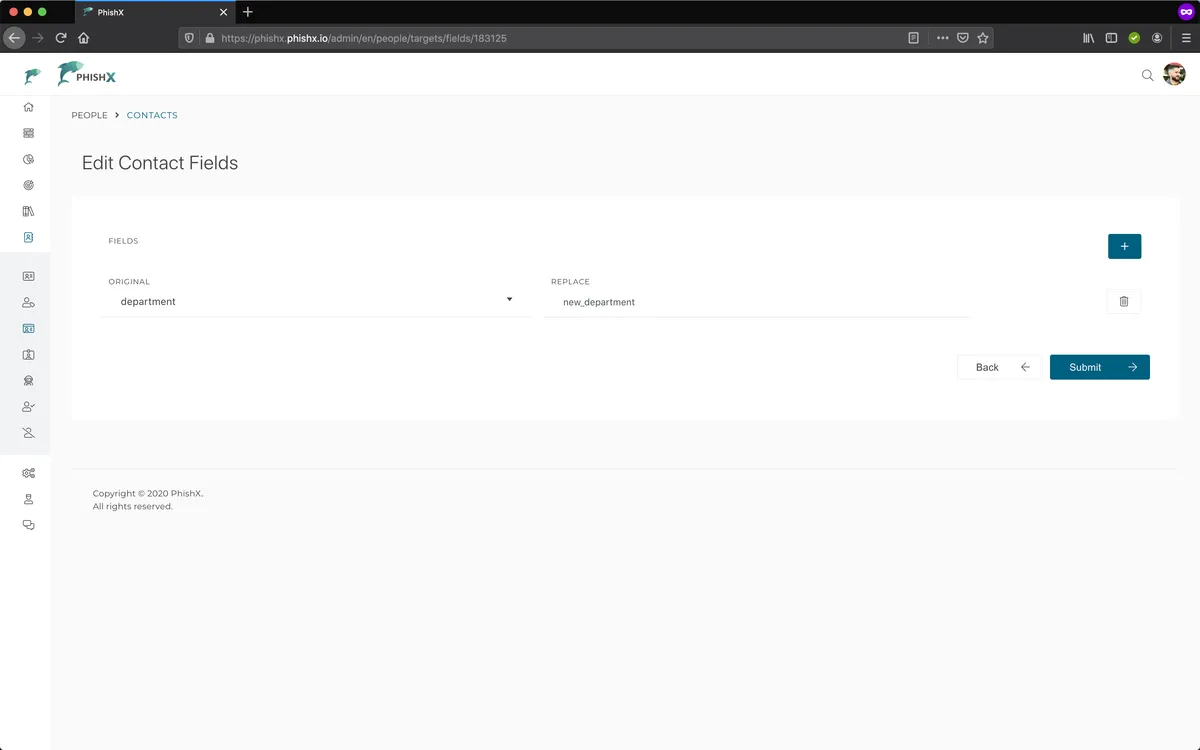# Change fields
Standardize fields
You can change and standardize the attributes of contacts by changing their original name.
Change the fields for contacts in a list.
Access the menu People -> Lists.
In the List menu.
Click Change Fields.
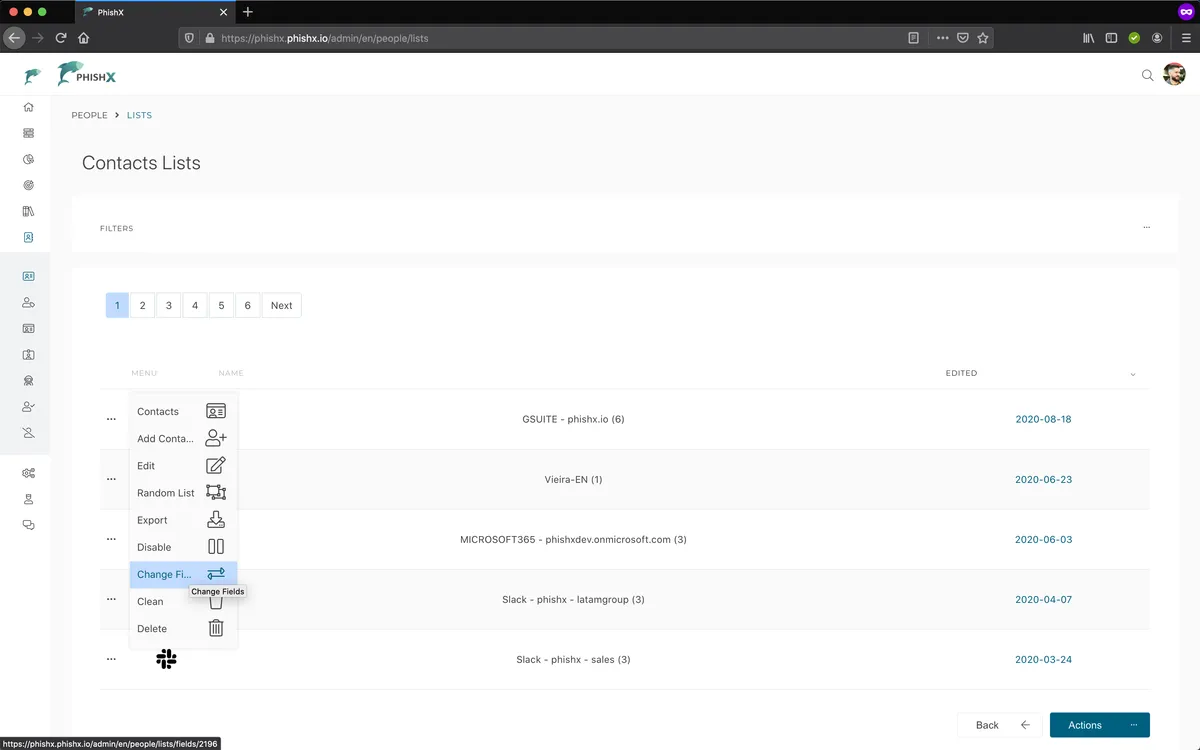
In Edit Contacts Fields.
Add how many changes in +.
In Original select the original name and in Replace define a new name for each change.
Click Submit.