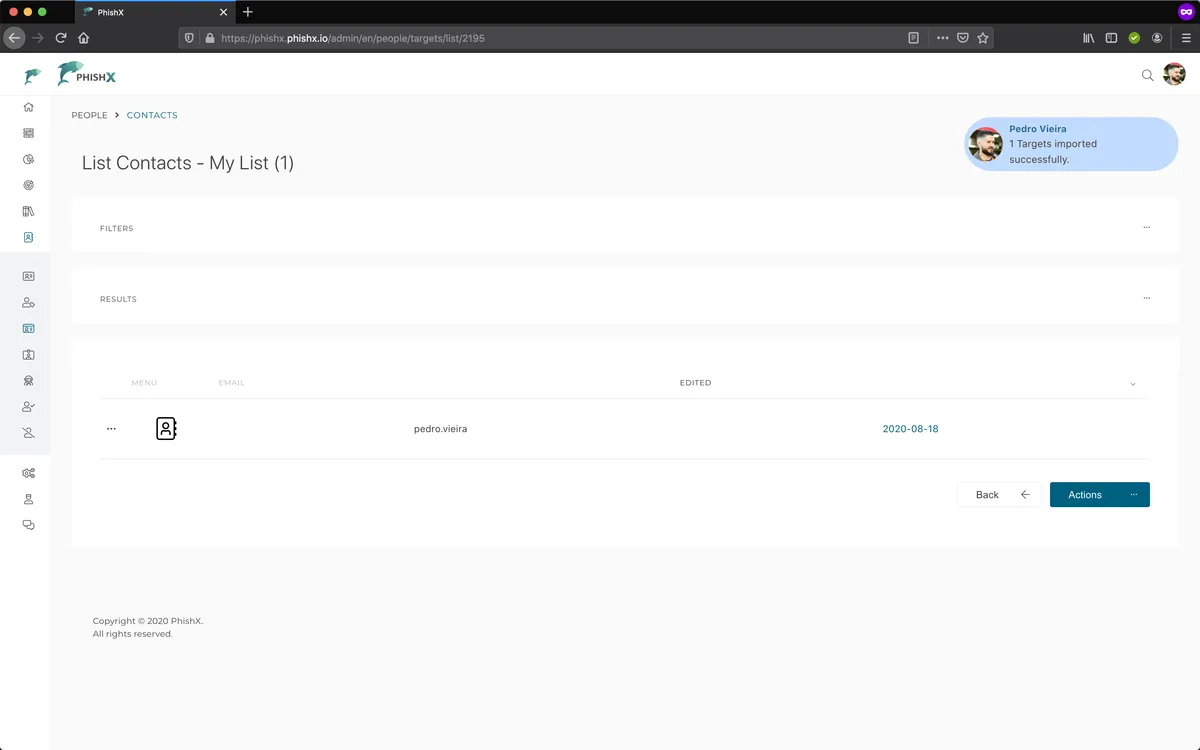# Import list
Add new information
You can import and update information from existing contacts with the same e-mail.
Access the menu People -> Lists.
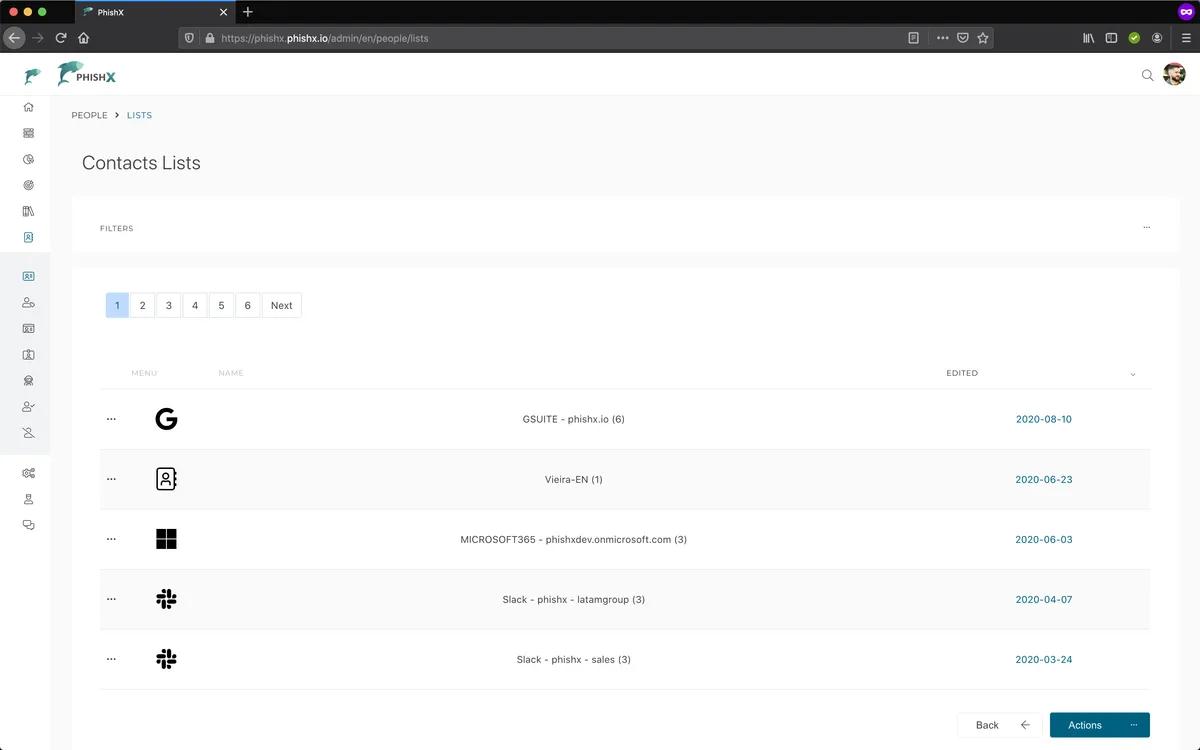
Click Actions -> New.
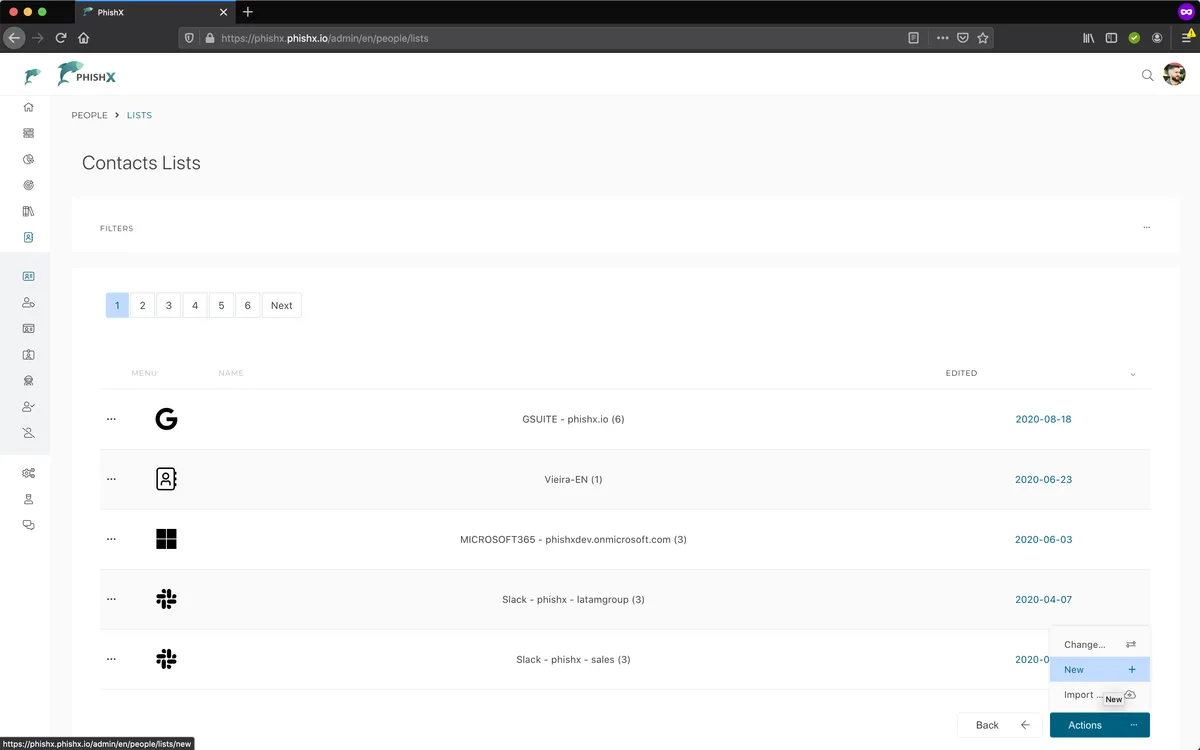
In New List:
In Name define a unique name for your list.
In Country define the main country of your list.
In Language define the primary language for your list.
Optionally in Labels define labels to categorize your list.
Optionally in Pattern define the pattern for your e-mail and fields.
Click Actions -> Import File.
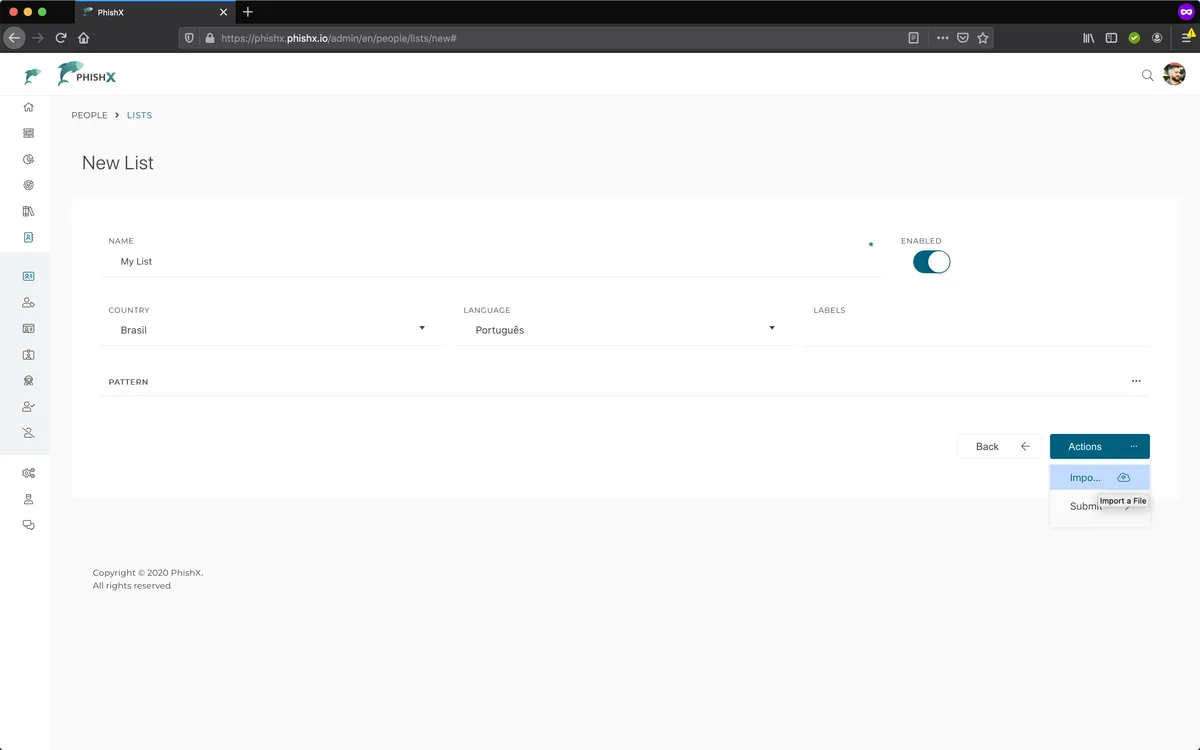
In Upload List:
In File choose your file in XLSX format.
Click Submit.
File in XLSX format
Your file needs to have only one main tab.
Your file cannot have any password protection.
Your file must have at least one column with the header e-mail and the respective valid e-mail address for the contact.
Optionally insert a valid phone number in the phone header.
We will not import contacts with duplicate e-mails.Phones
The phone needs to be informed in the international format. (Ex: +5511951570615)
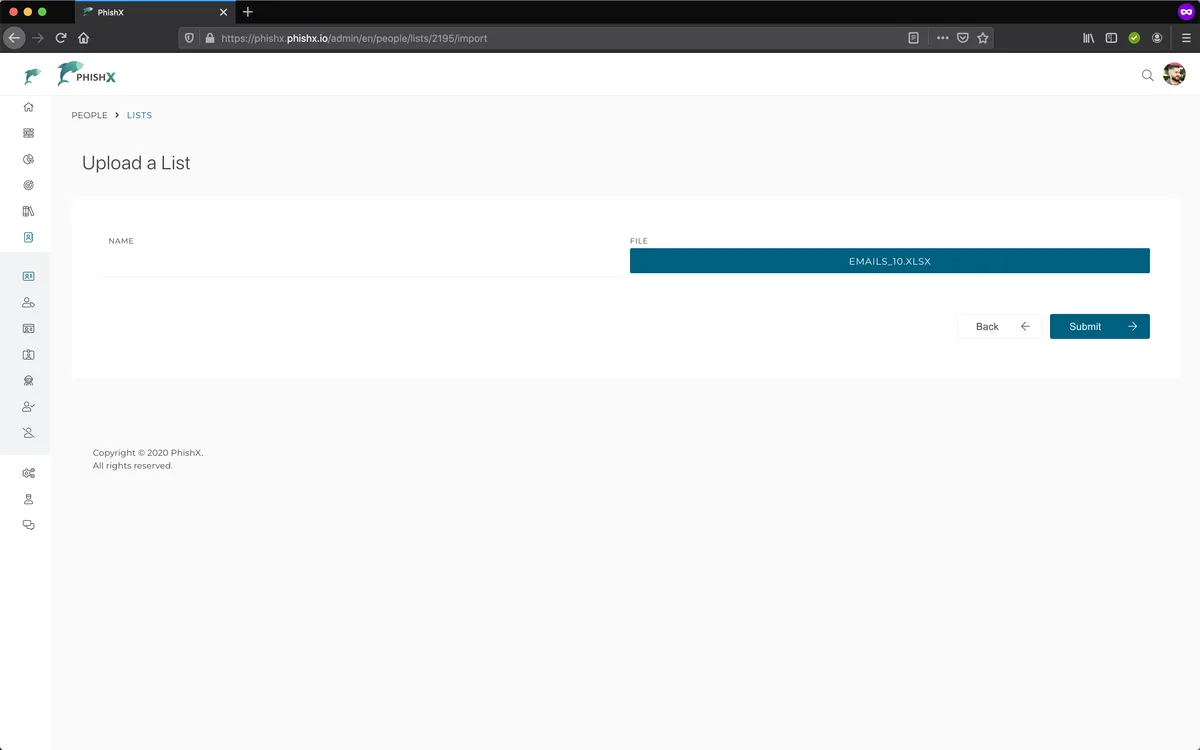
In Choose Columns:
Optionally remove unnecessary columns.
Optionally rename the columns.
Click Submit.
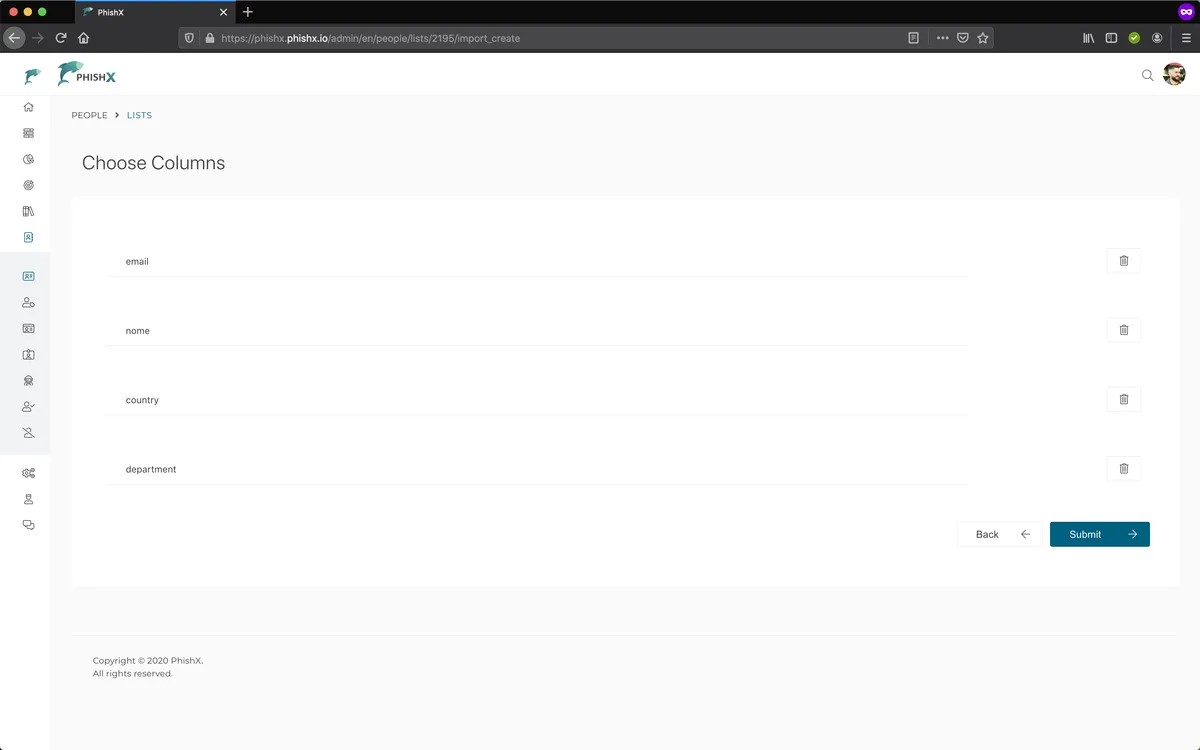
In Contact List:
Verify the number of imported contacts.