# Delete list
Results remain
Even if you delete a list and your contacts, all results from campaigns already sent remain on the platform.
If you want to hide or remove contact details that are no longer part of your company, contact Customer Success.
Remove a list and its contacts.
Access the menu People -> Lists.
In the List menu.
Click Delete.
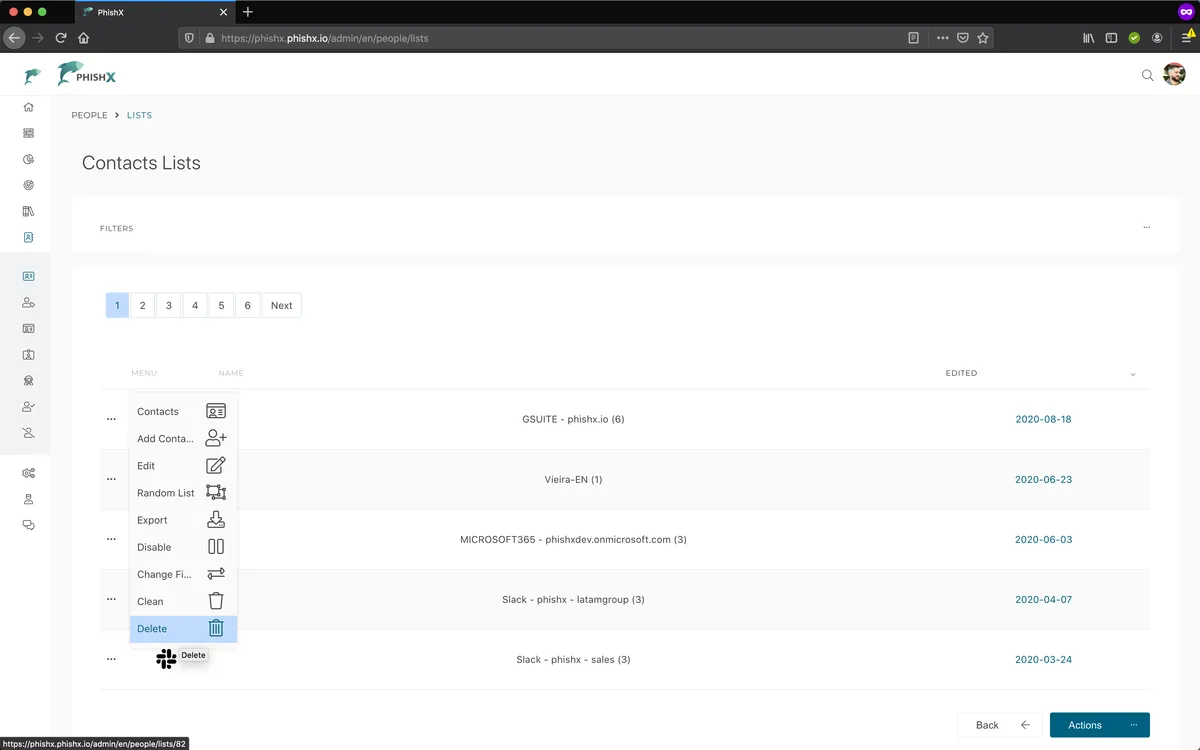
Confirm your action.
Click Yes.
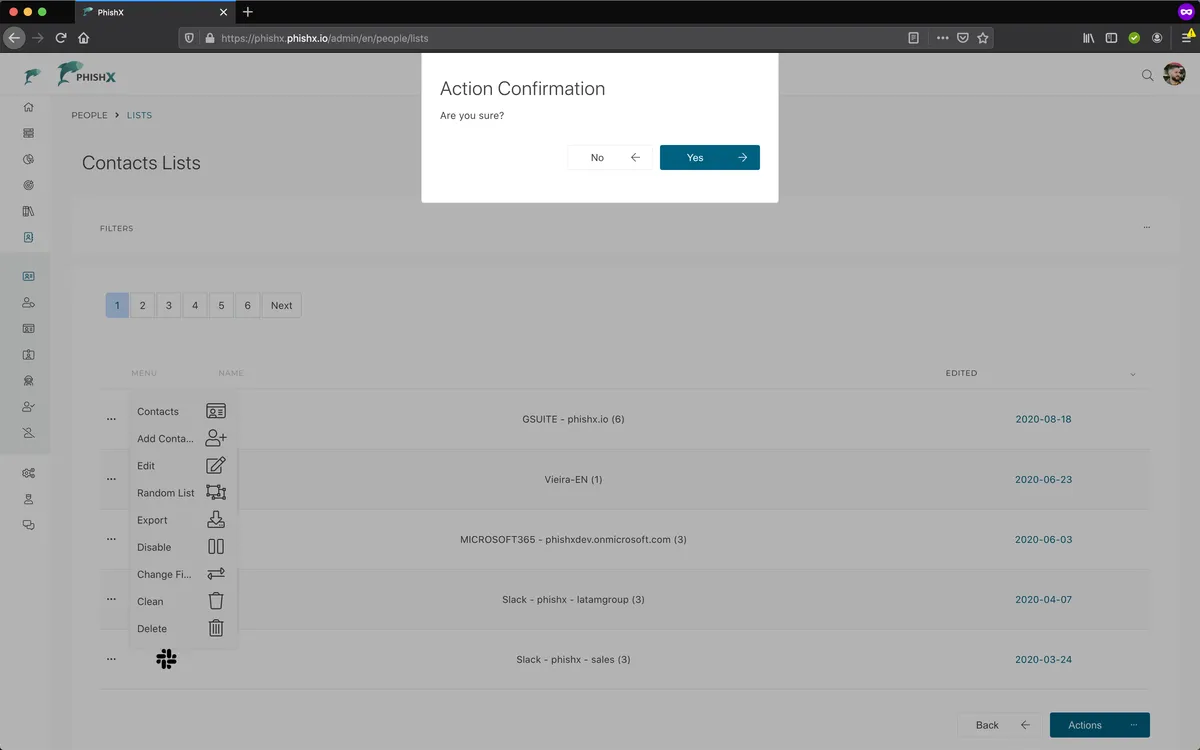
⟵ Change fields Storage ⟶
