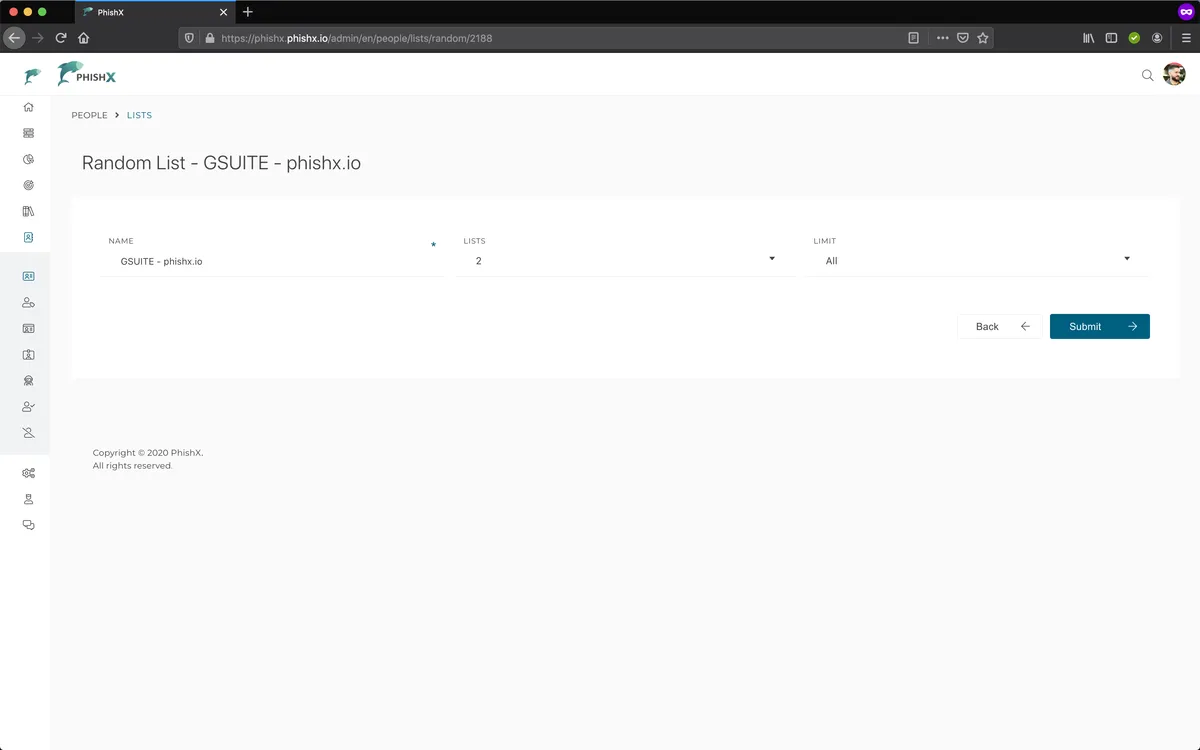# Random lists
Multiple campaigns
Random lists help to segment your contacts to send multiple campaigns in parallel.
Generate new random lists from a list.
Access the menu People -> Lists.
In the List menu.
Click Random Lists.
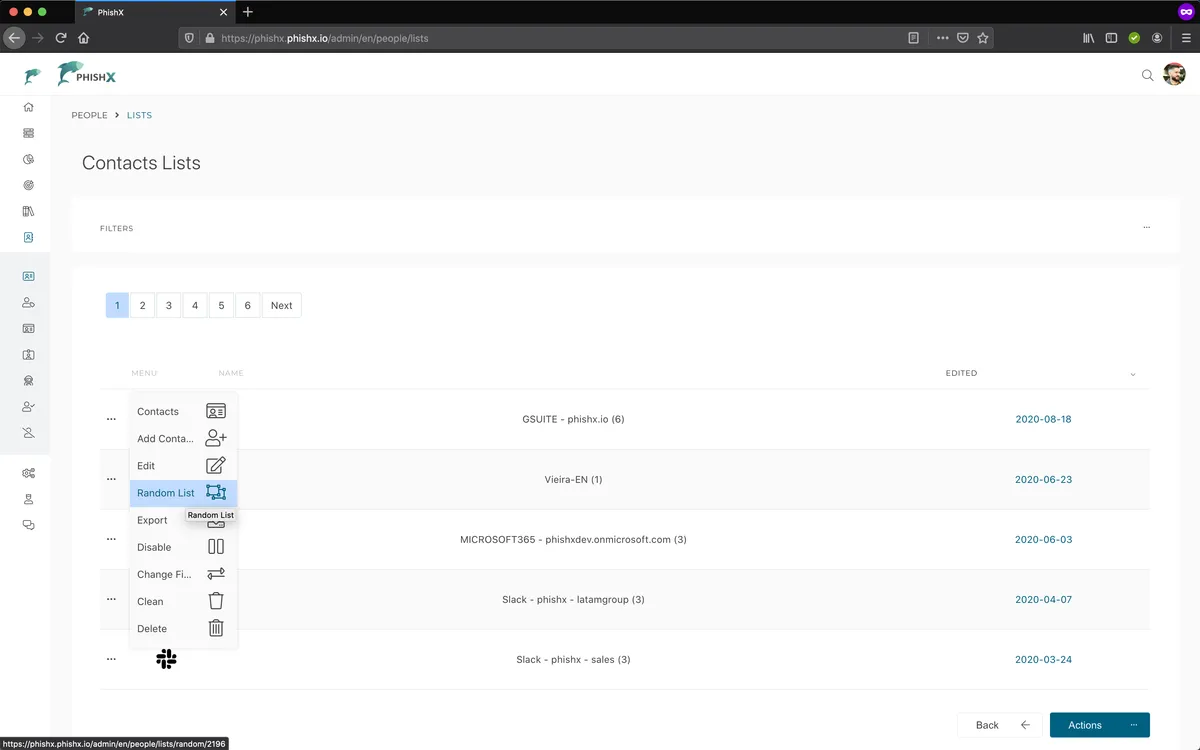
In Random List.
Optionally in Name define a new unique name standard for your list.
In Lists define the amount of new lists.
Optionally in Limit define the maximum number of contacts per list.
Click Submit.