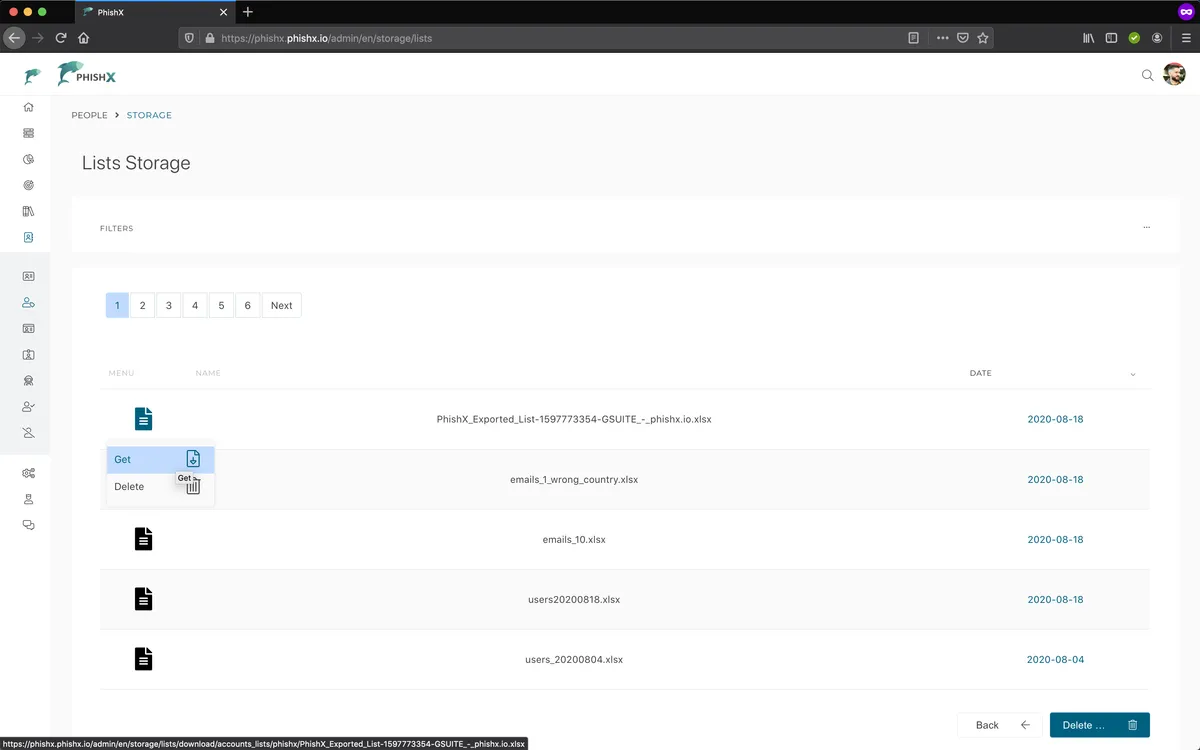# Export list
Multiple formats
You can export your lists in multiple formats, depending on the tool you are going to use.
All available attributes for each contact will be exported.
Export contacts from a list.
Access the menu People -> Lists.
In the List menu.
Click Export.
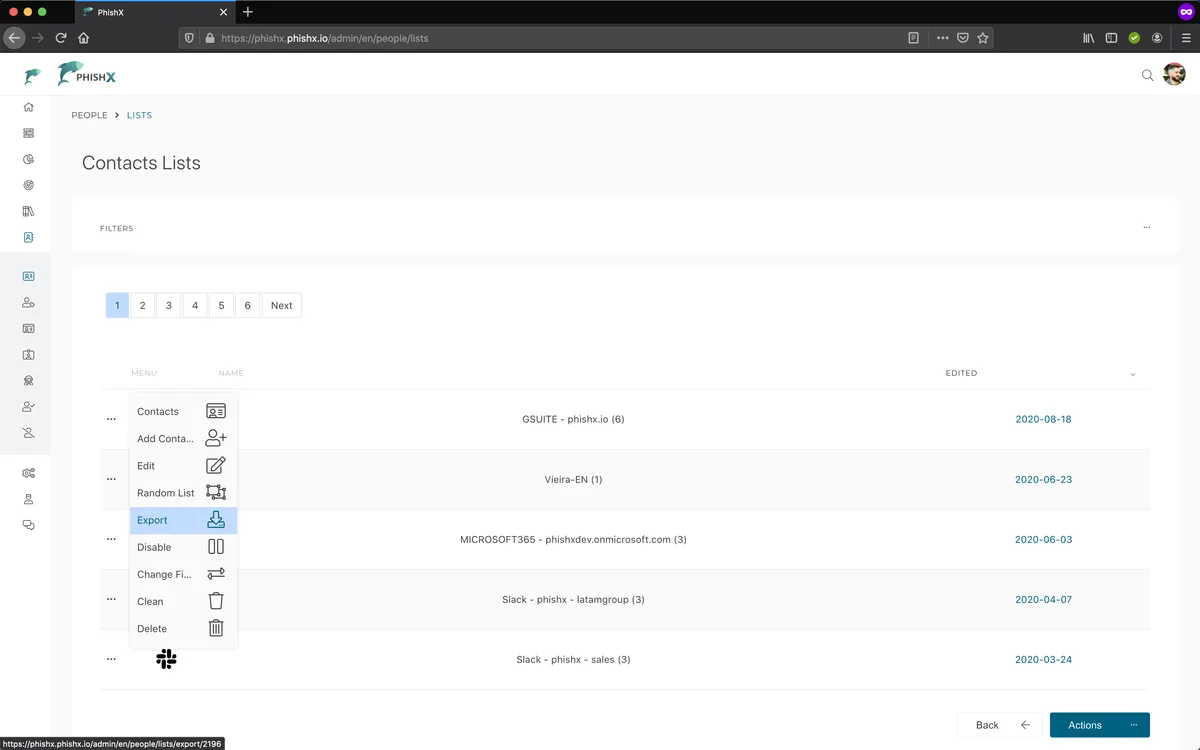
In Export.
Optionally in Name define a unique name for your file.
In File Type define the file type to be exported.
Optionally in Compress define whether the file will be compressed.
Click Submit.
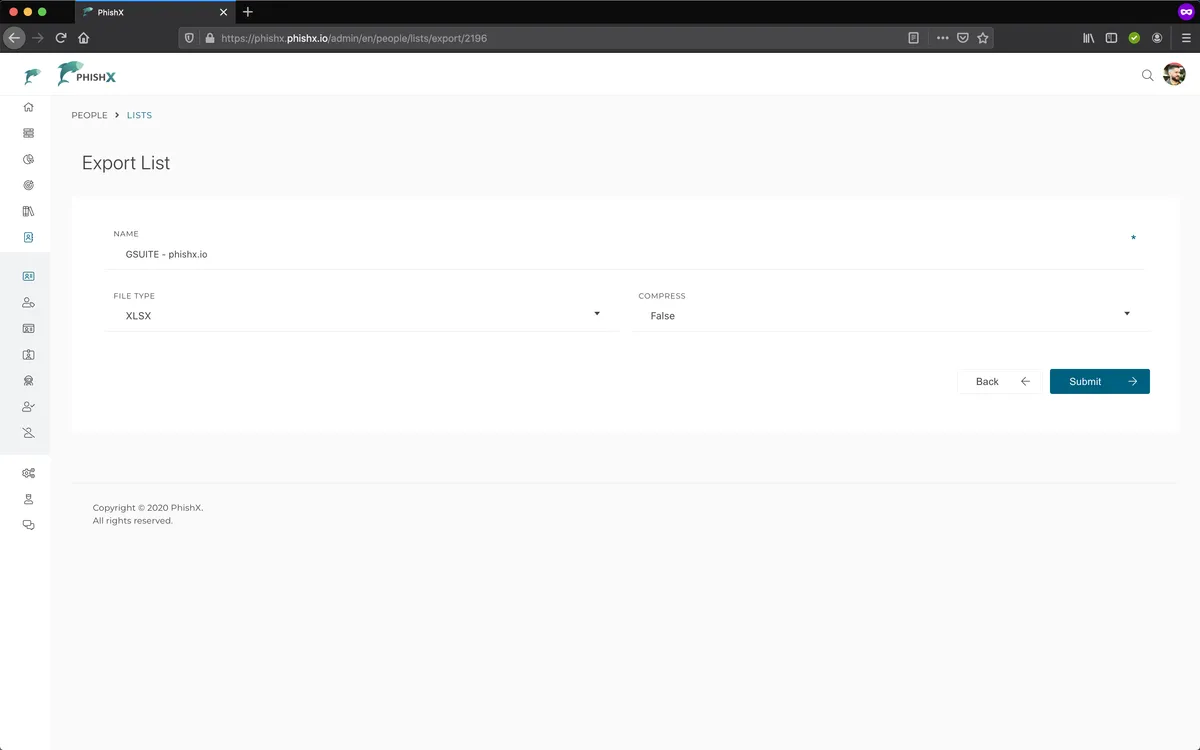
In the specific file.
Click Get or Delete.